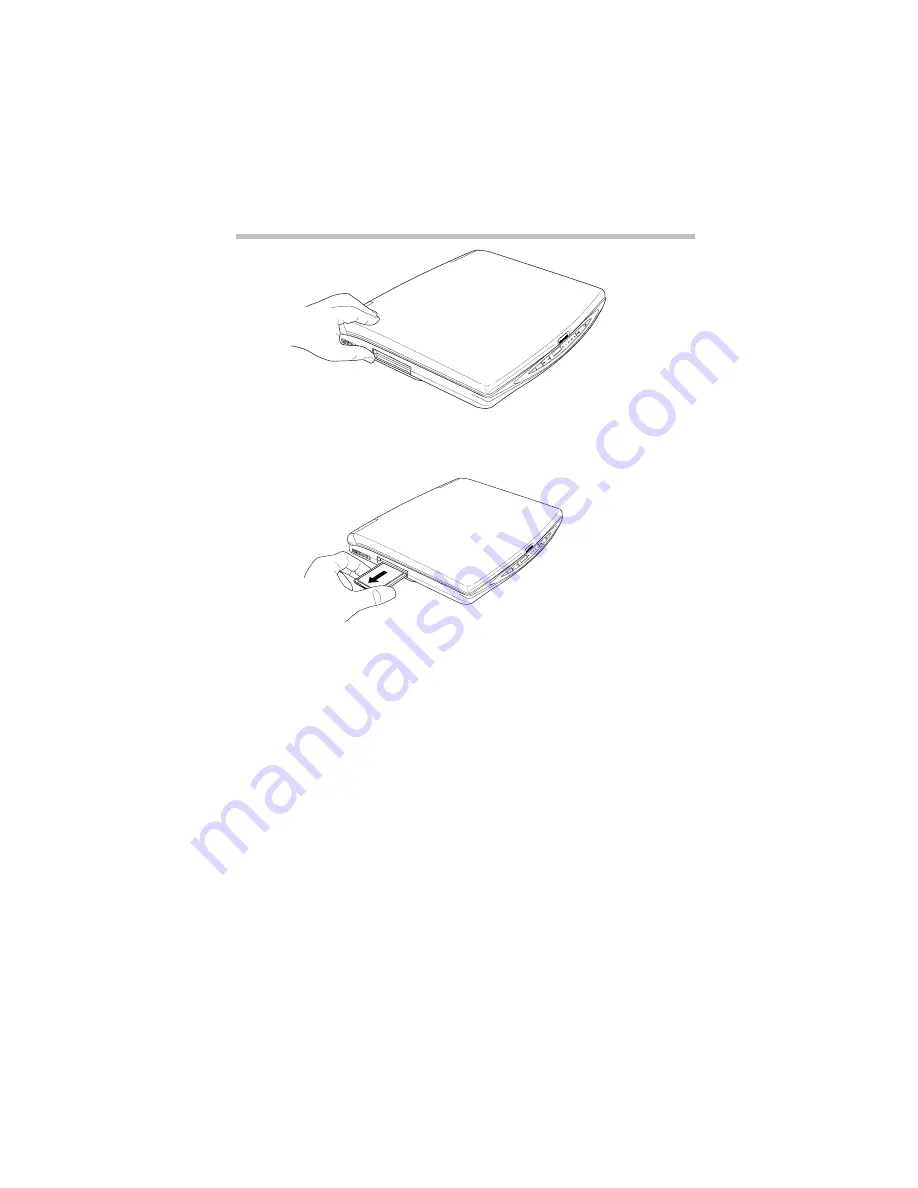
11
Removing PC Cards
RG 5.375 x 8.375 ver 2.3.2
Ejecting a PC Card
3
Remove the PC Card and store it properly.
Removing a PC card
Hot swapping
With PC Cards, you can replace one PC Card with another
while the computer is on. This is called “hot swapping.”
Although you can insert a PC Card at any time, remember not
to remove a card while it is in use. Otherwise, you could lose
valuable information. For example:
❖
Do not remove a hard disk card while the system is
accessing it.
❖
Do not remove a network card while you are connected to
a network.
❖
Do not remove a SCSI card while any of the SCSI
devices connected to it are operating.
Before removing a PC Card, shut it down by clicking the
Safely Remove Hardware
icon on the taskbar. Once the PC
Card has stopped, you can safely remove it.












































