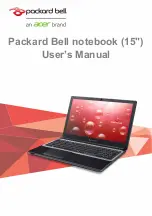123
123
Taking Your
Computer on
the Road
Probably the main reason you bought a notebook computer was so
you could use it in a variety of places. Of course, some of the
places you’ll be using it may not have a convenient power source.
This chapter describes all the aspects of running your computer
while traveling.
Toshiba's Energy-Saver Design
Toshiba is a partner in the Environmental Protection Agency's
(EPA) Energy Star Program. As an Energy Star Partner, Toshiba
designed this product to meet the Energy Star guidelines for
energy efficiency.
The Satellite 200 Series computer enters a low-power, stand-by
state when it is not being used, thereby conserving energy and sav-
ing money in the process. It has a number of other features that
enhance its energy efficiency.
Many of these energy-saving features have been set by Toshiba.
By leaving these features active, your computer will operate at its
maximum energy efficiency.
EPA POLLUTION PREVENTER
Summary of Contents for Satellite 200 Series
Page 48: ...Let s Start at the Very Beginning UsingTheElectronicGuide 49 ...
Page 117: ...Before You Go to a Computer Store BuyingHardware 121 ...
Page 174: ...Little Cards That Do Big Things RemovingaPCCard 181 ...
Page 201: ...Connecting to the World DiscoveringToshiba sOn lineResources 209 ...
Page 248: ...Making Life Easier ChangingtheDisplayMode 259 ...
Page 255: ...What s Really Going On WhatReallyHappensWhenYouTurntheComputerOn 267 ...
Page 290: ...If Something Goes Wrong IfYouNeedFurtherAssistance 303 ...
Page 321: ...Hardware Setup TheHardwareConfigurationOptionsDialogBox 339 ...
Page 336: ...TSETUP OTHERS 355 ...
Page 356: ...Specifications 379 ...
Page 364: ...Input OutputPortAddressAssignments Part III Appendixes 389 ...