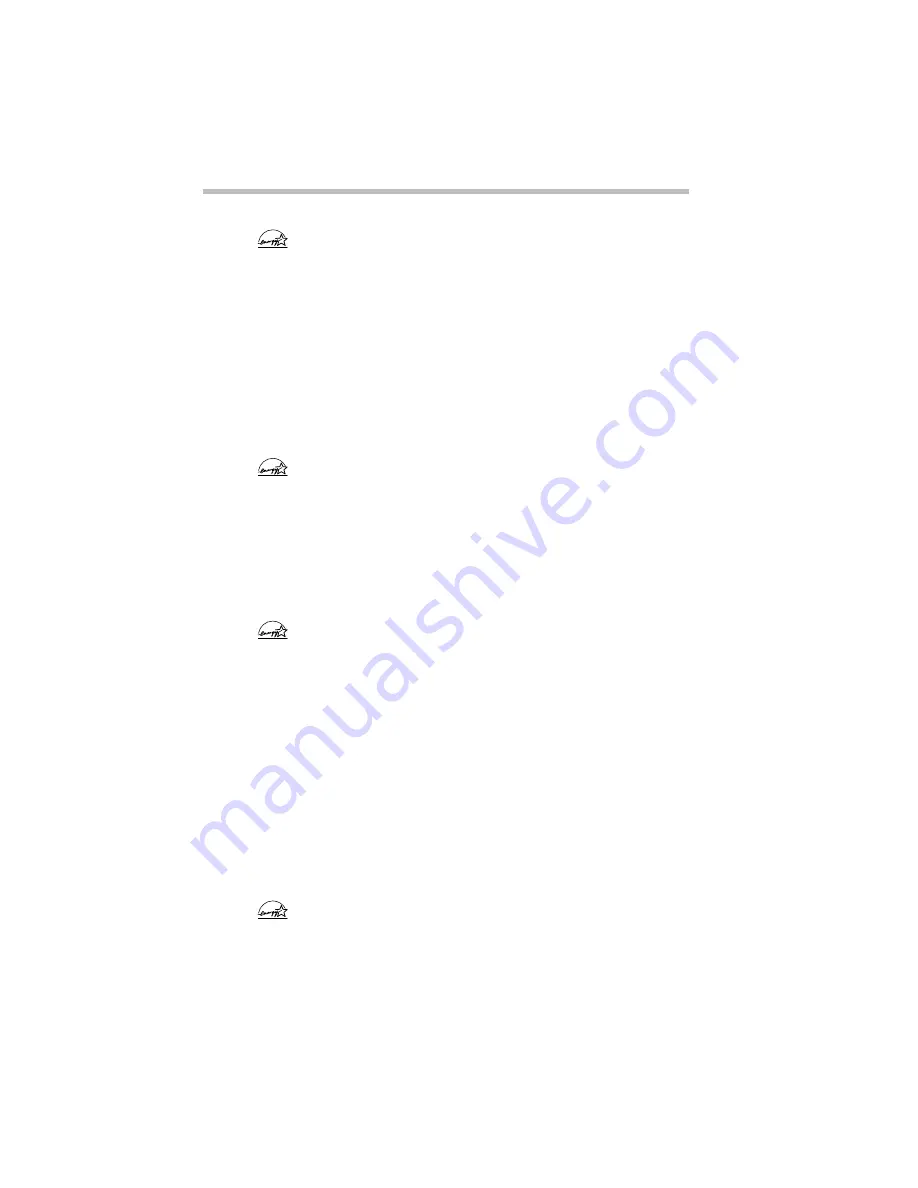
Taking Your Computer on the Road
Conserving Power
142
1 Min, 3 Min, 5 Min, 10 Min, 15 Min, 20 Min and 30 Min
selections turn the hard disk drive off if the computer hasn't
accessed the hard disk for the time selected.
System Auto Off
This option saves power by turning the computer off if it hasn't
been used for a selected period of time. This option is available
only if Resume Mode is turned on. You have seven choices:
Disabled leaves the computer on until you use the power but-
ton to turn it off.
10 Min, 20 Min, 30 Min, 40 Min, 50 Min and 60 Min selec-
tions turn the computer off if you haven't used it for the time
selected.
LCD Brightness
This option saves power by reducing the brightness of the com-
puter's display. You have two choices:
Semi-bright reduces the brightness of the display.
Bright sets the display to its maximum brightness.
Cooling Method
If the computer’s central processing unit (CPU) starts to overheat,
the CPU fan provides additional cooling to the CPU. This option
lets you control how active the CPU fan is in cooling the processor
chip.
Performance option uses the fan to cool the processor chip,
maintaining maximum system performance. If the fan turns on
frequently, you may want to set this option to Quiet to conserve
battery life.
Quiet cools the system by reducing processing speed first. If
the system remains too hot, the system turns on Resume Mode
and shuts down automatically.
EPA POLLUTION PREVENTER
EPA POLLUTION PREVENTER
EPA POLLUTION PREVENTER
EPA POLLUTION PREVENTER
Summary of Contents for Satellite 200 Series
Page 48: ...Let s Start at the Very Beginning UsingTheElectronicGuide 49 ...
Page 117: ...Before You Go to a Computer Store BuyingHardware 121 ...
Page 174: ...Little Cards That Do Big Things RemovingaPCCard 181 ...
Page 201: ...Connecting to the World DiscoveringToshiba sOn lineResources 209 ...
Page 248: ...Making Life Easier ChangingtheDisplayMode 259 ...
Page 255: ...What s Really Going On WhatReallyHappensWhenYouTurntheComputerOn 267 ...
Page 290: ...If Something Goes Wrong IfYouNeedFurtherAssistance 303 ...
Page 321: ...Hardware Setup TheHardwareConfigurationOptionsDialogBox 339 ...
Page 336: ...TSETUP OTHERS 355 ...
Page 356: ...Specifications 379 ...
Page 364: ...Input OutputPortAddressAssignments Part III Appendixes 389 ...
















































