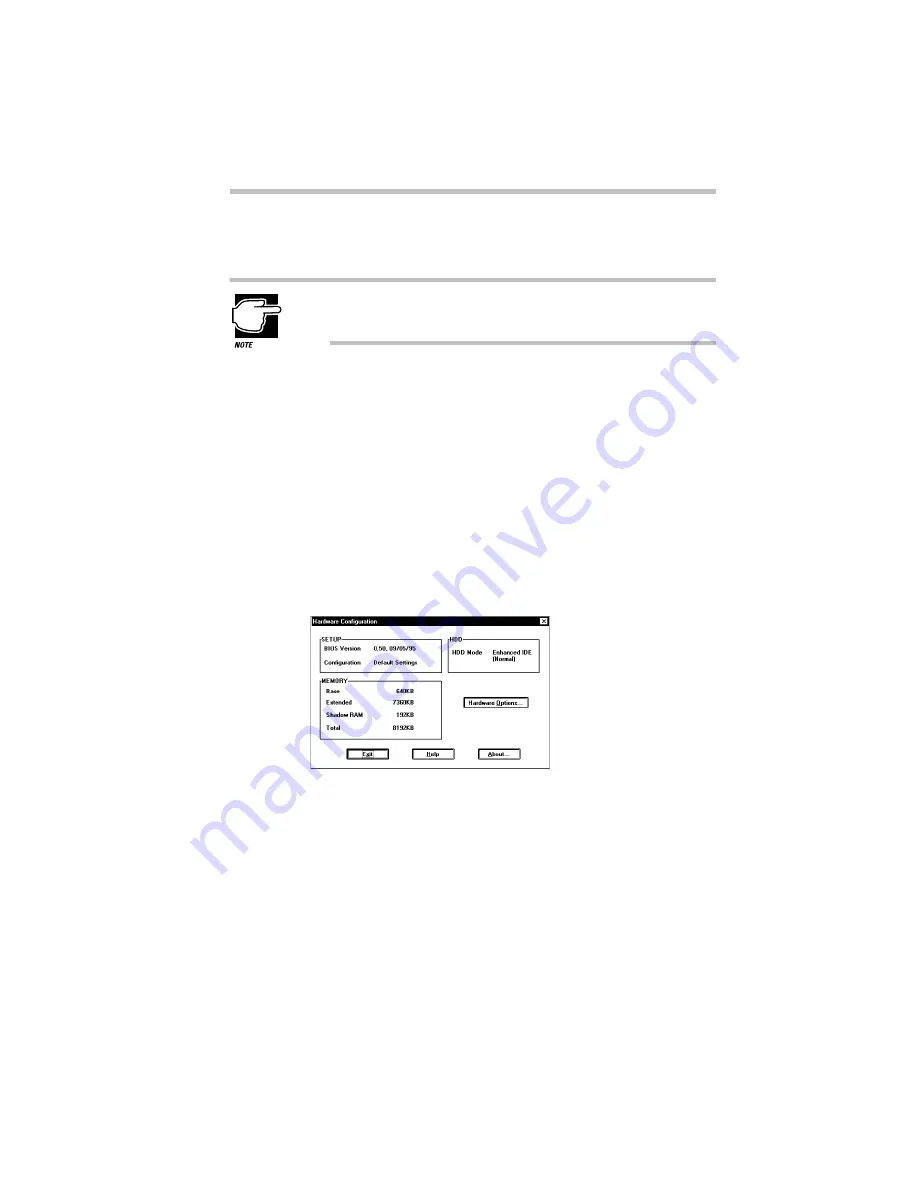
Using Your Computer on Your Desk
Using an External Monitor
213
ing a presentation and wish to guide the discussion from your
notebook computer.
Simultaneous mode won’t work if your external monitor can’t
display resolutions higher than 640 by 480.
This section explains how to change the Power On Display option
using Hardware Setup. To change this option using TSETUP, see
“TSETUP” on page 341.
The Hardware Configuration program lets you set configuration
options in Windows 95. To set the Power On Display option in
Windows 95, follow these steps:
1 Click Start, then point to Programs.
2 Point to Toshiba Utilities, then click Hardware Setup.
Hardware Setup displays the Hardware Configuration
dialog box.
The Hardware Configuration dialog box
This box contains information about the system.
3 Click Hardware Options.
Hardware Setup displays the Hardware Configuration Options
dialog box.
Summary of Contents for Satellite 200 Series
Page 48: ...Let s Start at the Very Beginning UsingTheElectronicGuide 49 ...
Page 117: ...Before You Go to a Computer Store BuyingHardware 121 ...
Page 174: ...Little Cards That Do Big Things RemovingaPCCard 181 ...
Page 201: ...Connecting to the World DiscoveringToshiba sOn lineResources 209 ...
Page 248: ...Making Life Easier ChangingtheDisplayMode 259 ...
Page 255: ...What s Really Going On WhatReallyHappensWhenYouTurntheComputerOn 267 ...
Page 290: ...If Something Goes Wrong IfYouNeedFurtherAssistance 303 ...
Page 321: ...Hardware Setup TheHardwareConfigurationOptionsDialogBox 339 ...
Page 336: ...TSETUP OTHERS 355 ...
Page 356: ...Specifications 379 ...
Page 364: ...Input OutputPortAddressAssignments Part III Appendixes 389 ...
















































