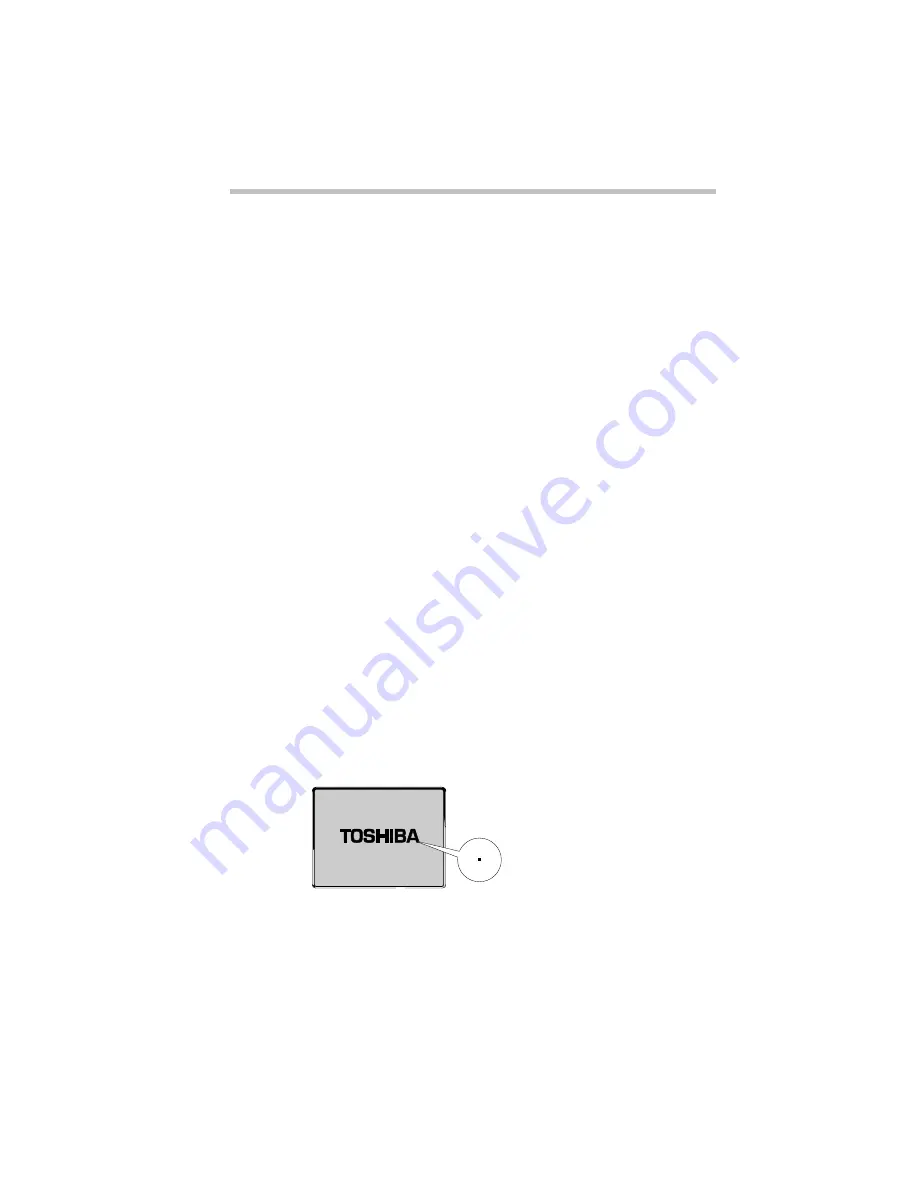
What’s Really Going On?
How Big Is a Megabyte, Anyway?
263
How Big Is a Megabyte, Anyway?
When you read about the size of your hard disk, you may be con-
fused by the discrepancy between megabytes and millions of
bytes. “Wait a minute,” you say, “doesn’t a megabyte equal one
million bytes?” Well, not exactly...
Computers use base two arithmetic, also called binary arithmetic.
Because of this, all numbers in computing are based on powers of
two. One megabyte is actually equal to 1,048,576 bytes (2
20
), the
closest binary number to 1,000,000.
In the early days of personal computers, the difference was very
minor because hard disks were small and computers didn’t have
much memory. As hard disk capacities and memory sizes have
increased, the difference has become much more significant.
The hard disk that comes with the Satellite 200 Series computer
holds approximately 772 megabytes. You can convert this to mil-
lions of bytes by multiplying the number of megabytes (772) by
the number of bytes in a megabyte (1,048,576). The result is
809,500,672, approximately 810 million bytes.
How Does the Screen Display Information?
Images on the Satellite 200 Series computer's built-in liquid crys-
tal display (LCD) are created by turning individual dots on the
screen on or off in various combinations. These dots are called
pixels.
A pixel on the display
A pixel is the smallest element on the screen. On a color display,
each pixel is made up of three subpixels: one red, one green and
one blue (RGB). Each subpixel may be either on or off. Mixing on
Summary of Contents for Satellite 200 Series
Page 48: ...Let s Start at the Very Beginning UsingTheElectronicGuide 49 ...
Page 117: ...Before You Go to a Computer Store BuyingHardware 121 ...
Page 174: ...Little Cards That Do Big Things RemovingaPCCard 181 ...
Page 201: ...Connecting to the World DiscoveringToshiba sOn lineResources 209 ...
Page 248: ...Making Life Easier ChangingtheDisplayMode 259 ...
Page 255: ...What s Really Going On WhatReallyHappensWhenYouTurntheComputerOn 267 ...
Page 290: ...If Something Goes Wrong IfYouNeedFurtherAssistance 303 ...
Page 321: ...Hardware Setup TheHardwareConfigurationOptionsDialogBox 339 ...
Page 336: ...TSETUP OTHERS 355 ...
Page 356: ...Specifications 379 ...
Page 364: ...Input OutputPortAddressAssignments Part III Appendixes 389 ...
















































