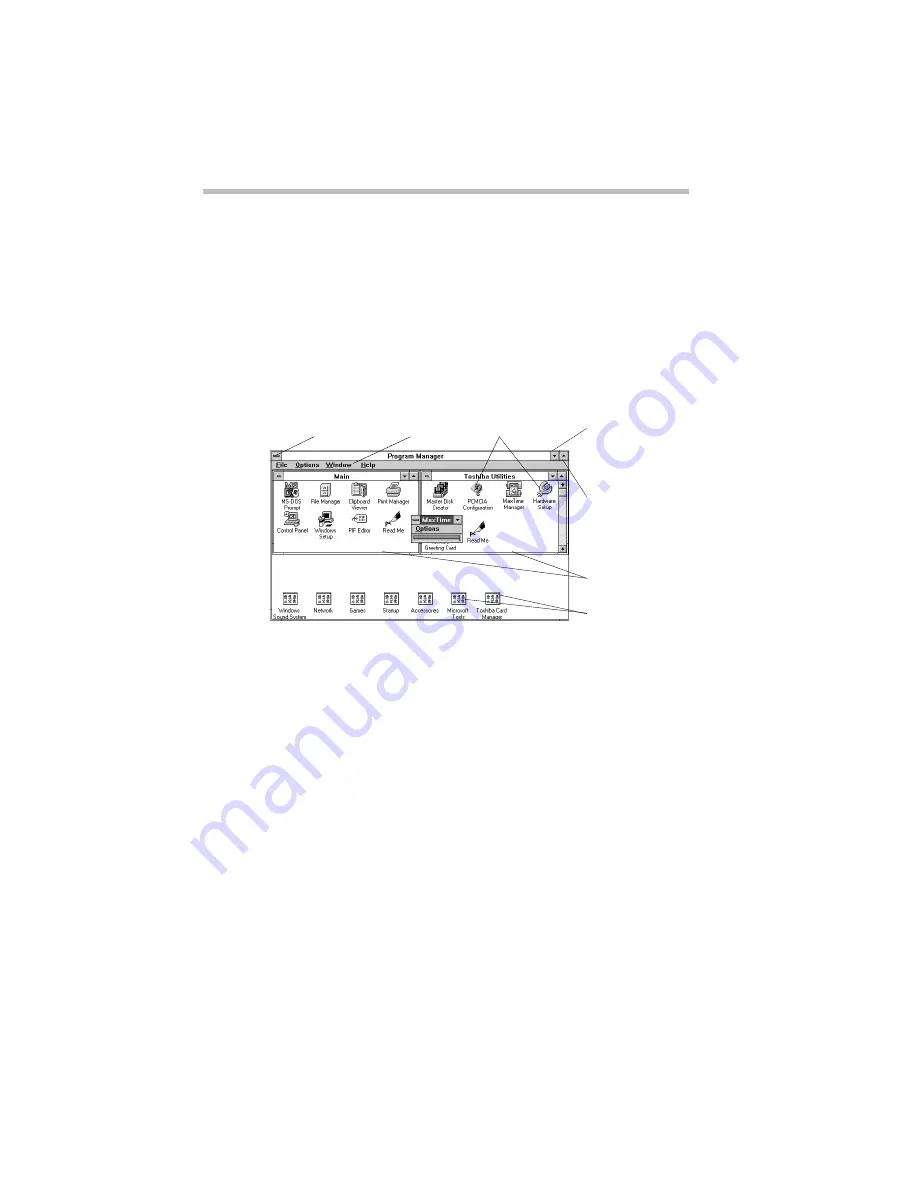
Using Windows for Workgroups
398
What’s on the Screen?
Program Manager is the gateway to your programs and all the
other features of Windows for Workgroups. This section describes
the features of Program Manager. Many of these features, such as
the menu bar and minimize button, are also present in other pro-
grams you run under Windows for Workgroups.
When you start Windows for Workgroups, you see a screen simi-
lar to the following:
The Program Manager window
❖
Clicking the control menu icon opens the control menu. This
menu lets you set features such as the size and shape of the cur-
rent window. Double-clicking this icon closes the current win-
dow.
❖
Clicking one of the words on the menu bar opens a list of
related activities.
❖
Clicking the minimize button reduces the current window to
an icon. The program in the window is still running—it just
moved out of the way to make room for other windows.
❖
Clicking the maximize button expands the current window to
take up the entire screen. When a program is maximized, the
maximize button changes to a double arrow called the restore
button. Click the restore button to return the window to its orig-
inal size.
Control menu icon
Menu bar
Minimize button
Maximize button
Program icons
Program groups
Program group icons
Summary of Contents for Satellite 200 Series
Page 48: ...Let s Start at the Very Beginning UsingTheElectronicGuide 49 ...
Page 117: ...Before You Go to a Computer Store BuyingHardware 121 ...
Page 174: ...Little Cards That Do Big Things RemovingaPCCard 181 ...
Page 201: ...Connecting to the World DiscoveringToshiba sOn lineResources 209 ...
Page 248: ...Making Life Easier ChangingtheDisplayMode 259 ...
Page 255: ...What s Really Going On WhatReallyHappensWhenYouTurntheComputerOn 267 ...
Page 290: ...If Something Goes Wrong IfYouNeedFurtherAssistance 303 ...
Page 321: ...Hardware Setup TheHardwareConfigurationOptionsDialogBox 339 ...
Page 336: ...TSETUP OTHERS 355 ...
Page 356: ...Specifications 379 ...
Page 364: ...Input OutputPortAddressAssignments Part III Appendixes 389 ...












































