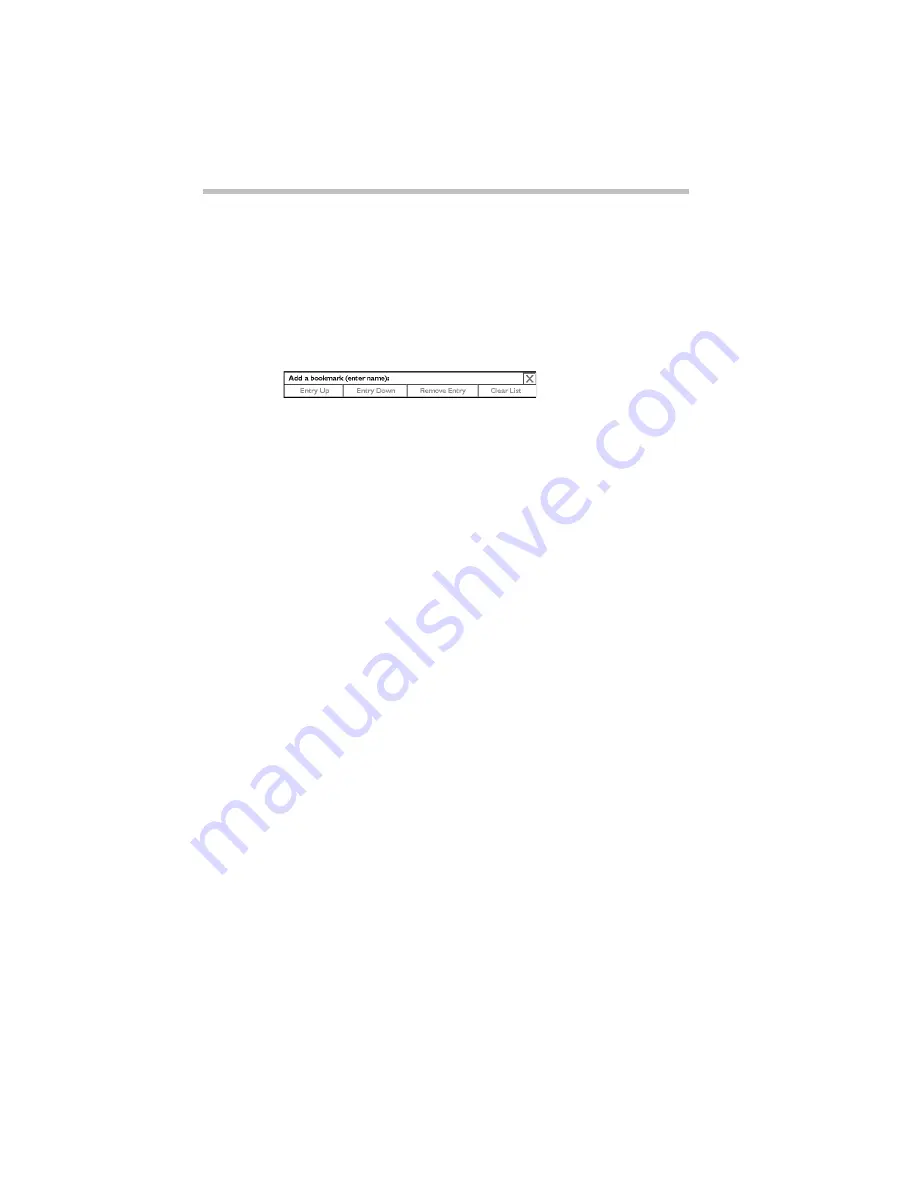
Let's Start at the Very Beginning
Using The Electronic Guide
44
Creating a New Bookmark
To create (or define) a bookmark, follow these steps:
1 Position the pointer at the beginning of the text you want to
find again.
2 Click the Bookmark hot spot.
The bookmark dialog box
3 Enter a name for the bookmark.
This can be any name you choose.
4 Press Enter or click the X in the upper right corner of the
box.
The program places a bookmark at the bottom of the window.
Viewing the Topic Marked by a Bookmark
To view a marked topic, click its bookmark. Moving the pointer
over the bookmark displays the name you assigned.
Another way to locate the topic you marked is through the book-
mark list. Follow these steps:
1 Click the Bookmark hot spot
2 Select the bookmark name you wish to find.
3 Click the box above the list to go to the topic.
Deleting a Bookmark
To delete a previously defined bookmark, follow these steps:
1 Enter the name of the bookmark or locate it in the torpe-
doing list box.
2 Click Remove Entry.
The program deletes the bookmark.
Summary of Contents for Satellite 200 Series
Page 48: ...Let s Start at the Very Beginning UsingTheElectronicGuide 49 ...
Page 117: ...Before You Go to a Computer Store BuyingHardware 121 ...
Page 174: ...Little Cards That Do Big Things RemovingaPCCard 181 ...
Page 201: ...Connecting to the World DiscoveringToshiba sOn lineResources 209 ...
Page 248: ...Making Life Easier ChangingtheDisplayMode 259 ...
Page 255: ...What s Really Going On WhatReallyHappensWhenYouTurntheComputerOn 267 ...
Page 290: ...If Something Goes Wrong IfYouNeedFurtherAssistance 303 ...
Page 321: ...Hardware Setup TheHardwareConfigurationOptionsDialogBox 339 ...
Page 336: ...TSETUP OTHERS 355 ...
Page 356: ...Specifications 379 ...
Page 364: ...Input OutputPortAddressAssignments Part III Appendixes 389 ...
















































