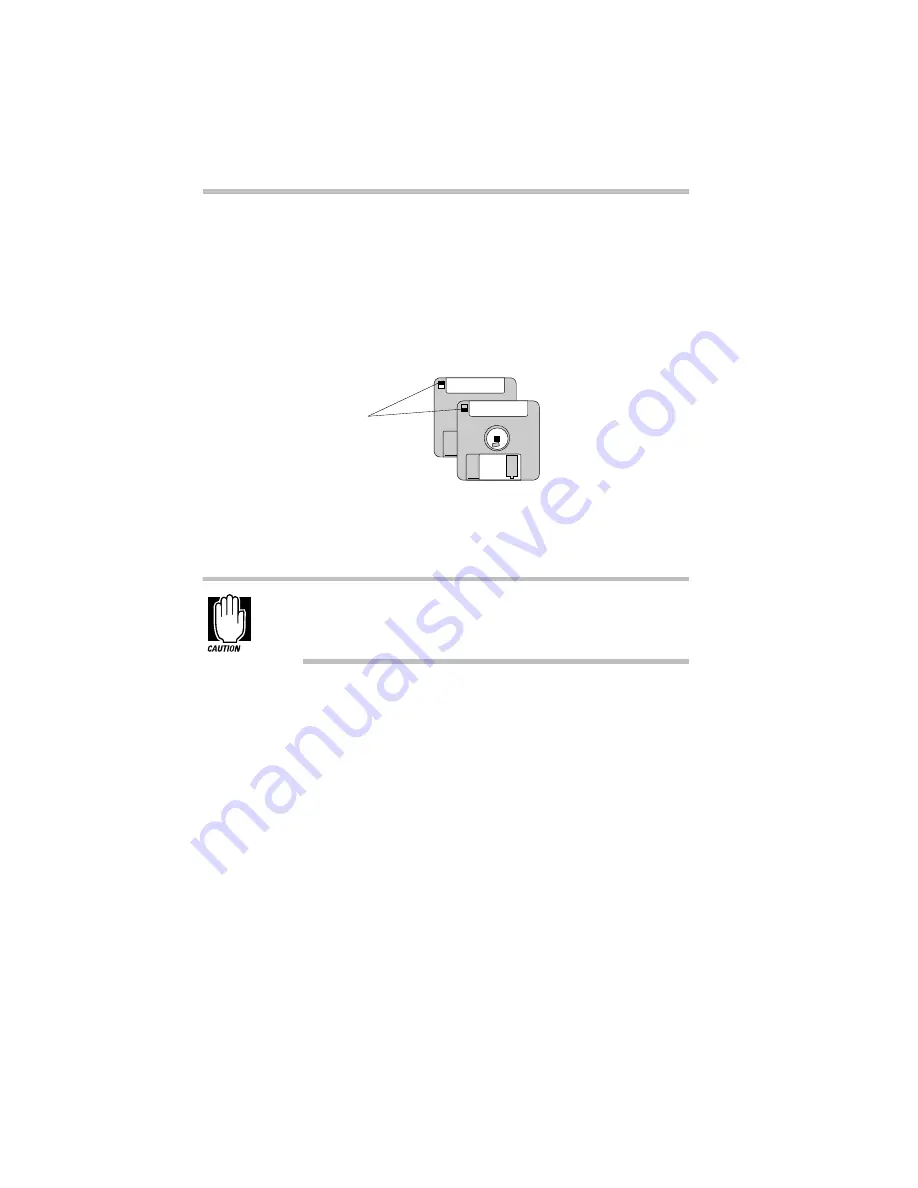
Learning the Basics
How to Prepare Diskettes for Use
94
To format a diskette, follow these steps:
1 If your diskette drive is not installed in the SelectBay, con-
nect the external diskette drive or swap drives in the Select-
Bay. To swap drives, see “Swapping Drives in the
SelectBay” on page 104.
2 Insert a write-enabled diskette into the diskette drive.
Write-protected and write-enabled diskettes
The tab at the left corner of the diskette should cover the square
hole (see diagram on page 36).
Formatting a disk erases all information currently on the disk.
Do not format a disk unless you're sure it's blank or contains
only files you no longer need.
3 Double-click My Computer.
Windows 95 opens the My Computer window.
4 Click the drive A: icon with the secondary button, then
click Format.
WRITE-PROTECTED
WRITE-ENABLED
Write-protect tab
Summary of Contents for Satellite 200 Series
Page 48: ...Let s Start at the Very Beginning UsingTheElectronicGuide 49 ...
Page 117: ...Before You Go to a Computer Store BuyingHardware 121 ...
Page 174: ...Little Cards That Do Big Things RemovingaPCCard 181 ...
Page 201: ...Connecting to the World DiscoveringToshiba sOn lineResources 209 ...
Page 248: ...Making Life Easier ChangingtheDisplayMode 259 ...
Page 255: ...What s Really Going On WhatReallyHappensWhenYouTurntheComputerOn 267 ...
Page 290: ...If Something Goes Wrong IfYouNeedFurtherAssistance 303 ...
Page 321: ...Hardware Setup TheHardwareConfigurationOptionsDialogBox 339 ...
Page 336: ...TSETUP OTHERS 355 ...
Page 356: ...Specifications 379 ...
Page 364: ...Input OutputPortAddressAssignments Part III Appendixes 389 ...
















































