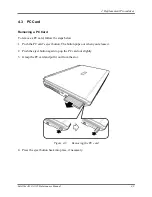4 Replacement Procedures
4-iv
Satellite A130/ A135 Series Maintenance Manual
Figure 4-62
Disconnecting the FFC cable .......................................................................4-54
Figure 4-63
Removing the Bluetooth module screw .......................................................4-54
Figure 4-64
Removing the Bluetooth module..................................................................4-55
Figure 4-65
Removing the Bluetooth module cable ........................................................4-55
Figure 4-66
Removing the speaker screws ......................................................................4-56
Figure 4-67
Removing the speakers.................................................................................4-56
Figure 4-68
Removing the speaker brackets....................................................................4-57
Figure 4-69
Removing the USB Board screws ................................................................4-58
Figure 4-70
Removing the USB Board cable ..................................................................4-58
Figure 4-71
Removing the USB Board ............................................................................4-59
Figure 4-72
Removing the system board screws and the hexagonal screw.....................4-60
Figure 4-73
Removing the DC cable ...............................................................................4-60
Figure 4-74
Removing the system board .........................................................................4-61
Figure 4-75
Removing the VGA module screws .............................................................4-62
Figure 4-76
Removing the VGA module.........................................................................4-62
Figure 4-77
Removing the VGA module heat sink .........................................................4-63
Figure 4-78
Removing the heat sink screws ....................................................................4-64
Figure 4-79
Removing the heat sink ................................................................................4-64
Figure 4-80
Removing the fan connector.........................................................................4-65
Figure 4-81
Removing the fan screw from the top side of the system board ..................4-65
Figure 4-82
Removing the fan .........................................................................................4-66
Figure 4-83
Turning the CPU cam...................................................................................4-66
Figure 4-84
Removing the CPU.......................................................................................4-67
Summary of Contents for Satellite A130
Page 9: ...Chapter 1 Hardware Overview 1 CONFIDENTIAL ...
Page 10: ...1 Hardware Overview 1 ii Satellite A130 A135 Maintenance Manual ...
Page 27: ...Chapter 2 Troubleshooting Procedures 2 ...
Page 28: ......
Page 91: ...3 Tests and Diagnostics Satellite A130 A135 Satellite Pro A130 Series Maintenance Manual 3 15 ...
Page 113: ... CONFIDENTIAL Chapter 4 Replacement Procedures ...
Page 114: ...4 ...
Page 187: ...Appendices CONFIDENTIAL ...
Page 188: ...Appendices App ii CONFIDENTIAL Satellite A130 A135 Series Maintenance Manual ...
Page 196: ...Appendices App x CONFIDENTIAL Satellite A130 A135 Series Maintenance Manual ...
Page 202: ...A 6 CONFIDENTIAL Satellite A130 A135 Series Maintenance Manual ...
Page 229: ...Portuguese PO Keyboard Figure PO keyboardE 8 US INTE UI INTE Keyboard Figure US INTE Keyboard ...
Page 230: ...Germanic GR Keyboard Figure GR keyboard France FR Keyboard Figure FR keyboard ...
Page 231: ...Italian IT Keyboard Figure IT keyboard Belgium BE Keyboard Figure BE keyboard ...
Page 232: ...Czech CZ Keyboard Figure CZ keyboard Greek GK Keyboard Figure GK keyboard ...
Page 233: ...Hebrew HB Keyboard Figure HB keyboard Hungary HG Keyboard Figure HG Keyboard ...
Page 234: ...Norwegian NW Keyboard Figure NW keyboard Russian RU Keyboard Figure RU keyboard ...
Page 235: ...Turkish TR Keyboard Figure TR keyboard Yugoslavian YU Keyboard Figure YU keyboard ...
Page 236: ...Danish DM Keyboard Figure DM keyboard Swedish SD Keyboard Figure SD keyboard ...
Page 237: ...Swiss SW Keyboard Figure SW keyboard Arabic ARE Keyboard Figure ARE keyboard ...
Page 238: ...Slovakian SV Keyboard Figure SV keyboard Turkish F TR Keyboard Figure TR F keyboard ...
Page 239: ...Scandinavian ND Keyboard Figure ND keyboard ...