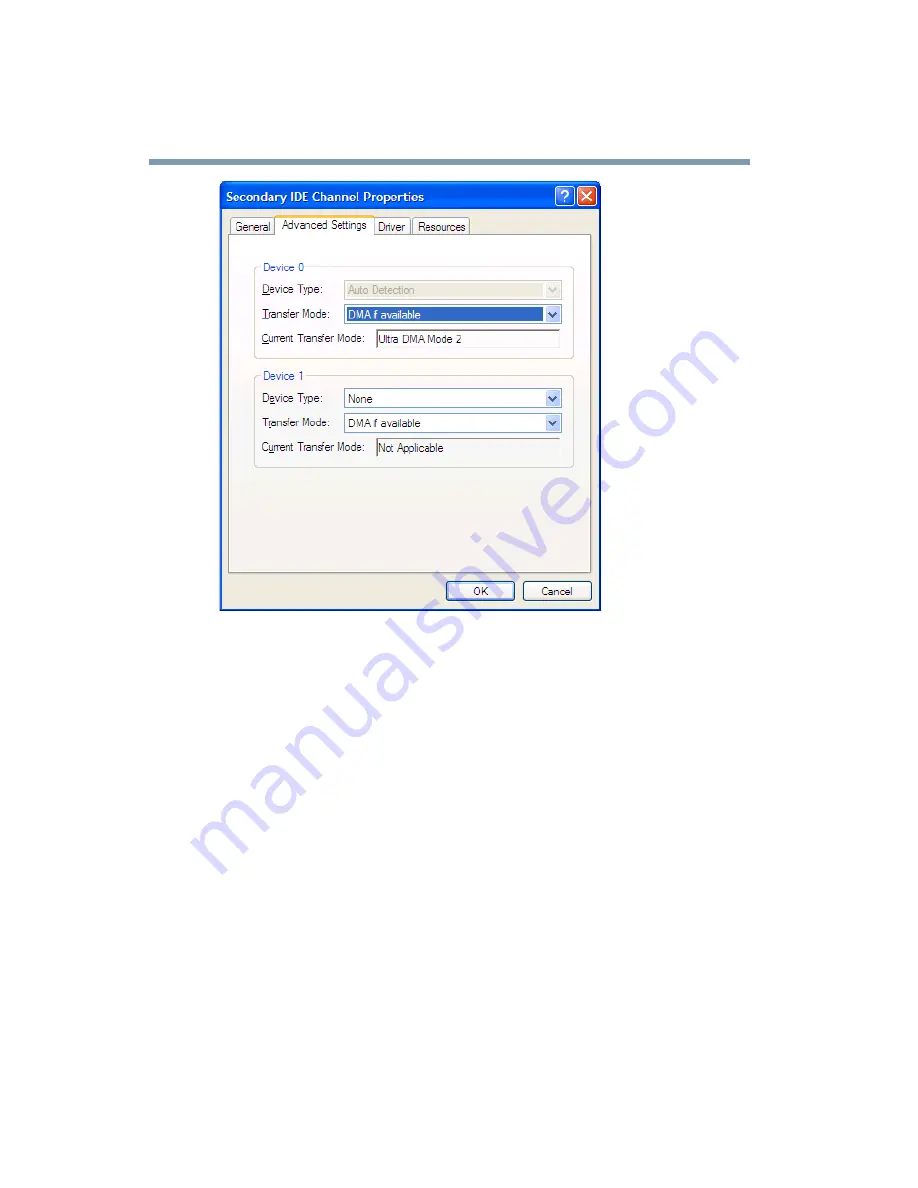
200
If Something Goes Wrong
Resolving a hardware conflict
5.375 x 8.375 ver 3.1
Sample Secondary IDE Channel Properties window
7
Click the
Advanced Settings
tab.
8
Look at Device 0. The current transfer mode should be
Ultra DMA Mode 2. If it is not, select Ultra DMA Mode
2 from the pull-down menu and click
OK
.
Sound system problems
You do not hear any sound from the computer.
Adjust the volume control.
If you are using external headphones or speakers, check that
they are securely connected to your computer.
The computer emits a loud, high-pitched noise.
This is feedback between the microphone and the speakers. It
occurs in any sound system when input from a microphone is
fed to the speakers and the speaker volume is too loud. Adjust
the volume control.
















































