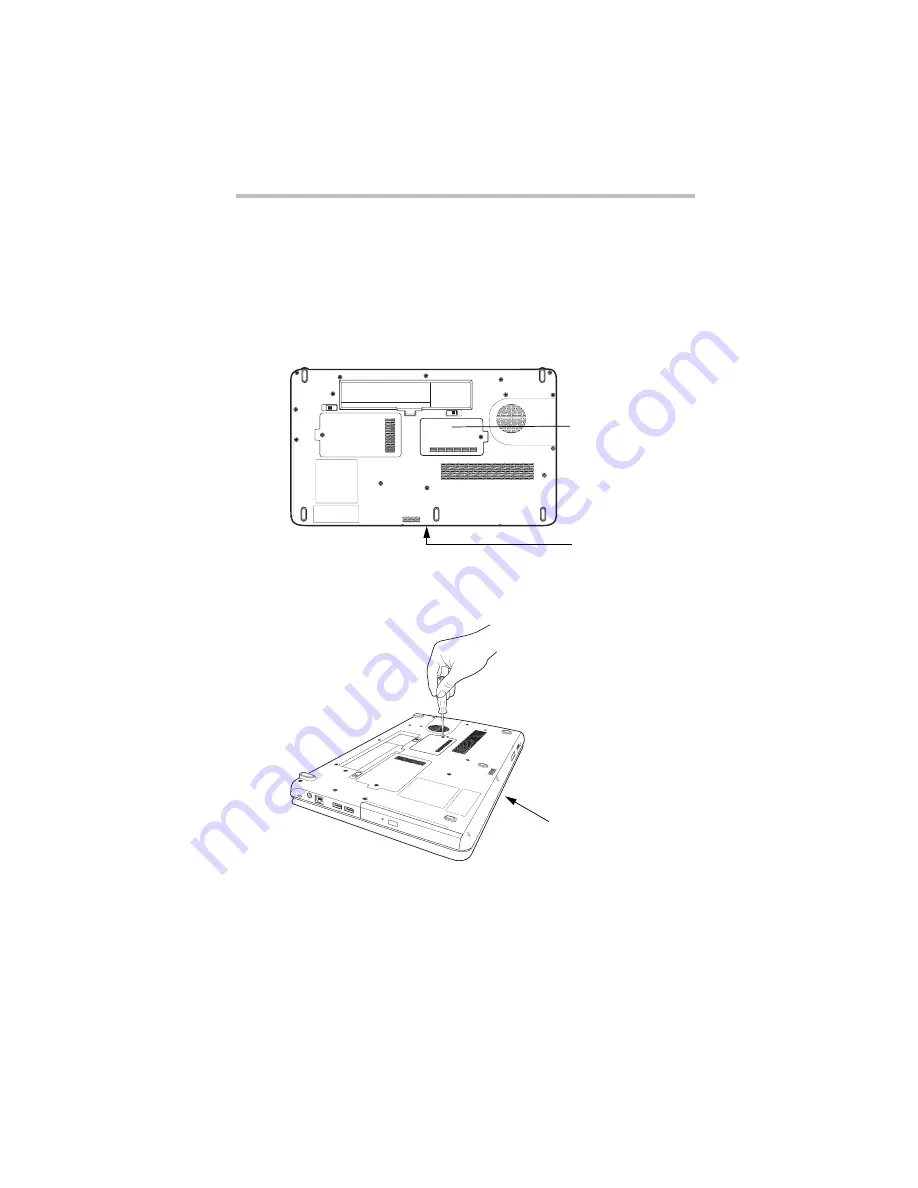
31
Adding memory (optional)
5.375 x 8.375 ver 3.1
3
Unplug and remove any cables connected to the computer,
including the AC adaptor.
4
Place a soft cloth on the work surface to prevent scratching the
top cover of the computer, and then place the computer upside
down on the cloth.
5
Remove the main battery. For information on removing the
main battery, see “Removing the battery from the computer”
on page 46.
(Sample Illustration) Locating the memory module slot cover
6
Using a small Phillips screwdriver, loosen the captive screw
that secures the memory module slot cover.
(Sample Illustration) Removing the memory module slot cover
7
Remove the memory module slot cover.
8
Place the screw and the cover in a safe place so that you can
retrieve them later.
Memory module
slot cover
Front of computer
Front of computer
















































