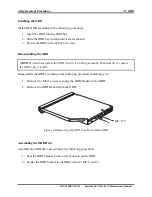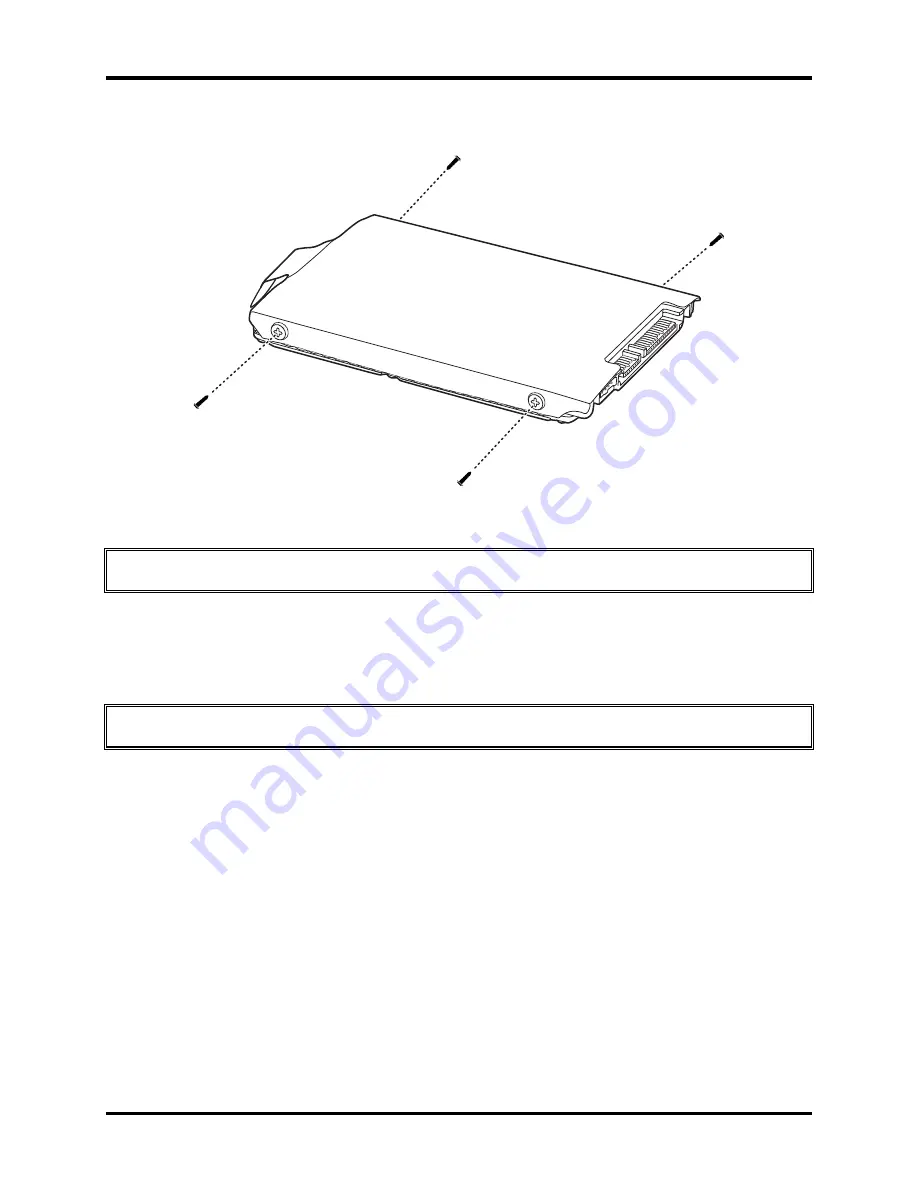
4 Replacement Procedures
4.3 HDD
6.
Remove the HDD aluminum foil.
M3×3*4
Figure
4.4 Removing the HDD aluminum
CAUTION: Do not apply pressure to the top or bottom of the drive.
Installing the HDD
Install the HDD according to the following procedures.
CAUTION: To avoid damage, always hold the HDD only by its sides.
1.
Place the HDD aluminum foil onto the HDD.
[CONFIDENTIAL] Satellite L670/Pro L670 Maintenance Manual
Summary of Contents for Satellite L670
Page 34: ......
Page 95: ...3 Tests and Diagnostics Satellite L670 L675 Pro L670 Series Maintenance Manual CONFIDENTIAL ...
Page 120: ...3 Tests and Diagnostics Satellite L675 Satellite Pro L675 Series Maintenance Manual 32 ...
Page 250: ...Figure LA keyboard Satellite L670 L675 ProL670 Series Maintenance Manual CONFIDENTIAL 17 ...