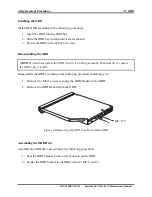4.6 Keyboard Cover and Keyboard
4 Replacement Procedures
Satellite L670/L675/Pro L670 Maintenance Manual
[CONFIDENTIAL]
Installing the Keyboard Cover and Keyboard
Install the keyboard cover and keyboard according to the following procedures.
1.
Connect the FPC to the motherboard.
2.
Place the keyboard in the correct position and secure it with four M2.5x3 screws.
3.
Place the keyboard cover in the correct position.
4.
Press down the keyboard cover starting from the center and toward the left. Make sure
the hooks on the back of the cover are securely in place.
5.
Press down the right of the keyboard cover. Make sure the hooks on the back of the cover
are securely in place.
6.
Press down the keyboard cover in the position around the key F9 and slide to the left to
make sure the last hook on the back of the cover is securely in place.
Summary of Contents for Satellite L670
Page 34: ......
Page 95: ...3 Tests and Diagnostics Satellite L670 L675 Pro L670 Series Maintenance Manual CONFIDENTIAL ...
Page 120: ...3 Tests and Diagnostics Satellite L675 Satellite Pro L675 Series Maintenance Manual 32 ...
Page 250: ...Figure LA keyboard Satellite L670 L675 ProL670 Series Maintenance Manual CONFIDENTIAL 17 ...