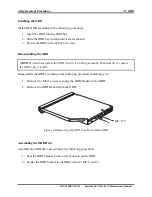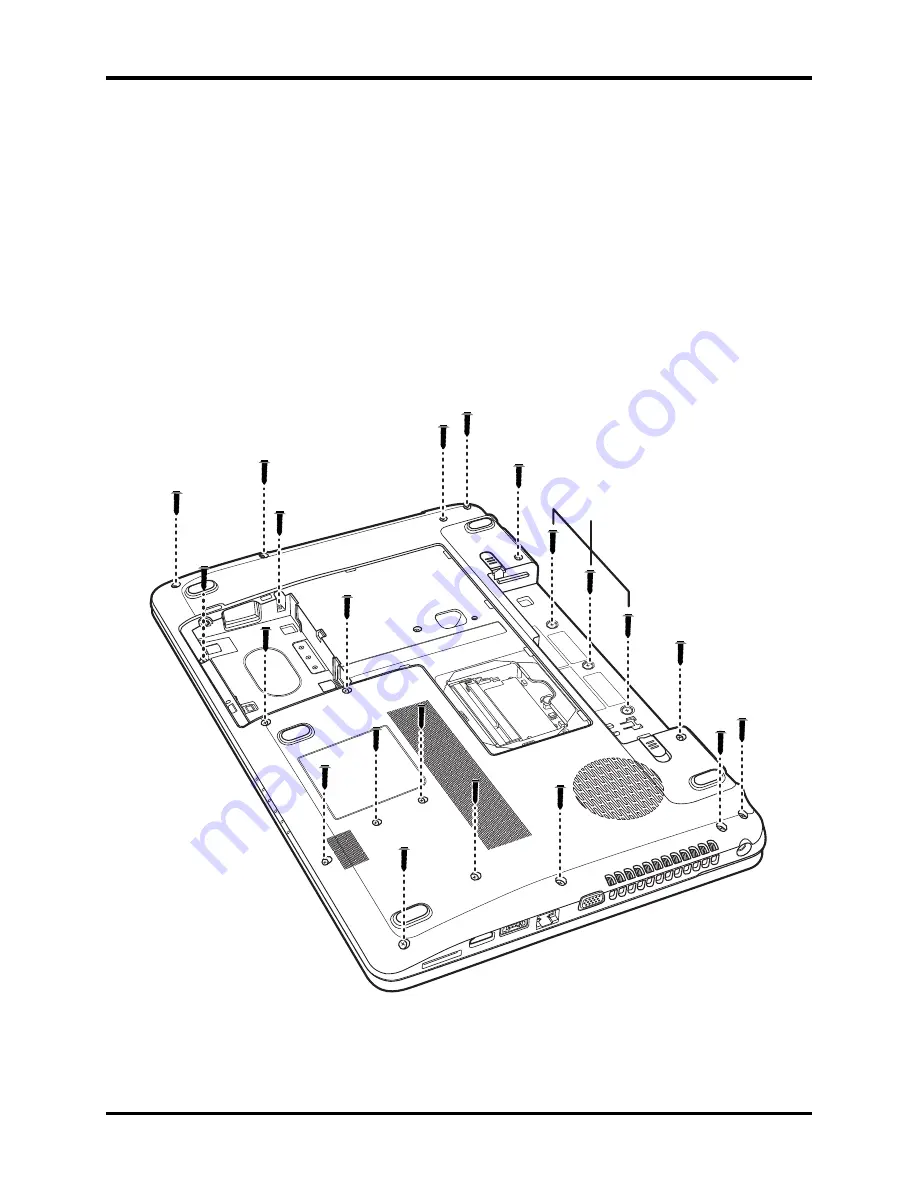
4 Replacement Procedures
4.7 Logic Upper Assembly
4.7
Logic Upper Assembly
Removing the Logic Upper Assembly
Remove the logic upper assembly according to the following procedures and Figures 4.13, 4.14
and 4.15.
1.
Turn the laptop upside down.
2.
Remove the following twenty-one screws:
−
Eighteen M2.5x5 screws
−
Three M2x2 screws
M2.5×5*18
M2×2*3
Figure
4.13 Removing twenty-one screws from the bottom of the laptop
[CONFIDENTIAL] Satellite L670/Pro L670 Maintenance Manual
Summary of Contents for Satellite L670
Page 34: ......
Page 95: ...3 Tests and Diagnostics Satellite L670 L675 Pro L670 Series Maintenance Manual CONFIDENTIAL ...
Page 120: ...3 Tests and Diagnostics Satellite L675 Satellite Pro L675 Series Maintenance Manual 32 ...
Page 250: ...Figure LA keyboard Satellite L670 L675 ProL670 Series Maintenance Manual CONFIDENTIAL 17 ...