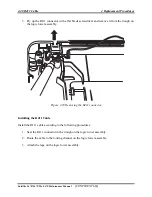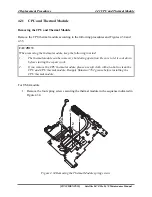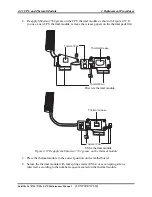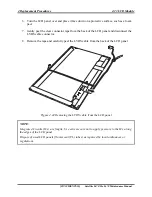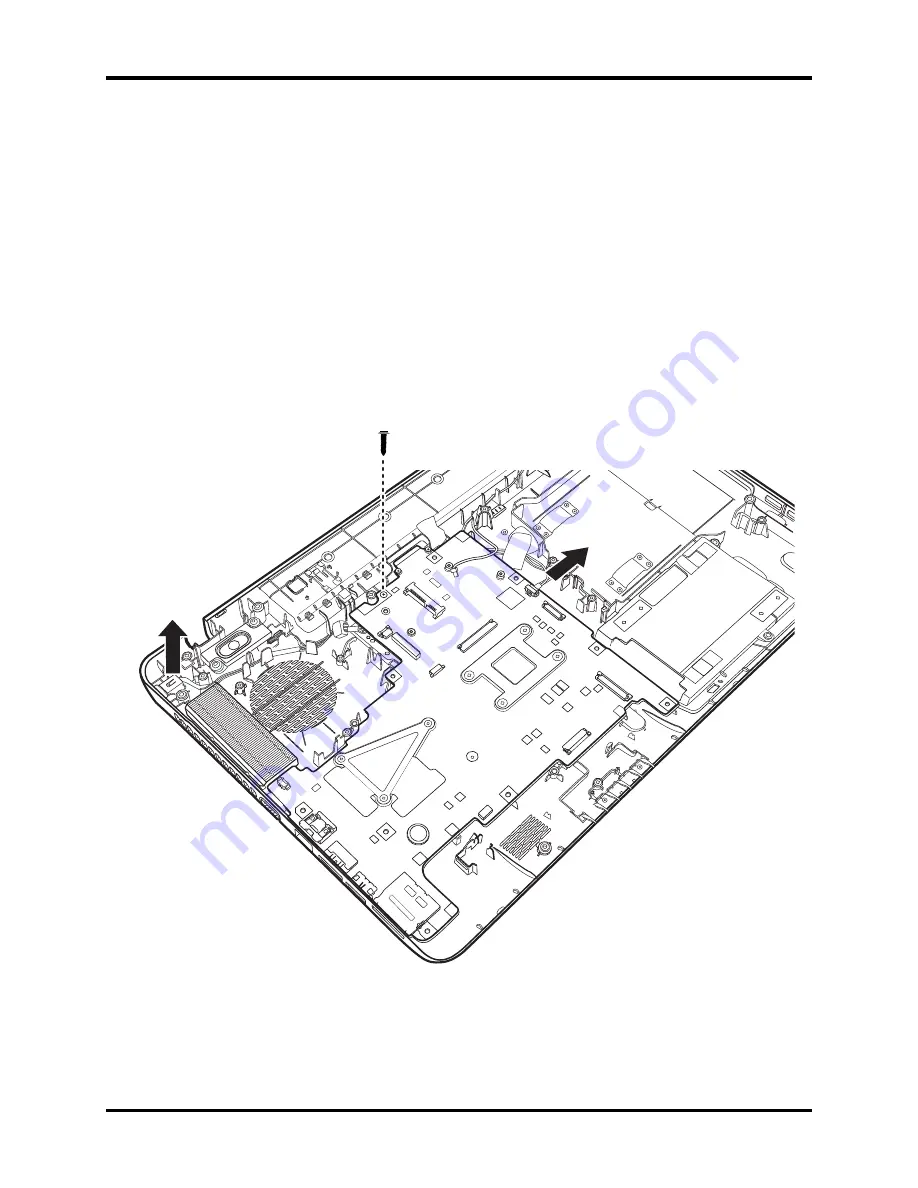
4.18 Motherboard
4 Replacement Procedures
4.18
Motherboard
Removing the Motherboard
Remove the motherboard according to the following procedures and Figure 4.30.
1.
Pull out the DC-IN connector from the routing channel.
2.
Disconnect the speaker cable from the motherboard.
3.
Remove the M2.5x5 screw securing the motherboard.
4.
Gently lift the right edge of the motherboard to free the port connectors, and remove the
motherboard from the logic lower assembly.
M2.5×5*1
Figure
4.30 Removing the motherboard from the logic lower assembly
Satellite L670/L675/Pro L670 Maintenance Manual
[CONFIDENTIAL]
Summary of Contents for Satellite L670
Page 34: ......
Page 95: ...3 Tests and Diagnostics Satellite L670 L675 Pro L670 Series Maintenance Manual CONFIDENTIAL ...
Page 120: ...3 Tests and Diagnostics Satellite L675 Satellite Pro L675 Series Maintenance Manual 32 ...
Page 250: ...Figure LA keyboard Satellite L670 L675 ProL670 Series Maintenance Manual CONFIDENTIAL 17 ...