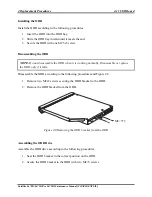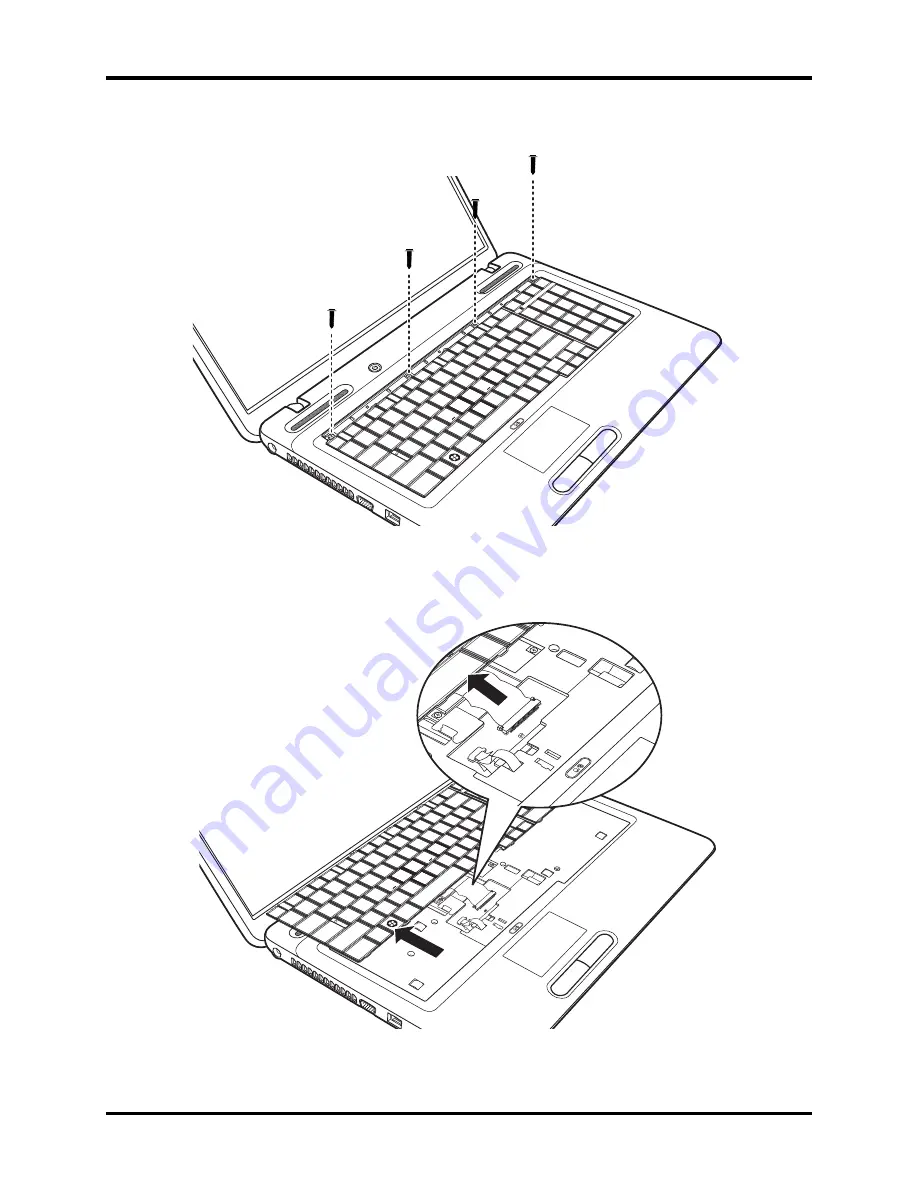
4 Replacement Procedures
4.11 USB Board
4.
Remove the four M2.5x3 screws securing the keyboard.
M2.5×3*4
Figure 4.11 Removing screws securing the keyboard
5.
Lift up the keyboard and disconnect the FPC from the motherboard.
Figure 4.12 Removing the keyboard
Satellite L670D/L675D/Pro L670D Maintenance Manual [CONFIDENTIAL]
Summary of Contents for Satellite L675D Pro
Page 17: ......
Page 35: ......
Page 200: ...B 4 CONFIDENTIAL SatelliteL670D L675D Pro L670D Maintenance Manual PJP2 Battery conn ...
Page 240: ...Figure LA keyboard Satellite L670D L675D ProL670D Series Maintenance Manual CONFIDENTIAL 17 ...
Page 244: ... CONFIDENTIAL SatelliteL670D L675D Pro L670D Maintenance Manual ...