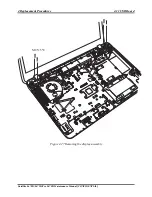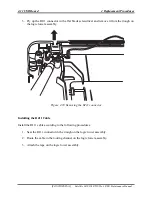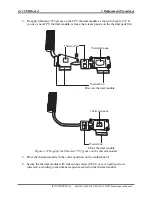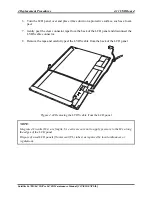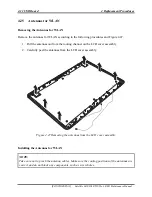4.11 USB Board
4 Replacement Procedures
2.
Remove the thermal module from the motherboard.
For Discrete module
1.
Remove the seven spring screws securing the thermal module in the sequence indicated
in Figure 4.35.
1
4
55
66
77
2
3
Figure 4.35 Removing the Thermal Module spring screws
2.
Remove the thermal module from the motherboard.
Remove the CPU according to the following procedures and Figures 4.36.
CAUTION:
When removing the CPU, keep the following in mind:
The CPU can become very hot during operation. Be sure to let it cool down before starting
repair work.
[CONFIDENTIAL] Satellite L670D/L675D/Pro L670D Maintenance Manual
Summary of Contents for Satellite L675D Pro
Page 17: ......
Page 35: ......
Page 200: ...B 4 CONFIDENTIAL SatelliteL670D L675D Pro L670D Maintenance Manual PJP2 Battery conn ...
Page 240: ...Figure LA keyboard Satellite L670D L675D ProL670D Series Maintenance Manual CONFIDENTIAL 17 ...
Page 244: ... CONFIDENTIAL SatelliteL670D L675D Pro L670D Maintenance Manual ...