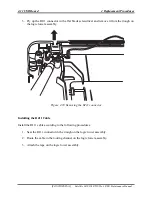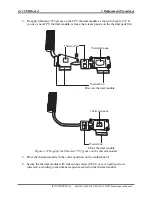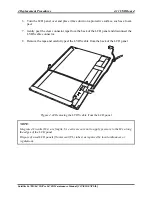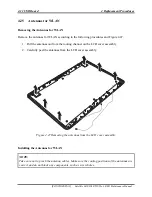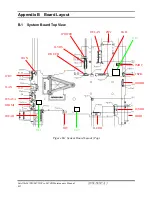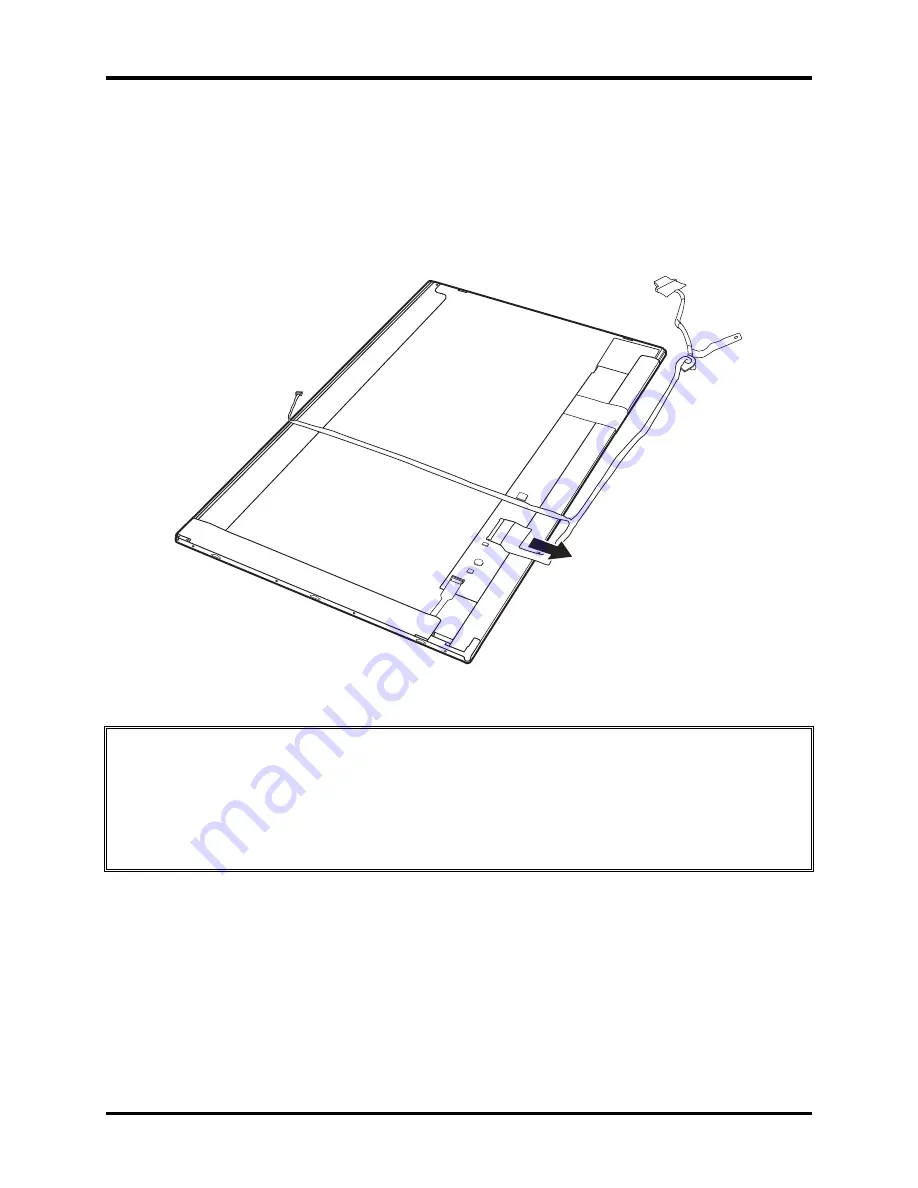
4 Replacement Procedures
4.11 USB Board
6.
Turn the LCD panel over and place it face down on a protective surface, such as a foam
pad.
7.
Gently peel the clear connector tape from the back of the LCD panel and disconnect the
LVDS cable connector.
8.
Remove the tape and carefully peel the LVDS cable from the back of the LCD panel.
Figure 4.44 Removing the LVDS cable from the LCD panel
NOTE:
Integrated Circuits (ICs) are fragile. Use extreme care not to apply pressure to the ICs along
the edges of the LCD panel.
Dispose of used LCD panels (fluorescent (FL) tubes) as required by local ordinances or
regulations.
Satellite L670D/L675D/Pro L670D Maintenance Manual [CONFIDENTIAL]
Summary of Contents for Satellite L675D Pro
Page 17: ......
Page 35: ......
Page 200: ...B 4 CONFIDENTIAL SatelliteL670D L675D Pro L670D Maintenance Manual PJP2 Battery conn ...
Page 240: ...Figure LA keyboard Satellite L670D L675D ProL670D Series Maintenance Manual CONFIDENTIAL 17 ...
Page 244: ... CONFIDENTIAL SatelliteL670D L675D Pro L670D Maintenance Manual ...