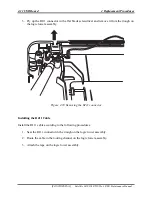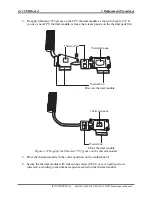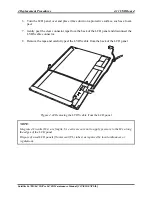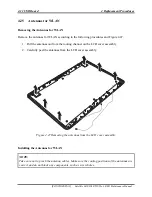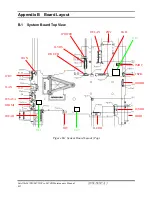4.11 USB Board
4 Replacement Procedures
4.25
Antennas for WLAN
Removing the Antennas for WLAN
Remove the antennas for WLAN according to the following procedures and Figure 4.47.
1.
Pull the antennas out from the routing channel on the LCD cover assembly.
2.
Carefully peel the antennas from the LCD cover assembly.
Figure 4.47 Removing the antennas from the LCD cover assembly
Installing the Antennas for WLAN
NOTE:
Take care not to pinch the antenna cables. Make sure the routing positions of the antennas are
correct and do not block any components, such as screw holes.
[CONFIDENTIAL] Satellite L670D/L675D/Pro L670D Maintenance Manual
Summary of Contents for Satellite L675D Pro
Page 17: ......
Page 35: ......
Page 200: ...B 4 CONFIDENTIAL SatelliteL670D L675D Pro L670D Maintenance Manual PJP2 Battery conn ...
Page 240: ...Figure LA keyboard Satellite L670D L675D ProL670D Series Maintenance Manual CONFIDENTIAL 17 ...
Page 244: ... CONFIDENTIAL SatelliteL670D L675D Pro L670D Maintenance Manual ...