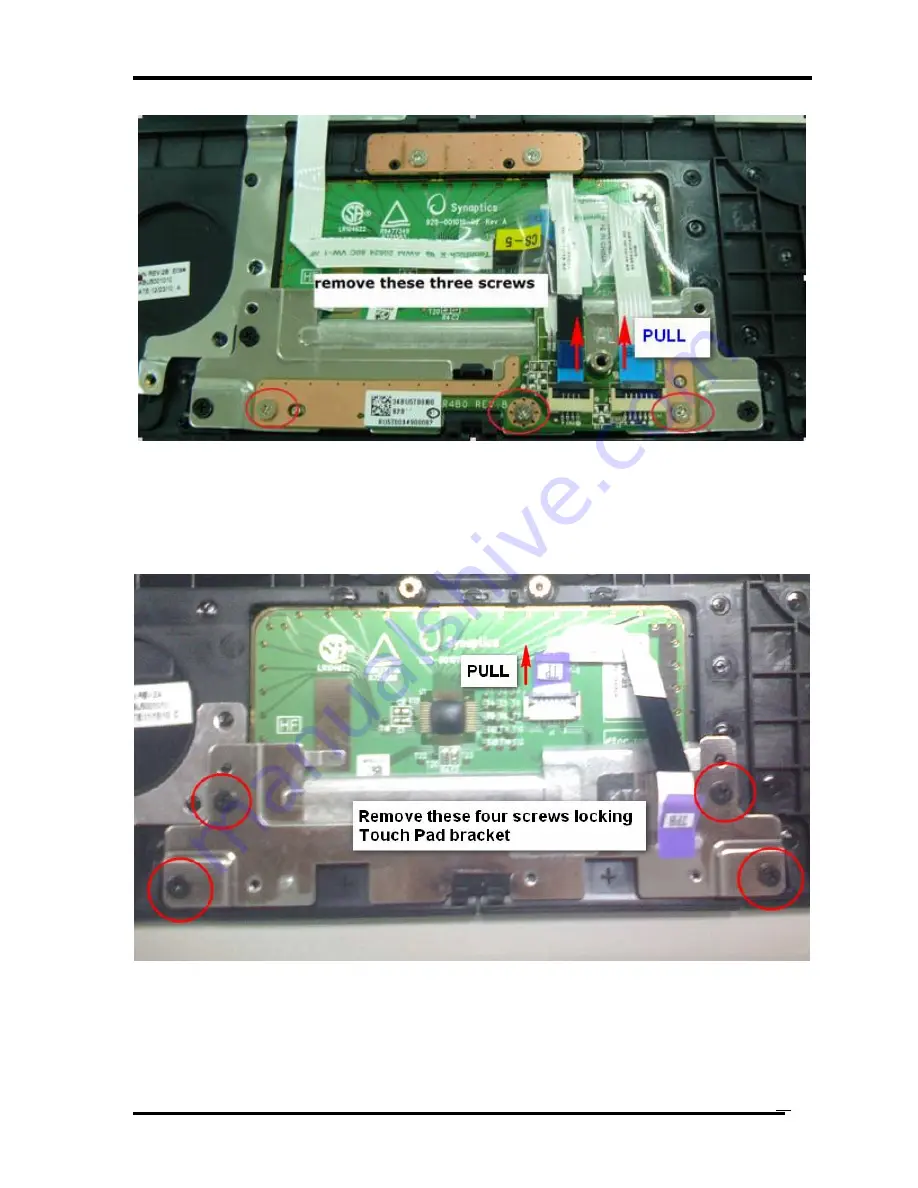
Chapter 4 Replacement Procedures
Satellite L730/Satellite 735/Satellite Pro 730 Maintenance Manual (960-Q08)
31
Figure 4-7-2 Remove the touch pad board
6.
Loose SCREW M2.0*3.0F 4PCS screws and pull the cable from the connector on
Touch Pad to take off Touchpad bracket. Then Touch Pad can be got(see Figure 4-7-3)
Figure 4-7-3 Remove the touch pad bracket
















































