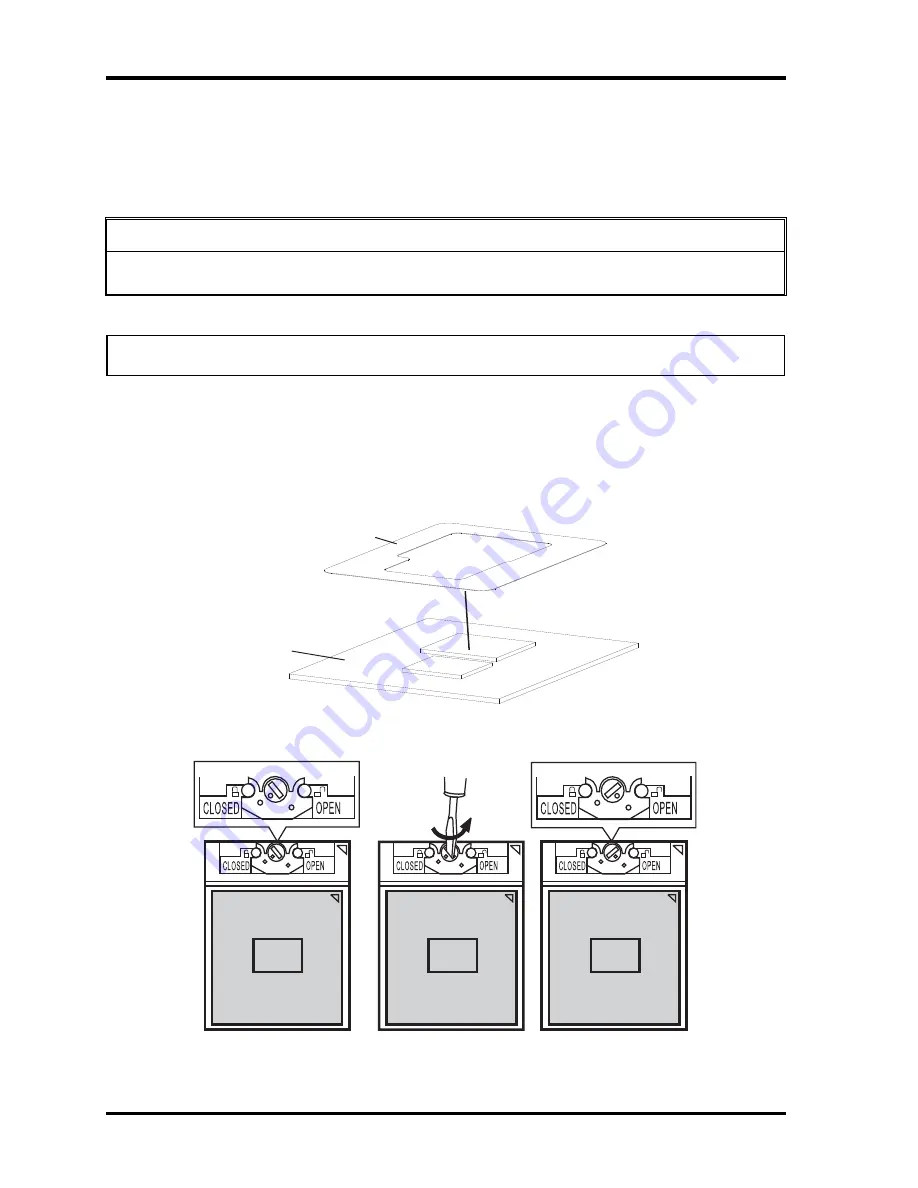
4 Replacement Procedures
4.12 CPU
4.12 CPU
Removing the CPU
Remove the CPU according to the following procedures and Figures 4-19, 4-20 and 4-21.
CAUTION: When removing the CPU, keep the following in mind:
The CPU can become very hot during operation. Be sure to let it cool down before
starting repair work.
NOTE: FOXCONN CPU socket will be 180 degrees to the right.
1.
Tear off the CPU mylar.
2.
Unlock the CPU by rotating the cam on the CPU socket 120 degrees to the left with a
flat-blade screwdriver (in the order shown in the figure below).
3.
Remove the CPU.
CPU Mylar
CPU
Figure4-19 Removing the CPU
Figure 4-20 Removing the CPU
4--34
Satellite/Satellite Pro/C650/C655 Maintenance Manual
Summary of Contents for Satellite Pro C650
Page 13: ...i Satellite Satellite Pro C650 C655 Maintenance Manual Chapter 1 Hardware Overview ...
Page 35: ......
Page 58: ...Chapter 3 Diagnostic Programs ...
Page 61: ......
Page 96: ...3 5 System Test 3 Diagnostic Programs Satellite Satellite Pro C650 C655 Maintenance Manual 35 ...
Page 125: ...Chapter 4 Replacement Procedures 4 1 ...
Page 126: ...4 Replacement Procedures 4 ii Satellite Satellite Pro C650 C655 Maintenance Manual ...
Page 186: ...6000 1 次 Appendices ...
















































