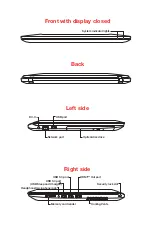© 2015 Toshiba America Information Systems, Inc.
GMA501422010 • 05/15
Product Specifications are subject to change without notice.
Satellite and Satellite Pro are registered trademarks of Toshiba America Information Systems, Inc. and/or Toshiba Corporation.
HDMI, the HDMI Logo and High-Definition Multimedia Interface are trademarks or registered trademarks of HDMI Licensing, LLC.
Microsoft and Windows are either registered trademarks or trademarks of Microsoft Corporation in the United States and/or other countries.
Wi-Fi
®
is a registered trademark of the Wi-Fi Alliance
®
.
All other brand and product names are trademarks or registered trademarks of their respective companies.
Printed on recycled paper
Need Help?
Visit Toshiba’s Support Web site
Technical support is available online at Toshiba’s Web site at
support.toshiba.com.
At this Web site, you will find answers for many
commonly asked technical questions plus many downloadable software
drivers, BIOS updates, and other downloads.