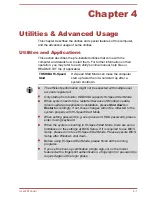TOSHIBA Peak Shift
Control
TOSHIBA Peak Shift Control is a function that
can help reduce power usage during periods of
peak demand by shifting some power
consumption to periods when demand is lower.
For instance, in peak hours of power
consumption such as in the daytime in the
summer, the power consumed from the AC
power source is automatically stopped and the
battery is used for PC operation. The AC power
can then be used to charge the battery during
periods where power demand is reduced (such
as at night), thereby reducing the load during
peak periods.
To access the utility, click
Start -> All Programs
-> TOSHIBA -> Tools & Utilities -> Peak Shift
Control
.
For more information, please refer to the help file.
TOSHIBA Button
Support
This utility controls the following computer button
functions.
Eco button
TOSHIBA Presentation button
The starting application from the button can be
changed.
TOSHIBA PC
Diagnostic Tool
The TOSHIBA PC Diagnostic Tool will display
basic system configuration information and allow
the functionality of some of the computer's built-
in hardware devices to be tested.
TOSHIBA Password
Utility
The TOSHIBA Password utility allows you to set
a password in order to restrict access to the
computer.
TOSHIBA Flash Cards
The TOSHIBA Flash Cards provide a quick way
to modify selected system functions.
HW Setup
This utility allows you to customize your
hardware settings according to the way you work
with the computer and the peripherals you use.
TOSHIBA
Accessibility
The TOSHIBA Accessibility utility provides
support to movement impaired users when they
need to use the TOSHIBA Hot-key functions. In
use, the utility allows you to make the
FN
key
"sticky", that is you can press it once, release it,
and they press one of the
Function
keys in order
to access its specific function. When set, the
FN
key will remain active until another key is
pressed.
User's Manual
4-2
Summary of Contents for Satellite Pro S850
Page 1: ...User s Manual Satellite Pro S850 Series ...
Page 178: ...User s Manual D 9 ...