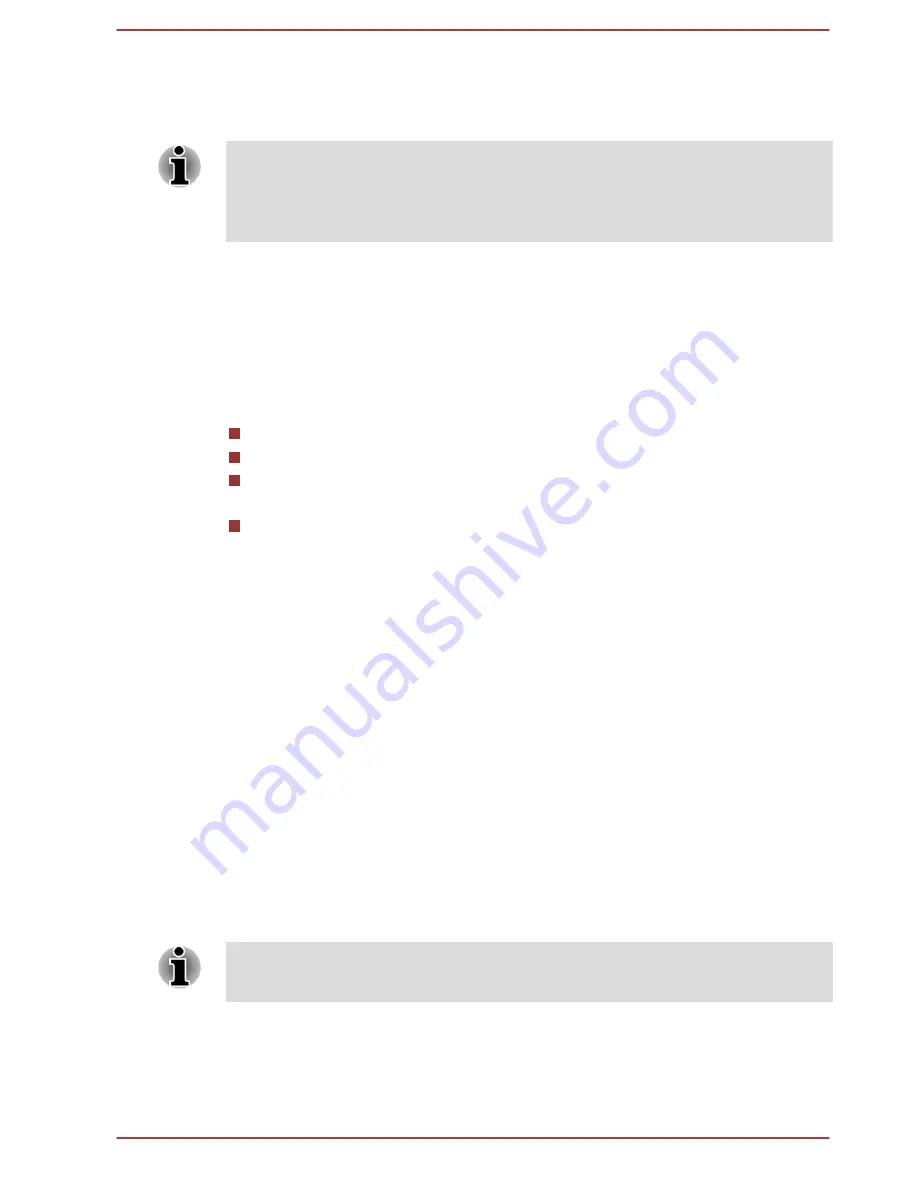
HDD Protection Message
Specify whether to display a message when TOSHIBA HDD Protection is
active.
This function does not work when the computer is booting, in Sleep Mode,
in Hibernation Mode, in transition to Hibernation Mode, recovering from
Hibernation Mode, or powered off. Do not subject the computer to vibration
or impact while the function is disabled.
System Recovery
There is a hidden partition allocated on the hard disk drive for the System
Recovery Options in the event of a problem.
You can also create recovery media and restore the system.
The following items will be described in this section:
System Recovery Options
Creating Recovery Media
Restoring the pre-installed software from your created Recovery
Media
Restoring the pre-installed software from the Recovery hard disk drive
System Recovery Options
The System Recovery Options feature is installed on the hard disk when
shipped from the factory. The System Recovery Options menu includes
tools to repair startup problems, run diagnostics or restore the system.
See the
Windows Help and Support
content for more information about
Startup Repair
.
The System Recovery Options can also be run manually to repair
problems.
The procedure is as follows. Follow the instructions shown on the on-
screen menu.
1.
Turn off the computer.
2.
While holding the
F8
key, turn on the computer.
3.
The
Advanced Boot Options
menu will be displayed. Use the arrow
keys to select
Repair Your Computer
and press
ENTER
.
4.
Follow the on-screen instructions.
Check your Windows
®
manual for more information on backing up your
system (including the system image backup feature).
Creating Recovery Media
This section describes how to create Recovery Media.
User's Manual
4-28
Summary of Contents for Satellite Pro S850
Page 1: ...User s Manual Satellite Pro S850 Series ...
Page 178: ...User s Manual D 9 ...
















































