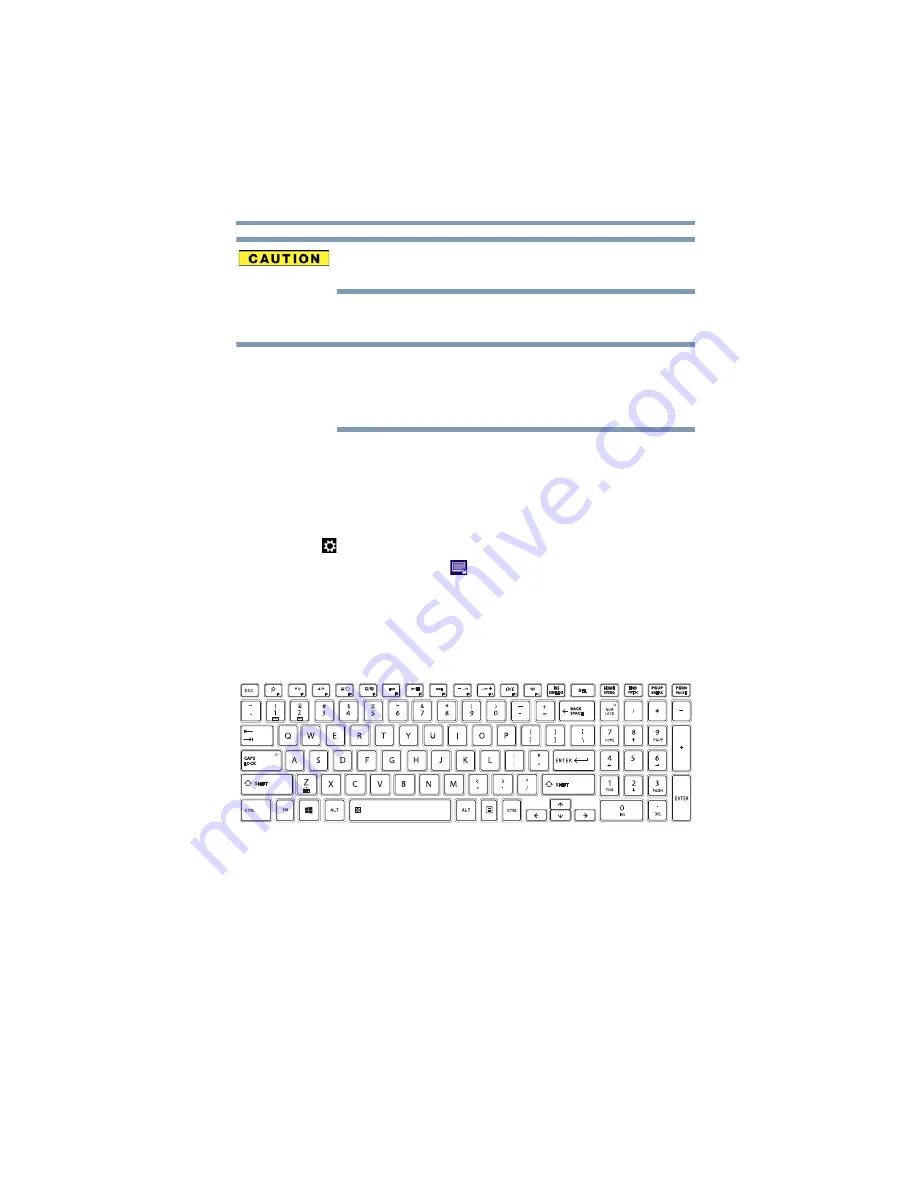
67
Learning the Basics
Using the keyboard
Do not lift the computer by the display panel. Doing so
could damage the system.
Screen Auto-rotation
When you rotate the device from portrait to landscape (or
vice versa) while in Audience, Tablet, and Presentation
modes, the screen orientation automatically changes
according to the rotation angle.
To lock the screen so that it does not rotate automatically,
orient the device in the desired screen rotation (portrait or
landscape) and perform the following steps:
1
From the Start screen, swipe in from the right edge.
2
When the Windows charms appear, touch the
Settings
(
) charm.
3
Touch the
Screen
(
) icon.
4
Touch the
Auto-rotate
icon.
Using the keyboard
Your computer’s keyboard contains character keys, control
keys, function keys, and special Windows keys.
(Sample Illustration) Keyboard
NOTE
















































