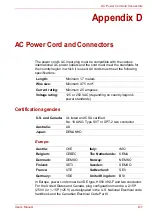User’s Manual
B-5
Display Controller and Modes
Display Settings
1. You cannot move from the
Settings
tab of
Display Properties
to the
multi-monitor when you are using the display of the computer and an
external CRT display at the same time.
■
The
Settings
tab is displayed in the following steps;
■
Open
Control Panel
, click
Appearance and Personalization
Personalization
■
Click
Display Settings
Display Properties Mobile Intel
®
965 Express
Graphics Controller Properties
■
The way to move to multi-monitor Intel
®
965 Express
■
Switch to
Display Settings
, like shown in previous page.
■
Click
Advanced Settings
in
Display Settings
.
■
Click
Graphics Properties
in
Intel
®
Graphics Media Accelerator
Driver for Mobile
tab.
■
Select
Displays Devices
tab in
(Multiple Monitors) and Intel
®
965
Express Properties
.
■
With external monitor connected, click on the
button under
Multiple Display
, then select
OK
.