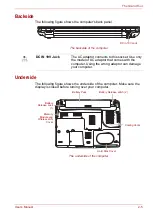User’s Manual
3-1
Getting Started
Chapter 3
Getting Started
This chapter provides basic information to get you started using your
computer. It covers the following topics:
■
Installing the battery pack
■
Connecting the AC adaptor
■
Opening the display
■
Turning on the power
■
Turning off the power
■
Restarting the computer
■
System Recovery Options
Installing the battery pack
To install a battery, follow the steps below.
1. Turn the computer's power off.
2. Disconnect all cables connected to the computer.
3. Insert the battery pack. The Battery Release Latch (2) clicks into place.
4. Secure the Battery Release Lock (1) to ensure the battery is locked into
place. Later, when you want to remove the battery you must disengage
this lock first.
Be sure also to read the Safety Instruction Manual. This guide, which is
included with the computer, explains product liability.
All users should be sure to read the section Windows
®
Vista setup.
■
The battery pack is a lithium ion battery, which can explode if not
properly replaced, used, handled or disposed of. Dispose of the battery
as required by local ordinances or regulations. Use only batteries
recommended by TOSHIBA as replacements.
■
Do not touch the latch while holding the computer. Or you may get
injured by the dropped battery by unintentional release of the latch.
■
Please do not push the power button before installing the battery pack.