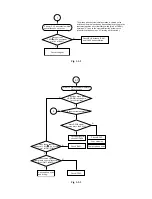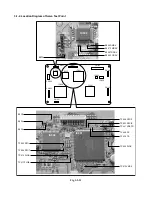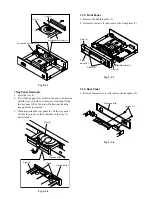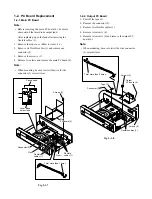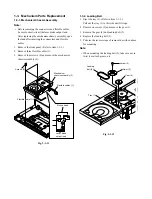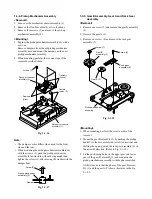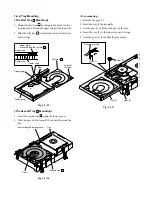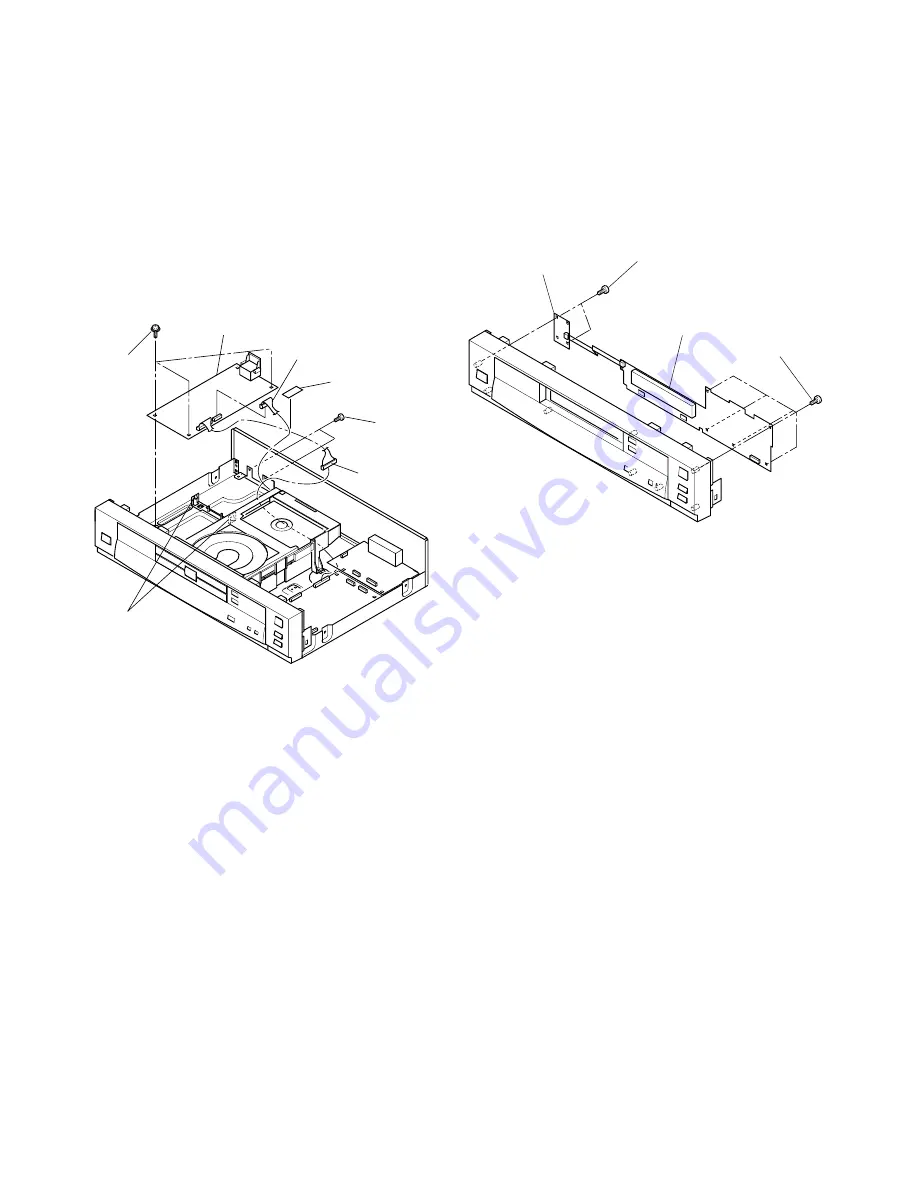
1-2-3. Power Supply PC Board
1. Peel off the tape (1).
2. Remove the connector (2).
3. Remove the connector (3).
4. Release the wire part of the connector with the binding
band (4) tightened.
5. Remove three screws (5).
6. Remove two screws (6).
7. Release two claws and remove the power PC board (7).
Fig. 2-1-9
1-2-4. Front Display and Power SW PC Boards
1. Remove the front panel. (Refer to item 1-1-3.)
2. Remove six screws (1) and remove the front display
PC board (2).
3. Remove two screws (3) and remove the power switch
PC board (4).
Fig. 2-1-10
Tape (1)
Connector (2)
Connector (3)
Screws (6)
Screws (5)
Power PC board (7)
Claws
Binding band (4)
Screws (1)
Front display
PC board (2)
Screws (3)
Power SW
PC board (4)
Summary of Contents for SD-2050
Page 1: ...DVD VIDEO PLAYER SERVICE MANUAL May 2000 s FILE NO 810 200005 SD 2050 DIGITAL VIDEO ...
Page 5: ...SECTION 1 GENERAL DESCRIPTIONS SECTION 1 GENERAL DESCRIPTIONS 1 OPERATING INSTRUCTIONS ...
Page 51: ...47 Others Memo ...
Page 80: ...4 2 Power Supply Block Diagram Fig 3 4 2 ...
Page 82: ...Fig 3 4 5 4 3 3 Front Display Power Switch Block Diagram ...
Page 84: ...Fig 3 4 7 4 4 2 Logical System Block Diagram ...
Page 85: ...4 5 Output Block Diagram Fig 3 4 8 ...
Page 88: ...10 1 3 4 A B C D E G 2 5 6 7 8 9 F Fig 3 5 3 5 2 Front Display Power Switch Circuit Diagram ...
Page 95: ...Fig 3 5 5 5 3 2 Main Circuit Diagram ...
Page 96: ...5 3 2 Main Circuit Diagram ...
Page 97: ......
Page 98: ......
Page 99: ......
Page 100: ......
Page 101: ......
Page 102: ......
Page 103: ...Fig 3 5 5 ...
Page 105: ...Fig 3 5 6 10 1 3 4 A B C D E G 2 5 6 7 8 9 F 11 H 5 4 Output Circuit Diagram ...
Page 115: ...10 1 3 4 A B C D E G 2 5 6 7 8 9 F Fig 3 6 6 EU01 Main PC Board Top pattern character symbol ...
Page 125: ......