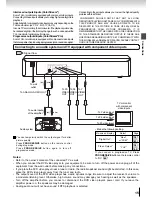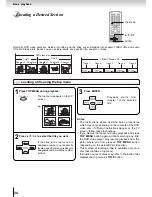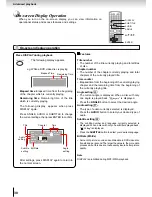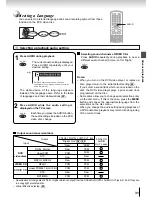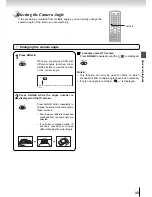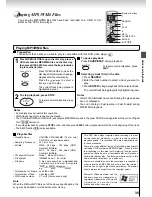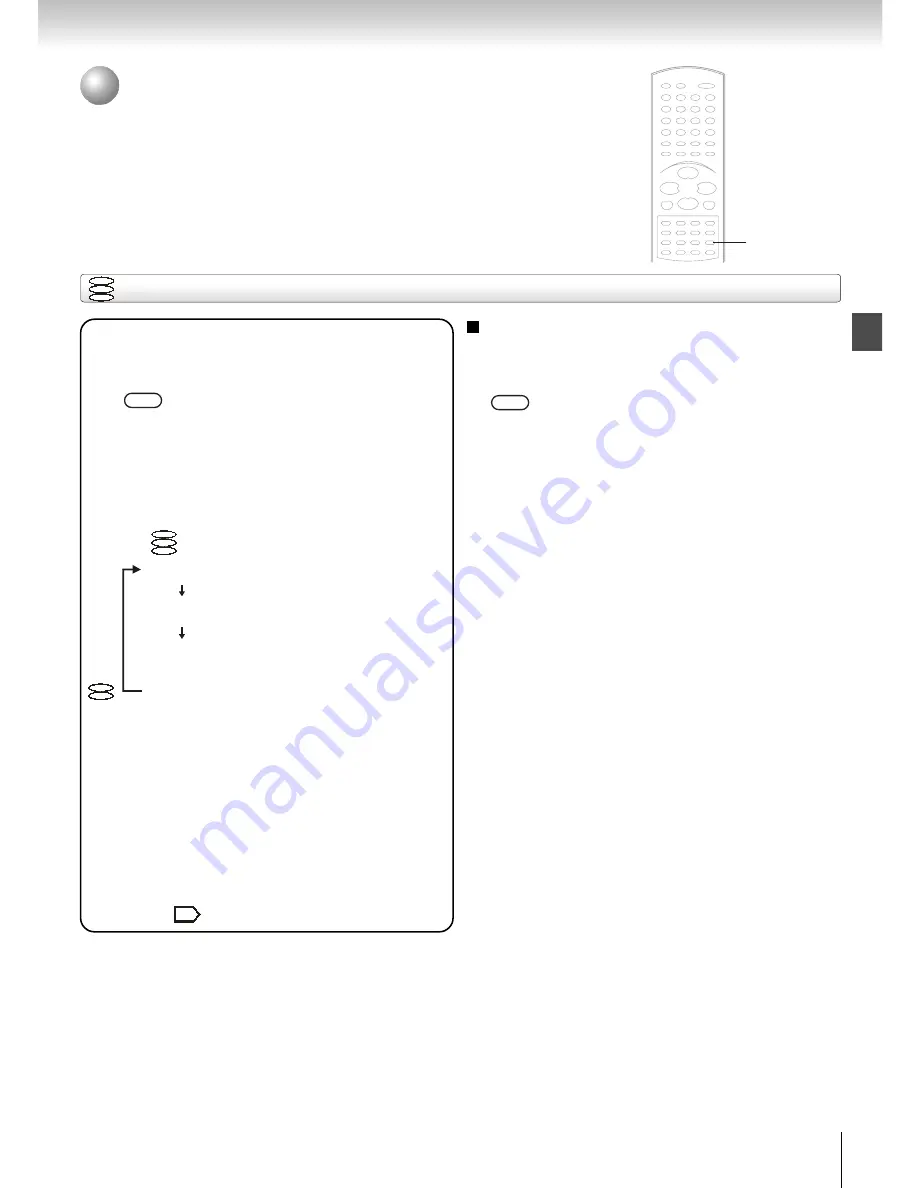
29
Advanced playback
You can play titles, chapters or tracks in random order.
(Random playback)
Playing in Random Order
Playing titles, chapters or tracks in random order
1
Press RANDOM repeatedly to select the
random playback mode.
The DVD video player star ts
random playback within about 5
seconds after you press
RANDOM button.
RANDOM
RANDOM
To resume normal playback.
Press RANDOM repeatedly until the word “Random Off” is
displayed.
Notes
• Some discs may not permit random playback operation.
• You cannot use the random playback function in conjunction
with the program playback function.
• Random 3 is not applicable in DVD discs.
RANDOM
DVD
VCD
CD
Random Off
Random 1
Random 2
Random 3
VCD
CD
If you press REPEAT in random on mode, the
DVD player automatically starts random playback
after finishing the current title, chapter or track.
The mode changes same as “Repeating title, chapter
or track”
.
28
Resumes normal playback.
Plays single disc in random order.
Plays all discs in random order.
a) Plays 3 tracks randomly from
a disc.
b) Plays 3 tracks randomly from
a different disc until all discs
have been played.
c ) Repeat (b) until all discs have
been accessed twice.
The mode changes as follows
(when using the RANDOM
button):
DVD
VCD
CD