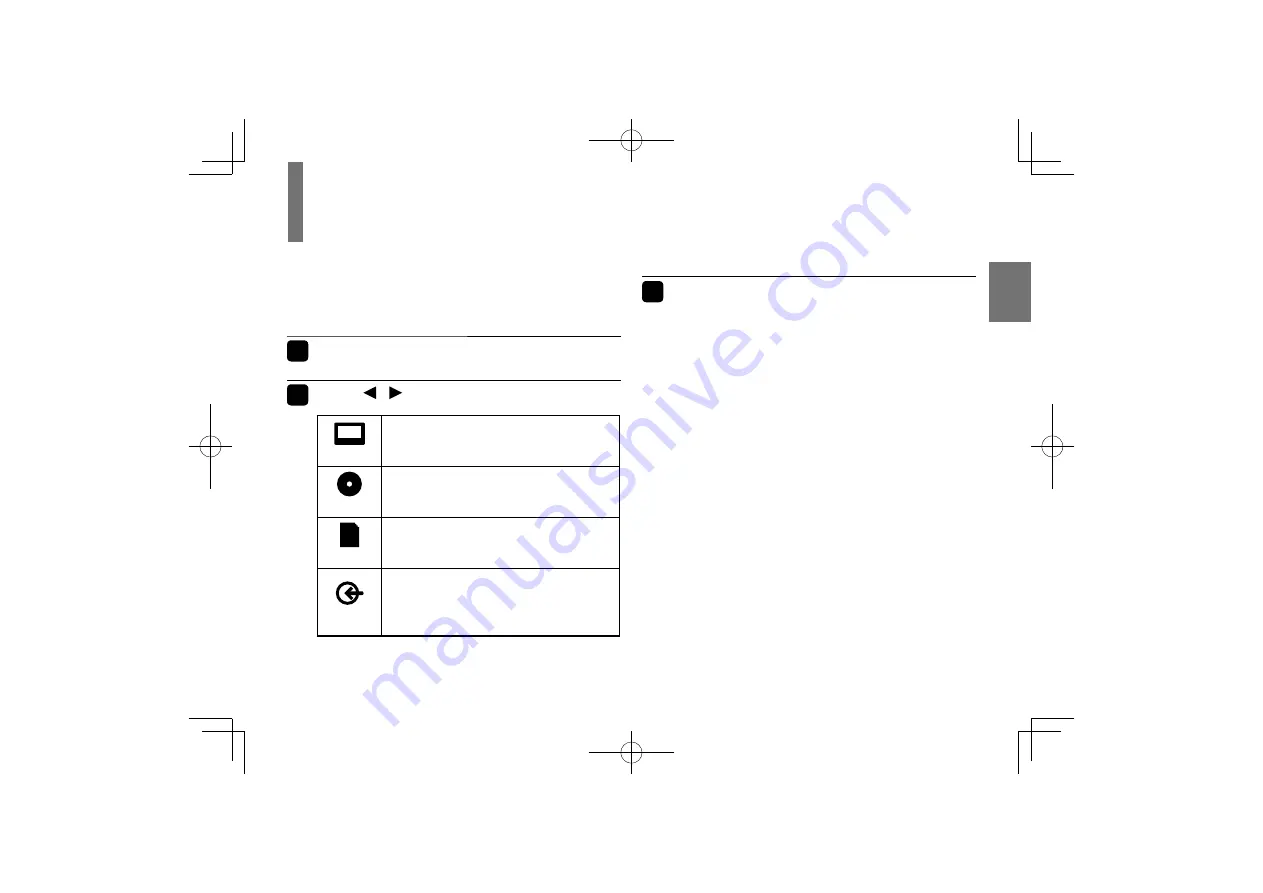
37
P
repar
ations
Changing modes
You can enjoy various contents of discs, the digital TV
and other external equipment by changing the mode.
Change it depending on your needs.
1
Press MODE.
2
Press / to select the mode.
TV/SD-V
Select when you want to watch the
digital TV broadcasting.
DVD/CD
Select when you want to view the
picture of a disc on the LCD monitor of
this player.
SDCARD
Select when you want to play a
memory card.
AV IN
Select when you want to view the
picture played using a VTR or other
external equipment on the LCD monitor
of this player.
3
Press ENTER.
The player enters the selected mode.
Notes
• Make sure that DVD/CD is selected when you play a disc.
Cannot be played any discs other than DVD/CD mode.
• This operation is not available when the AV OUT jack is
connected.
SDP94DTWE̲E̲01-56.indd 37
SDP94DTWE̲E̲01-56.indd 37
2010/06/08 19:42:46
2010/06/08 19:42:46
Summary of Contents for SDP94DTWE
Page 28: ...SDP94DTWE E 01 56 indd 28 SDP94DTWE E 01 56 indd 28 2010 06 03 9 10 08 2010 06 03 9 10 08 ...
Page 76: ...SDP94DTWE E 57 100 indd 76 SDP94DTWE E 57 100 indd 76 2010 06 03 9 11 42 2010 06 03 9 11 42 ...
Page 92: ...SDP94DTWE E 57 100 indd 92 SDP94DTWE E 57 100 indd 92 2010 06 03 9 11 44 2010 06 03 9 11 44 ...
Page 99: ...SDP94DTWE E 57 100 indd 99 SDP94DTWE E 57 100 indd 99 2010 06 03 9 11 45 2010 06 03 9 11 45 ...
















































