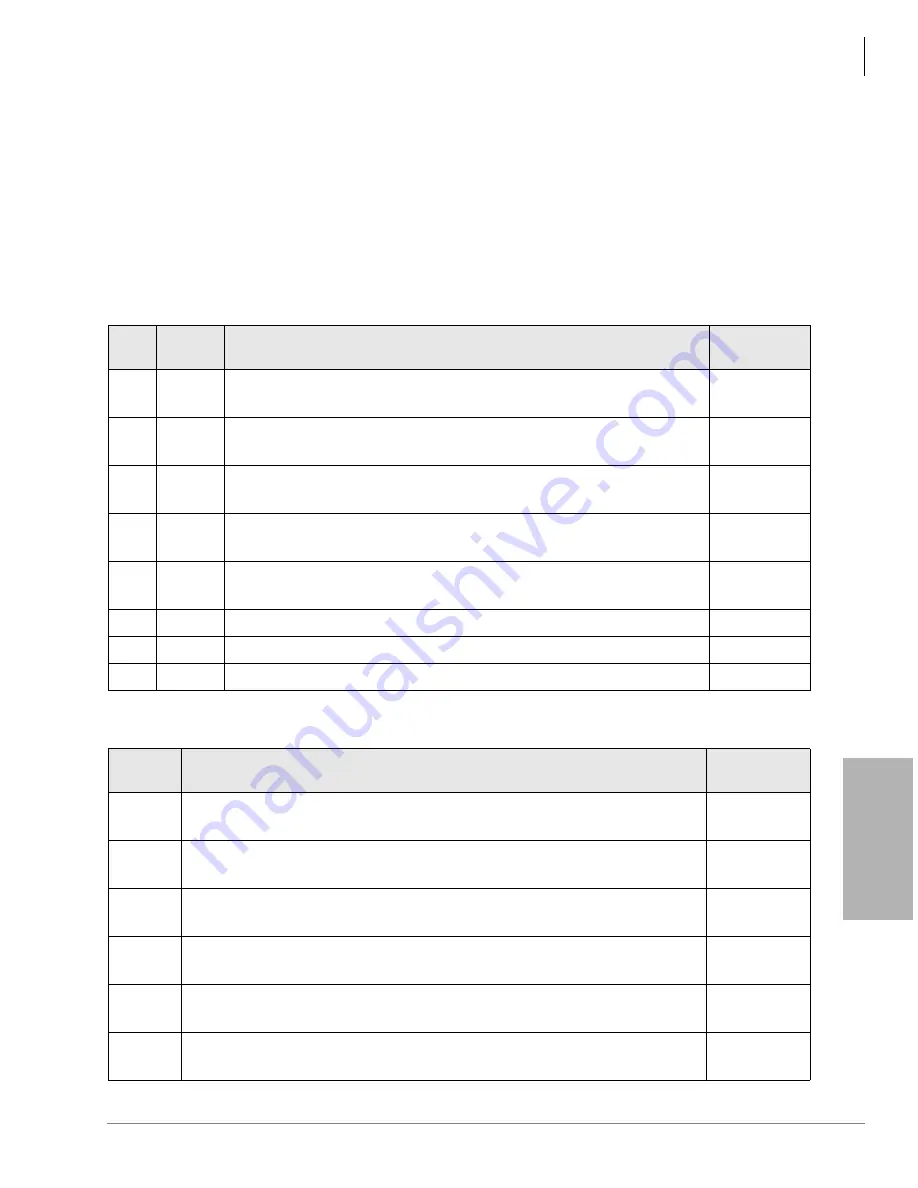
DK424 Installation
Remote Cabinet Installation Instructions
Strata DK I&M 6/00
5-65
DK424 Installa
tion
The fiber connection must conform to both the Optical Budget and Fiber Length specifications. It
is possible to have a fiber connection longer than 3 km with less than 9 dB of loss; however, the
DK424 Remote Expansion Cabinet is sensitive to signal delay and cannot be guaranteed to operate
at distances greater than 3 km.
Status Indicators
The RRCU1A card set provides two staus indicators: a set of LEDs on the ROMS1A card and an
RS232C Monitor Port on the RRCU1A. Status indications are provided according to
and
. Binary Code Output is generated upon change of a reported condition.
Table 5-16
RS-232C Binary Code Output
BIT
Label
Function
Normal
Condition
D0
SD
1: Optical signal not detected
0: Optical signal detected
0
D1
RDER
1: Code rule violation detected in received data
0: Code rule violation not detected in received data
0
D2
SYCF
1: Frame synchronization of received data not established
0: Frame synchronization of received data established
0
D3
SYCS
1: System synchronization between cabinets not established
0: System synchronization between cabinets established
0
D4
RST
1: Reset signal from CTU detected
0: Reset signal from CTU not detected
0
D5
Not Used
0
D6
Not Used
1
D7
Not Used
0
Table 5-17
LED Status Indications
LED
Function
Normal
Condition
PWR
Blinking: Power is supplied
Off: Power is not supplied
Blinking
SD
On: Optical signal not detected
Off: Optical signal detected
Off
RDER
On: Code rule violation detected in received data
Off: Code rule violation not detected in received data
Off
SYCF
On: Frame synchronization of received data not established
Off: Frame synchronization of received data established
Off
SYCS
On: System synchronization between cabinets not established
Off: System synchronization between cabinets established
Off
RST
On: Reset signal from CTU detected
Off: Reset signal from CTU not detected
Off
Summary of Contents for Strata AirLink DK40i
Page 22: ...Introduction Related Documents Media xx Strata DK I M 6 00 ...
Page 48: ...DK14 Installation DK14 Wiring Diagrams 1 26 Strata DK I M 6 00 ...
Page 220: ...DK424 Installation Remote Cabinet Installation Instructions 5 68 Strata DK I M 6 00 ...
Page 262: ...DK424i Configuration Primary Reserve Power Cabinet Hardware 6 42 Strata DK I M 6 00 ...
Page 450: ...Universal Slot PCB Wiring Option Interface PCB Wiring Diagrams 10 42 Strata DK I M 6 00 ...
Page 592: ...Peripheral Installation Enhanced 911 Service E911 12 84 Strata DK I M 6 00 ...
Page 616: ...ACD Installation Spectrum Electronic Wall Boards 13 24 Strata DK I M 6 00 ...
Page 634: ...Fault Finding Fault Isolation Flowcharts 14 18 Strata DK I M 6 00 ...
Page 704: ...ISDN Interfaces ISDN Disconnect Cause Code 16 54 Strata DK I M 6 00 ...
















































