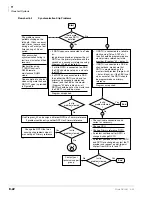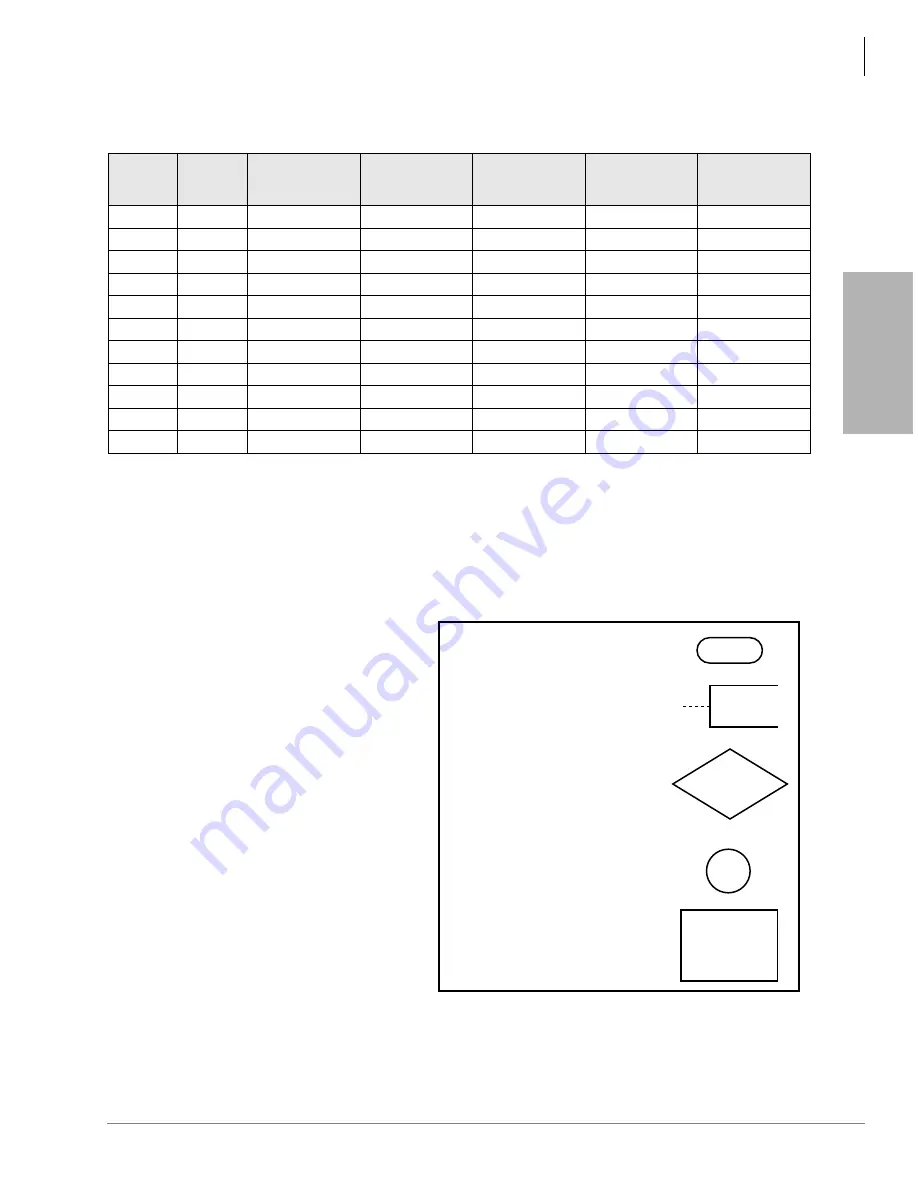
T1
Flowchart Symbols
Strata DK I&M 6/00
8-19
T1
Table 8-2
RDTU T1 Error Record
Notes
●
Latest DK Power On/Off Reset:
Use this column to record whether the DK Power was reset
On or Off, and the date and time that it was reset.
●
Use the Synchro Bit Error, Bipolar Violation Error, Slip Error, and CRC Error columns to
record the error number, and the date and time that they occur.
Flowchart Symbols
Five symbols are used in the flowcharts,
which are identified in
Customer: _______________________________
Date
Time
Latest Strata
DK Power
Off/On Reset
Syncro Bit Error
Bipolar
Violation Error
Slip Error
CRC Error
Progression TO or FROM another
flowchart location. Letters and
numbers denote the exact
entrance or exit points.
Important notes affecting the
fault clearing procedure.
Marking points of a
flowchart sequence.
Question to be answered
YES or NO.
Statement of a required action.
1887
Figure 8-12 Flowchart Symbols
Summary of Contents for Strata AirLink DK40i
Page 22: ...Introduction Related Documents Media xx Strata DK I M 6 00 ...
Page 48: ...DK14 Installation DK14 Wiring Diagrams 1 26 Strata DK I M 6 00 ...
Page 220: ...DK424 Installation Remote Cabinet Installation Instructions 5 68 Strata DK I M 6 00 ...
Page 262: ...DK424i Configuration Primary Reserve Power Cabinet Hardware 6 42 Strata DK I M 6 00 ...
Page 450: ...Universal Slot PCB Wiring Option Interface PCB Wiring Diagrams 10 42 Strata DK I M 6 00 ...
Page 592: ...Peripheral Installation Enhanced 911 Service E911 12 84 Strata DK I M 6 00 ...
Page 616: ...ACD Installation Spectrum Electronic Wall Boards 13 24 Strata DK I M 6 00 ...
Page 634: ...Fault Finding Fault Isolation Flowcharts 14 18 Strata DK I M 6 00 ...
Page 704: ...ISDN Interfaces ISDN Disconnect Cause Code 16 54 Strata DK I M 6 00 ...