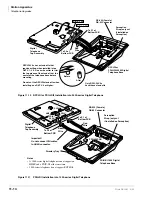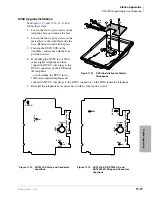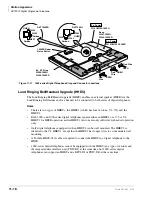Station Apparatus
Dip Switches
11-6
Strata DK I&M 6/00
Table 11-2
DKT2020-FDSP DIP Switch Settings
Note
The first four DIP switches are used to select the country, same as all other DK2000-series
telephones. The default DIP switch settings (1~4) are preset to On for the USA and
Canada. If you need to make adjustments for other countries, see
➤
To use the External Microphone
1. Plug in the RFDM External Microphone into the bottom of the telephone (see
and
2. Turn the microphone On by opening it (see
Note
The High/Low switch works independently from the telephone’s speakerphone. This
setting must be on High for proper operation.
Important!
●
The microphone has a narrow voice pick-up range so the front of the microphone should
always point toward the person speaking (see
●
Be sure to place the microphone at least one foot from the telephone spaker and do not point
the microphone toward the telephone speaker grille.
●
To use the external microphone in a conference room setting, place the microphone away from
all parties to eliminate some of the directionality effect. Parties may have to speak up to be
heard.
CAUTION!
Avoid pulling the microphone cord excessively.
Best
ON
ON
ON
ON
Good
ON
ON
ON
ON
Normal
(Default)
ON
ON
ON
ON
ON
OFF
ON
ON
ON
OFF
ON
ON
ON
ON
1 2 3 4
ON
1 2 3 4
5206
ON
1 2 3 4
5 6 7
5 6 7
5 6 7
ON
1 2 3 4 5 6 7
Dip Switch 5 ON for Internal Microphone; OFF for External.
DIP Switch Position
Full Duplex Setting
1
2
3
4
Dip Switch
5
6
7
Summary of Contents for Strata AirLink DK40i
Page 22: ...Introduction Related Documents Media xx Strata DK I M 6 00 ...
Page 48: ...DK14 Installation DK14 Wiring Diagrams 1 26 Strata DK I M 6 00 ...
Page 220: ...DK424 Installation Remote Cabinet Installation Instructions 5 68 Strata DK I M 6 00 ...
Page 262: ...DK424i Configuration Primary Reserve Power Cabinet Hardware 6 42 Strata DK I M 6 00 ...
Page 450: ...Universal Slot PCB Wiring Option Interface PCB Wiring Diagrams 10 42 Strata DK I M 6 00 ...
Page 592: ...Peripheral Installation Enhanced 911 Service E911 12 84 Strata DK I M 6 00 ...
Page 616: ...ACD Installation Spectrum Electronic Wall Boards 13 24 Strata DK I M 6 00 ...
Page 634: ...Fault Finding Fault Isolation Flowcharts 14 18 Strata DK I M 6 00 ...
Page 704: ...ISDN Interfaces ISDN Disconnect Cause Code 16 54 Strata DK I M 6 00 ...