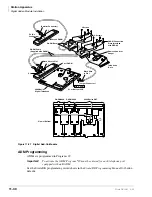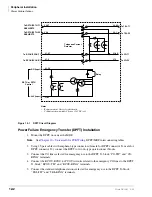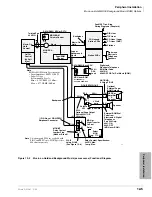Station Apparatus
PC Attendant Console
11-52
Strata DK I&M 6/00
➤
To write a DNIS Answer Prompt
1. From the System Settings dialog
box, select Answer Prompt.
2. Select the DNIS Text... button.
3. From the DNIS Text dialog box,
select the
Add
button.
4. Type in the Name Tag as entered in
Strata DK System system
programming.
5. Select the Add button to enter
another prompt or the OK button to
save those entered.
➤
To link a CO line or DNIS tag with an Answer Prompt
1. Click on a line or DNIS tag.
2. Highlight the Prompt.
3. Press OK.
➤
To remove an Answer Prompt from a CO or DNIS line tags
➤
Click to remove the highlight.
See the
Strata DK PC Attendant Console User Guide
for instructions on other Answer Prompt
options.
Setting up the Directory
The directory is a central part of the PC
attendant console. Information in the
directory is used for the following:
♦
Auto Dial
♦
Auto Transfer
♦
Transfers to Voice Mail
♦
Recording an individual’s status
♦
Recording messages for people
without phones or for transferring
to Voice Mail
♦
Recording individual’s work departments so that when a caller asks for someone in “Sales,” a
list of department members will appear
This is also a place to store information about different individuals and how they may be reached,
for example, pagers, home office, car phones, fax, etc. It can also be used to indicate location,
work schedule and supervisors of people if needed.
Multiple entries of the same information is allowed.
For example, two people may share the same [DN]. A call to John Smith will ring station 204 and
if Sandy Johnson has the same [DN], her telephone will also ring. The same person may be entered
twice. For example, John Brady may be entered with [DN] 204 and with a [PhDN] 504.
1037
1038
Summary of Contents for Strata AirLink DK40i
Page 22: ...Introduction Related Documents Media xx Strata DK I M 6 00 ...
Page 48: ...DK14 Installation DK14 Wiring Diagrams 1 26 Strata DK I M 6 00 ...
Page 220: ...DK424 Installation Remote Cabinet Installation Instructions 5 68 Strata DK I M 6 00 ...
Page 262: ...DK424i Configuration Primary Reserve Power Cabinet Hardware 6 42 Strata DK I M 6 00 ...
Page 450: ...Universal Slot PCB Wiring Option Interface PCB Wiring Diagrams 10 42 Strata DK I M 6 00 ...
Page 592: ...Peripheral Installation Enhanced 911 Service E911 12 84 Strata DK I M 6 00 ...
Page 616: ...ACD Installation Spectrum Electronic Wall Boards 13 24 Strata DK I M 6 00 ...
Page 634: ...Fault Finding Fault Isolation Flowcharts 14 18 Strata DK I M 6 00 ...
Page 704: ...ISDN Interfaces ISDN Disconnect Cause Code 16 54 Strata DK I M 6 00 ...