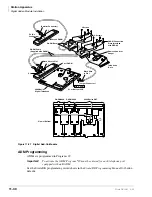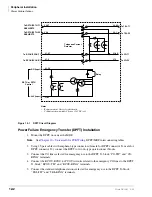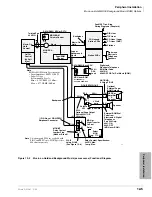Station Apparatus
PC Attendant Console
Strata DK I&M 6/00
11-53
Station Apparatus
When there are multiple entries, Auto Dial (includes Auto Transfer) is disabled. In the first
example, where two people shared the same [DN], the system would pause if the [DN] is entered.
At this point, the Attendant can enter a name and as long as there are no name conflicts, the
console will now Auto Transfer. When the system pauses, other calls can still be handled by Auto
Dial if there are no conflicts.
It is important to enter names in the same format, otherwise, the directory search function will not
work and the individual will have to be selected manually. In other words, avoid entering first
names for some people and first and last names for others. For example, if I created an entry for
Pat L and another for Pat Long, the first entry would never be selected because the console will
look for a match to Pat Long. If an “o” is entered after the “L”, the console will select Pat Long.
Avoid using abbreviations in the initial entry.
Use the “Dept” field for grouping people who need to be reached by function. Directory entries
with this field left blank will not show in the “Dept Select” feature. Assigning a consistent list
allows for all people within a group to show on the list together, offering the Attendant a method to
choose the person that can best serve the caller.
See the
Strata DK PC Attendant Console User Guide
for instructions on adding entries into the
Directory.
Establishing the Speed Dial List
The Speed Dialing list must be established before the list will show in the Dialing window. This
can be done in one of two ways.
Method 1
With the first method, you transfer a Speed Dial list that was previously entered into the DK
system to the PC attendant console. Once you have completed the following procedure, the PC
attendant console will store the numbers to match those stored in the system.Then, when the
Attendant uses this Speed Dial list, the PC attendant console dials the code for speed dial and the
DK system uses the number it has in memory.
➤
To transfer the DK Speed Dial list to the PC attendant console
1. If the Speed Dial list has been
entered into the DK system, then
select each speed dial entry.
2. Press the Modify button.
3. (optional) Enter a name for the
number.
Note
This name is stored in the PC
attendant console only and is
not downloaded into the DK
system Speed Dial Memo.
Method 2
With Method 2, you enter a list of
Speed Dial names and numbers from
the console. The entered list will
automatically re-sort and display alphabetically by name. A second sort is performed by dialed
number which also searches for names that are the same.
1
039
Summary of Contents for Strata AirLink DK40i
Page 22: ...Introduction Related Documents Media xx Strata DK I M 6 00 ...
Page 48: ...DK14 Installation DK14 Wiring Diagrams 1 26 Strata DK I M 6 00 ...
Page 220: ...DK424 Installation Remote Cabinet Installation Instructions 5 68 Strata DK I M 6 00 ...
Page 262: ...DK424i Configuration Primary Reserve Power Cabinet Hardware 6 42 Strata DK I M 6 00 ...
Page 450: ...Universal Slot PCB Wiring Option Interface PCB Wiring Diagrams 10 42 Strata DK I M 6 00 ...
Page 592: ...Peripheral Installation Enhanced 911 Service E911 12 84 Strata DK I M 6 00 ...
Page 616: ...ACD Installation Spectrum Electronic Wall Boards 13 24 Strata DK I M 6 00 ...
Page 634: ...Fault Finding Fault Isolation Flowcharts 14 18 Strata DK I M 6 00 ...
Page 704: ...ISDN Interfaces ISDN Disconnect Cause Code 16 54 Strata DK I M 6 00 ...