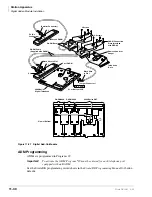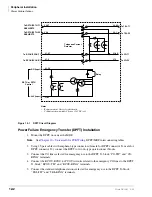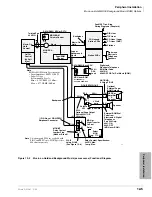Station Apparatus
PC Attendant Console
11-54
Strata DK I&M 6/00
Do not enter extra spaces after either the first or last names and do not put the full name in only
one box. The system searches the names by putting together the First and Last name by adding a
space between the first and last.
The system also adds a comma and space after the last and before the first. The Attendant can type
names using either first or last name which will be automatically dialed if there is a matching
name, but the name must match exactly, including any spaces and commas.
[DNs] are treated as a separate match, thus calls proceed with either a [DN] or name match.
➤
To enter Speed Dial numbers
1. Enter each number and name from the console.
2. Click the Save button.
Using LCD Messaging
LCD Messaging uses the system messages and the personal messages (if enabled).
➤
To display the messages currently programmed in the DK system
1. Select each message number and press the Retrieve Msg button.
2. Press the Modify or Save button.
3. Press Close.
See the
Strata DK PC Attendant
Console User Guide
for more
instructions on the messaging features.
Backup/Restore Configuration
After all the data parameters are entered, the system should be backed up to a floppy diskette for
restoring the operation later if needed. This backup diskette can be used to set up additional PC
Attendant Consoles to operate with the same directory and settings as the first. This saves time
when creating additional consoles and ensures that the buttons and operation of one console
matches the next.
1040
Summary of Contents for Strata AirLink DK40i
Page 22: ...Introduction Related Documents Media xx Strata DK I M 6 00 ...
Page 48: ...DK14 Installation DK14 Wiring Diagrams 1 26 Strata DK I M 6 00 ...
Page 220: ...DK424 Installation Remote Cabinet Installation Instructions 5 68 Strata DK I M 6 00 ...
Page 262: ...DK424i Configuration Primary Reserve Power Cabinet Hardware 6 42 Strata DK I M 6 00 ...
Page 450: ...Universal Slot PCB Wiring Option Interface PCB Wiring Diagrams 10 42 Strata DK I M 6 00 ...
Page 592: ...Peripheral Installation Enhanced 911 Service E911 12 84 Strata DK I M 6 00 ...
Page 616: ...ACD Installation Spectrum Electronic Wall Boards 13 24 Strata DK I M 6 00 ...
Page 634: ...Fault Finding Fault Isolation Flowcharts 14 18 Strata DK I M 6 00 ...
Page 704: ...ISDN Interfaces ISDN Disconnect Cause Code 16 54 Strata DK I M 6 00 ...