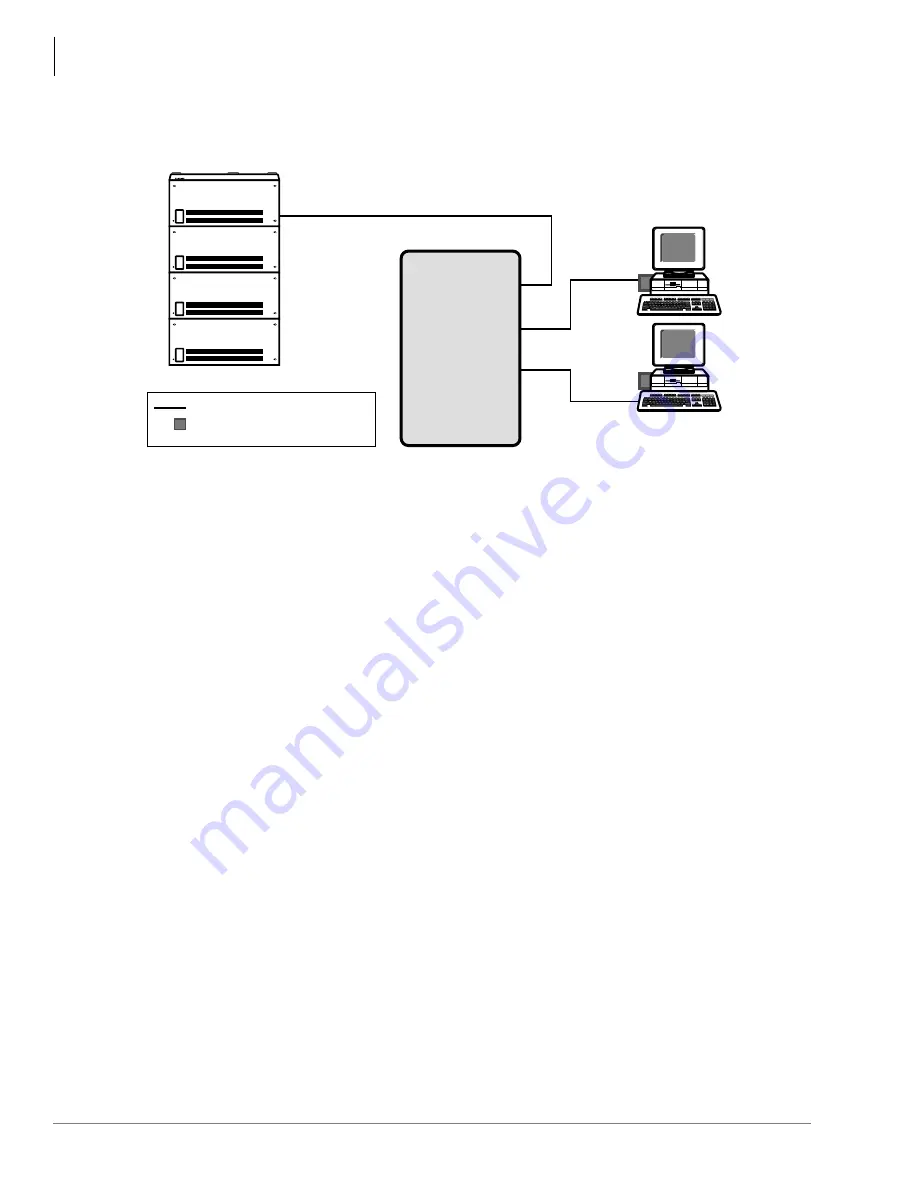
ACD Installation
CCV Configuration Instructions
13-20
Strata DK I&M 6/00
4. To connect up to two more PCs, use a six-conductor modular telephone cord between the
CCVY “MNTR1” or “MNTR2” port(s) with a PPTC-9 or PPTC-25F to attach the PCs.
Figure 13-19 Connecting Strata DK to SMIS and CCV PCs
Connecting Up to Three CCV PCs
If you are connecting multiple PCs with the CCV application, use:
One Call Center Viewer “Y” Connector (CCVY)
One six-conductor telephone cord per PC, plus one cord for the DK to CCVY connection
One PPTC-9 or PPTC-25F pin connector per PC
➤
To connect up to three CCV PCs to the Strata DK
1. Install the CCVY connector into the Strata DK MIS port (RSIU, RSIS, RMDS, or PIOU
PCBs). See
2. Use a six-conductor twisted pair telephone cord to connect the DK MIS port to the “DK MIS”
jack on the CCVY.
3. Plug a six-conductor modular cord into the “MASTER” port of the CCVY. Use a PPTC-9 or
PPTC-25F at the other end of the cord to connect to the Main Call Center Viewer PC.
Strata DK
CALL CENTER
VIEWER
"Y" CONNECT
OR
MASTER
DK MIS
MNTR1
MNTR2
Second PC
with CCV
PC with SMIS
2425
PPTC-9 or PPTC-25F connector
6-conductor, twisted pair phone cord
Summary of Contents for Strata AirLink DK40i
Page 22: ...Introduction Related Documents Media xx Strata DK I M 6 00 ...
Page 48: ...DK14 Installation DK14 Wiring Diagrams 1 26 Strata DK I M 6 00 ...
Page 220: ...DK424 Installation Remote Cabinet Installation Instructions 5 68 Strata DK I M 6 00 ...
Page 262: ...DK424i Configuration Primary Reserve Power Cabinet Hardware 6 42 Strata DK I M 6 00 ...
Page 450: ...Universal Slot PCB Wiring Option Interface PCB Wiring Diagrams 10 42 Strata DK I M 6 00 ...
Page 592: ...Peripheral Installation Enhanced 911 Service E911 12 84 Strata DK I M 6 00 ...
Page 616: ...ACD Installation Spectrum Electronic Wall Boards 13 24 Strata DK I M 6 00 ...
Page 634: ...Fault Finding Fault Isolation Flowcharts 14 18 Strata DK I M 6 00 ...
Page 704: ...ISDN Interfaces ISDN Disconnect Cause Code 16 54 Strata DK I M 6 00 ...
















































