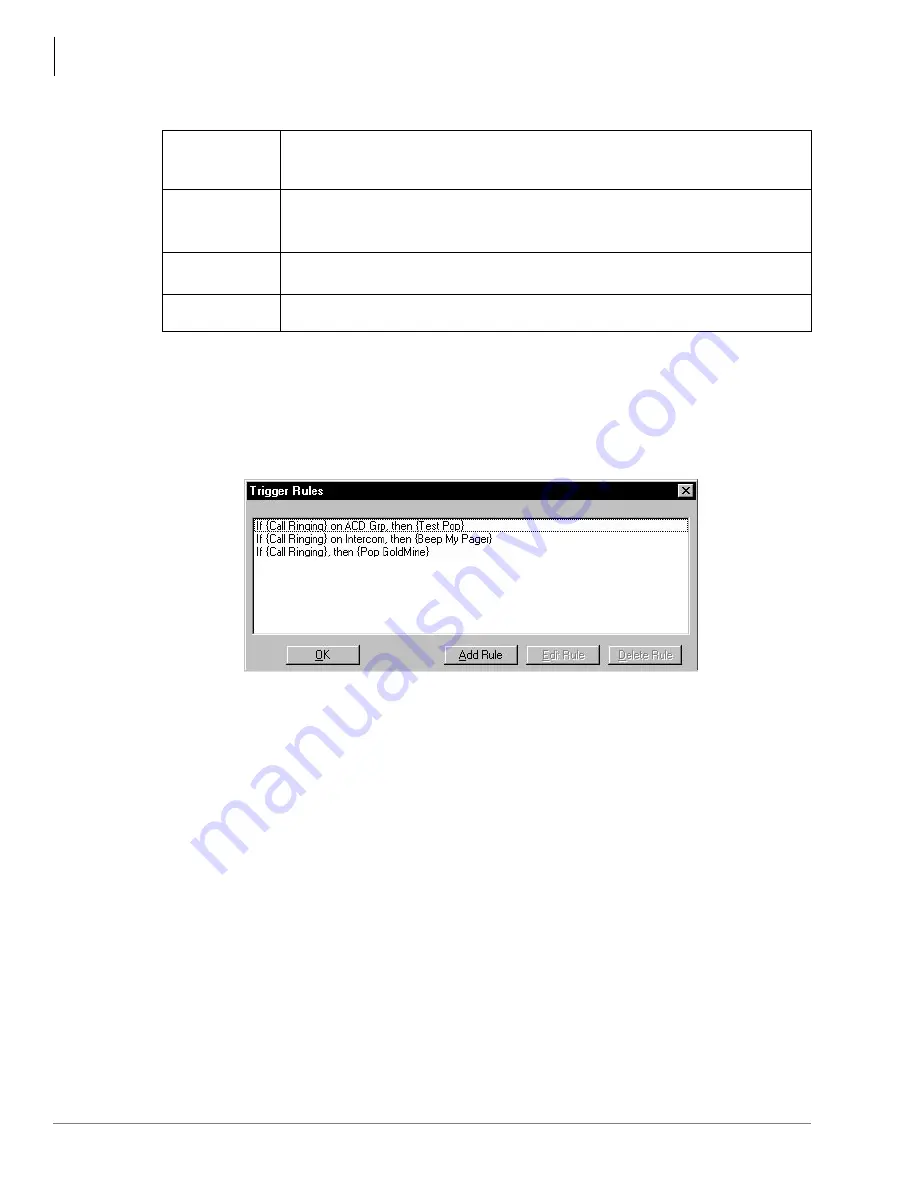
Computer Telephony Integration
Using StrataLink for CTI Connections
15-10
Strata DK I&M 6/00
Telephone System Events
Trigger Rules and Conditions
The Trigger Rules are established by the installer or user so that specific Actions can be performed
when an event occurs. The Triggering event can be any number of things (e.g., Call Ringing, Call
Connected, Call Holding, or Call Cleared). See
Figure 15-4
Trigger Rules
The existing Trigger Rules can be displayed, edited, deleted or new rules can be added. Multiple
rules can be created and active at the same time.
Each rule uses the names assigned in the TAPI Service Provider to determine their application to a
given event. Buttons with the same name use the same rule written for that name. For example,
creating a Triggering Rule for “Call Ringing” on a [PDN] with multiple appearances can be
written to apply only to the PDN name, such as “3351.”
Specific [PDNs] can be labeled for “Call Ringing,” while other appearances may require a screen
pop whenever a call is connected. These other appearances could have the rule “Call Connected”
using <any> button. This prevents screen pops for calls which are directly ringing a particular
telephone button, while providing screen pops when a call is answered on another button on the
phone.
Unhold
Retrieving a call from Hold. If the “appearance” isn’t specified, the lowest button
number with a holding line is answered.
[UnHold, <appearance>]
Transfer
Blind transfer a call to the designated number
[Xfr, "Ext Number"]
…or Transfer, "Ext Number"]
Quit
Terminates the OA Client program.
[Quit]
<appearance>
This is a numerical value for the buttons on the attached phone. Buttons begin on the
lower left and count upward beginning with zero.
Table 15-2
DDE Commands
(continued)
2657
Summary of Contents for Strata AirLink DK40i
Page 22: ...Introduction Related Documents Media xx Strata DK I M 6 00 ...
Page 48: ...DK14 Installation DK14 Wiring Diagrams 1 26 Strata DK I M 6 00 ...
Page 220: ...DK424 Installation Remote Cabinet Installation Instructions 5 68 Strata DK I M 6 00 ...
Page 262: ...DK424i Configuration Primary Reserve Power Cabinet Hardware 6 42 Strata DK I M 6 00 ...
Page 450: ...Universal Slot PCB Wiring Option Interface PCB Wiring Diagrams 10 42 Strata DK I M 6 00 ...
Page 592: ...Peripheral Installation Enhanced 911 Service E911 12 84 Strata DK I M 6 00 ...
Page 616: ...ACD Installation Spectrum Electronic Wall Boards 13 24 Strata DK I M 6 00 ...
Page 634: ...Fault Finding Fault Isolation Flowcharts 14 18 Strata DK I M 6 00 ...
Page 704: ...ISDN Interfaces ISDN Disconnect Cause Code 16 54 Strata DK I M 6 00 ...
















































