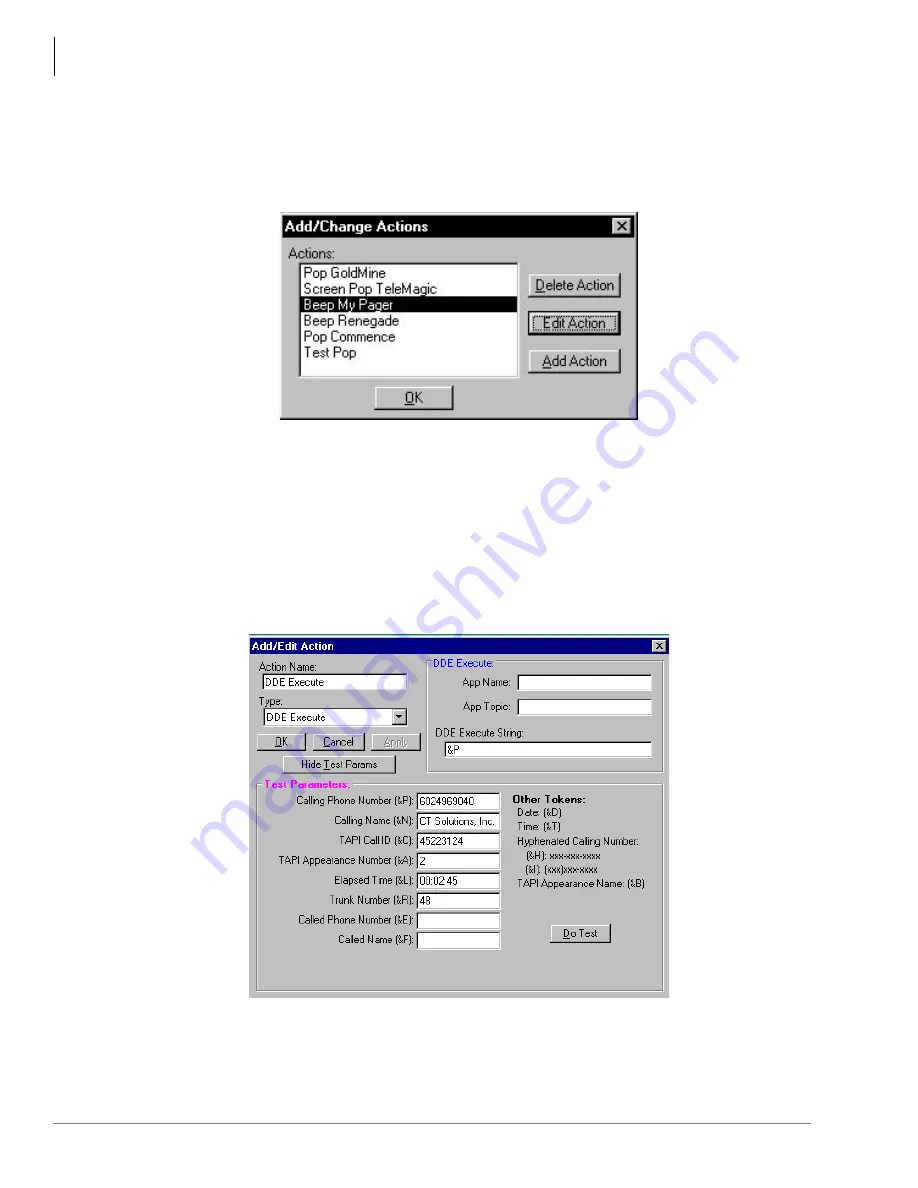
Computer Telephony Integration
Using StrataLink for CTI Connections
15-12
Strata DK I&M 6/00
Actions and Parameters
Actions are set up by the installer to perform a specific function (e.g., Screen Pop Goldmine, Pop
Telemagic, or Beep My Pager). These Actions can then be used as part of a Trigger Rule and
performed when a specific event occurs. The existing Actions can be displayed (
edited, deleted or new Actions added.
Figure 15-6
Add/Change Actions
Important!
Deleting or adding Actions without instructions from Toshiba or knowledge of your
program’s DDE commands is not recommended. Toshiba supports editing actions
that are based on Application Notes.
Add/Edit Action
When adding or editing an Action, the following fields are displayed (see
and the
following text):
Figure 15-7
Add/Edit Actions
3533
3543
Summary of Contents for Strata AirLink DK40i
Page 22: ...Introduction Related Documents Media xx Strata DK I M 6 00 ...
Page 48: ...DK14 Installation DK14 Wiring Diagrams 1 26 Strata DK I M 6 00 ...
Page 220: ...DK424 Installation Remote Cabinet Installation Instructions 5 68 Strata DK I M 6 00 ...
Page 262: ...DK424i Configuration Primary Reserve Power Cabinet Hardware 6 42 Strata DK I M 6 00 ...
Page 450: ...Universal Slot PCB Wiring Option Interface PCB Wiring Diagrams 10 42 Strata DK I M 6 00 ...
Page 592: ...Peripheral Installation Enhanced 911 Service E911 12 84 Strata DK I M 6 00 ...
Page 616: ...ACD Installation Spectrum Electronic Wall Boards 13 24 Strata DK I M 6 00 ...
Page 634: ...Fault Finding Fault Isolation Flowcharts 14 18 Strata DK I M 6 00 ...
Page 704: ...ISDN Interfaces ISDN Disconnect Cause Code 16 54 Strata DK I M 6 00 ...
















































