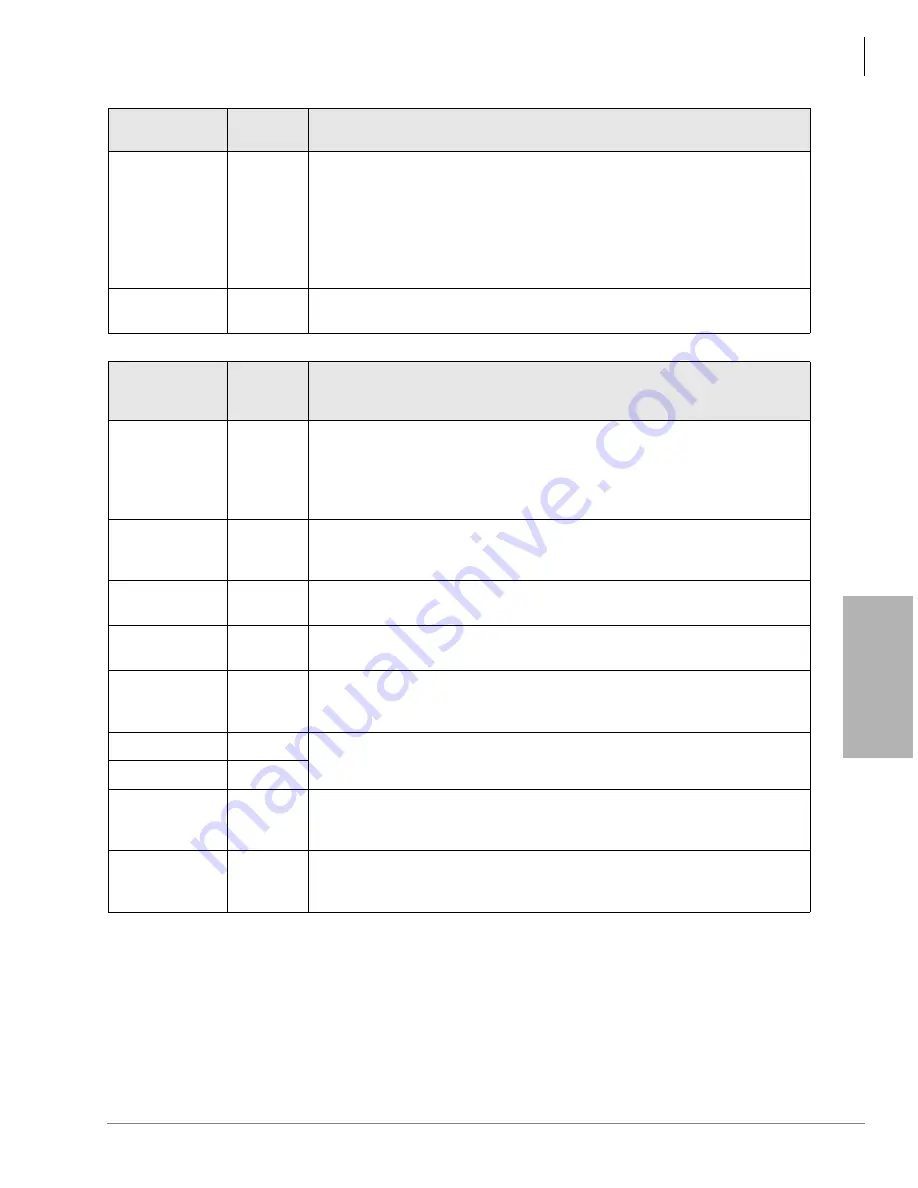
DK424 Configuration
Worksheet 4 – Option Configuration Guide
Strata DK I&M 6/00
4-33
DK424 Configur
at
ion
PC Attendant
Consoles
(with RATI and
RATHC)
DKi Admin/
Backup
SMIS for ACD
These features require customer-supplied personal computers. See feature user
guides for individual personal computer requirements.
Other Customer-
supplied Items
Telephone
Subassembly
Option
Number
Required
Comments
EOCU
One EOCU must be installed on each PEKU and/or PESU that is connected to
electronic telephones which are equipped to receive OCA.
Place the PEKU or PESU where it will provide the most efficient use of the 8-
circuit EOCU: The PESU only provides 4 electronic telephone ports; HDSS
consoles use s ports on a PEKU; HDCBs use 1 port on a PESU or PEKU.
DVSU
One DVSU is required for each digital telephone (2000, 1000-series) that should
receive telephone speaker OCA. Not required for Handset/Headset Speaker
OCA.
HVSU2
6500-series Electronic Telephones equipped with one HVSU2 to receive Speaker
OCA calls.
HVSU/HVSI
Electronic Telephones equipped with the older HVSU and HVSI subassemblies
(one per telephone) to receive OCA calls.
HHEU
One HHEU PCB must be installed in each digital (2000, 1000 series) and
electronic telephone (6500, 6005 series) that supports a headset or connects to
an HESB providing a loud ringing bell.
PDIU-DI2
One PDIU-DI2 or PDIU-DI data calling interface can be installed on a 2000-series
Digital Telephones.
PDIU-DI
RPCI-D1
2000-series Digital Telephones must be equipped with an RPCI-DI to transmit and
receive voice and data calls and/or interface with a TAPI PC application interface.
One RPCI-DI per telephone.
DADM
One or two Add-on Modules can be attached to 2000-series Digital Telephones to
provide an additional 20 or 40 buttons. Any combination of CO
/LQH
,
'66
, and
6'
(Speed Dial) buttons can be added to DADMs.
Option
Number
Required
Comments
Summary of Contents for Strata AirLink DK40i
Page 22: ...Introduction Related Documents Media xx Strata DK I M 6 00 ...
Page 48: ...DK14 Installation DK14 Wiring Diagrams 1 26 Strata DK I M 6 00 ...
Page 220: ...DK424 Installation Remote Cabinet Installation Instructions 5 68 Strata DK I M 6 00 ...
Page 262: ...DK424i Configuration Primary Reserve Power Cabinet Hardware 6 42 Strata DK I M 6 00 ...
Page 450: ...Universal Slot PCB Wiring Option Interface PCB Wiring Diagrams 10 42 Strata DK I M 6 00 ...
Page 592: ...Peripheral Installation Enhanced 911 Service E911 12 84 Strata DK I M 6 00 ...
Page 616: ...ACD Installation Spectrum Electronic Wall Boards 13 24 Strata DK I M 6 00 ...
Page 634: ...Fault Finding Fault Isolation Flowcharts 14 18 Strata DK I M 6 00 ...
Page 704: ...ISDN Interfaces ISDN Disconnect Cause Code 16 54 Strata DK I M 6 00 ...
















































