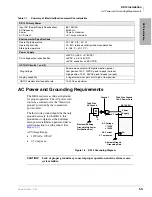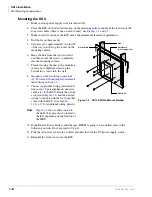Strata DK I&M 6/00
xv
Introduction
This manual provides detailed step-by-step instructions for installing and maintaining the Strata
DK14, DK40i, DK424 and DK424i digital business telephone systems. It is intended for qualified
service technicians and system programmers.
Use this manual in conjunction with the
Strata DK Programming Manual
which covers the
programs related to the Strata DK systems discussed in this book.
Organization
In this manual, information specific to one system is clearly marked for that system whether in a
chapter title or within a chapter (e.g., DK40i CO Line/Digital Telephone Interface Unit (KCDU)
found in Chapter 7). Unmarked information should be considered to be general to all Strata DK
systems discussed in this book.
This manual is organized into these sections/chapters for your convenience:
♦
Chapter 1 – DK14 Installation
covers site requirements and explains how to install Strata
DK14 Key Service Unit (KSU). Includes power requirements, cable lengths/network and
grounding requirements.
♦
Chapter 2 – DK40i Configuration
explains how to configure a Strata DK40i system. It also
provides space to record the hardware and station devices that make up the system.
♦
Chapter 3 – DK40i Installation
covers site requirements and cabinet installation information.
Defines the installation site requirements necessary to ensure a proper operating environment
for the Strata DK40i. Also included are input power requirements, cable lengths/network
requirements, and grounding requirements. Explains how to install both the Base Key Service
Unit (KSU) and the Expansion KSU. Instructions are also provided on how to remove and
replace cabinets on installed systems.
♦
Chapter 4 – DK424 Configuration
explains how to configure a Strata DK424 system. It also
provides worksheets for determining hardware and station equipment placement and
requirements.
♦
Chapter 5 – DK424 Installation
covers site requirements and cabinet installation. Defines
the site requirements necessary to ensure a proper operating environment for the Strata
DK424. Also included are input power requirements, cable lengths/network requirements, and
grounding requirements. Explains how to install both the Base and the Expansion Cabinets.
Instructions are also provided on how to remove and replace cabinets on installed systems.
♦
Chapter 6 – DK424i Configuration
explains how to configure a Strata DK424i system. It
also provides worksheets for determining hardware and station equipment placement and
requirements.
Summary of Contents for Strata AirLink DK40i
Page 22: ...Introduction Related Documents Media xx Strata DK I M 6 00 ...
Page 48: ...DK14 Installation DK14 Wiring Diagrams 1 26 Strata DK I M 6 00 ...
Page 220: ...DK424 Installation Remote Cabinet Installation Instructions 5 68 Strata DK I M 6 00 ...
Page 262: ...DK424i Configuration Primary Reserve Power Cabinet Hardware 6 42 Strata DK I M 6 00 ...
Page 450: ...Universal Slot PCB Wiring Option Interface PCB Wiring Diagrams 10 42 Strata DK I M 6 00 ...
Page 592: ...Peripheral Installation Enhanced 911 Service E911 12 84 Strata DK I M 6 00 ...
Page 616: ...ACD Installation Spectrum Electronic Wall Boards 13 24 Strata DK I M 6 00 ...
Page 634: ...Fault Finding Fault Isolation Flowcharts 14 18 Strata DK I M 6 00 ...
Page 704: ...ISDN Interfaces ISDN Disconnect Cause Code 16 54 Strata DK I M 6 00 ...