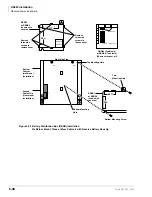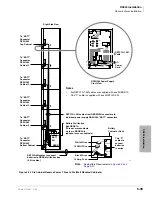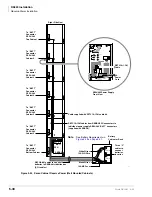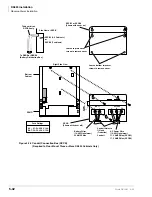DK424 Installation
AC Power Cabling Installation
5-30
Strata DK I&M 6/00
Intercabinet Ground
Connect intercabinet ground wires (supplied with each cabinet) between cabinets in systems with
two or more cabinets (
).
AC Power Cabling Installation
The system requires an input power source of 50/60 cycles, 115VAC ± 10VAC, and up to 17.5
amps AC to operate. AC power cabling requirements vary, depending on the method of cabinet
installation and the number of cabinets. Refer
“Summary of Electrical/Environmental
for electrical power requirements.
Some floor-mounted configurations and all wall-mounted configurations require AC outlets,
which must be dedicated to system use, fused, and grounded. To avoid accidental turn off, do not
configure the outlet with an On/Off switch.
AC Power for One or Two Cabinets (Wall Mount)
Refer to the following instructions to install AC power cabling to floor or wall-mounted systems
with just one or two cabinets:
1. Make sure all power supply (RPSU280) switches are in the Off position.
2. If two cabinets are installed and local electrical code allows only one AC power cord from the
system, install the RPSB2 in the bottom cabinet per
3. For AC power cords that will be plugged directly into a wall outlet: Undo the tie wrap that
keeps the cord coiled. Plug female end of the cord into the power supply, and plug the male
end into the wall outlet.
4. For AC power cords that will be plugged into power strips: Do not undo the tie wrap that
keeps the cord coiled. Plug female end of the cord into the power supply, and plug the male
end into the RPSB power strip. Plug the power strip power cord into a wall outlet (see
Note
Power Supply testing procedures are provided in Chapter 14 – Fault Finding, which
should be referred to if it is suspected that the power supply does not work properly.
Summary of Contents for Strata AirLink DK40i
Page 22: ...Introduction Related Documents Media xx Strata DK I M 6 00 ...
Page 48: ...DK14 Installation DK14 Wiring Diagrams 1 26 Strata DK I M 6 00 ...
Page 220: ...DK424 Installation Remote Cabinet Installation Instructions 5 68 Strata DK I M 6 00 ...
Page 262: ...DK424i Configuration Primary Reserve Power Cabinet Hardware 6 42 Strata DK I M 6 00 ...
Page 450: ...Universal Slot PCB Wiring Option Interface PCB Wiring Diagrams 10 42 Strata DK I M 6 00 ...
Page 592: ...Peripheral Installation Enhanced 911 Service E911 12 84 Strata DK I M 6 00 ...
Page 616: ...ACD Installation Spectrum Electronic Wall Boards 13 24 Strata DK I M 6 00 ...
Page 634: ...Fault Finding Fault Isolation Flowcharts 14 18 Strata DK I M 6 00 ...
Page 704: ...ISDN Interfaces ISDN Disconnect Cause Code 16 54 Strata DK I M 6 00 ...