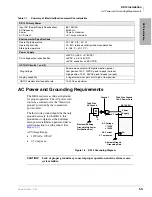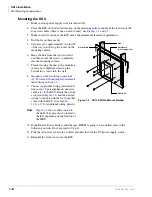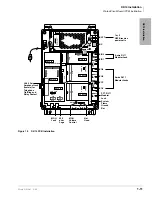Strata DK I&M 6/00
1-1
DK14 Installa
ti
on
DK14 Installation
1
This chapter explains how to install the Strata DK14 system. It includes information on site
requirements, wiring diagrams, and step-by-step instructions on how to install the unit(s), the
ground wiring, AC power cabling, reserve power (battery backup) cabling, and PCB cabling.
Inspection
1. When the system is received, examine all packages carefully and note any visible damage. If
any damage is found, do not open the packages. Contact the delivery carrier immediately and
make the proper claims.
2. After unpacking (and before installing), check the system against the packing list and inspect
all equipment for damage. If equipment is missing or damaged, contact your supplier
immediately.
3. Be sure to retain original packaging materials for re-use when storing or transporting system
hardware.
Packaging and Storage
CAUTION!
When handling (installing, removing, examining) PCBs, do not touch the back
(soldered) side or edge connector. Always hold the PCB by its edges.
➤
When packaging and storing the system, remove PCBs from the system cabinet (the power
supply may remain installed in the cabinet for storage and shipment). PCBs should be
packaged in their original antistatic bags for protection against electrostatic discharge. Be sure
to package equipment in its original shipping containers.
Site Requirements
This section defines the installation site requirements necessary to ensure a proper operating
environment for the DK14. Also included are grounding requirements. (
for electrical/
environmental characteristics.)
Summary of Contents for Strata AirLink DK40i
Page 22: ...Introduction Related Documents Media xx Strata DK I M 6 00 ...
Page 48: ...DK14 Installation DK14 Wiring Diagrams 1 26 Strata DK I M 6 00 ...
Page 220: ...DK424 Installation Remote Cabinet Installation Instructions 5 68 Strata DK I M 6 00 ...
Page 262: ...DK424i Configuration Primary Reserve Power Cabinet Hardware 6 42 Strata DK I M 6 00 ...
Page 450: ...Universal Slot PCB Wiring Option Interface PCB Wiring Diagrams 10 42 Strata DK I M 6 00 ...
Page 592: ...Peripheral Installation Enhanced 911 Service E911 12 84 Strata DK I M 6 00 ...
Page 616: ...ACD Installation Spectrum Electronic Wall Boards 13 24 Strata DK I M 6 00 ...
Page 634: ...Fault Finding Fault Isolation Flowcharts 14 18 Strata DK I M 6 00 ...
Page 704: ...ISDN Interfaces ISDN Disconnect Cause Code 16 54 Strata DK I M 6 00 ...