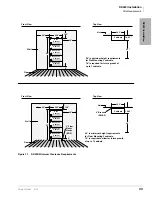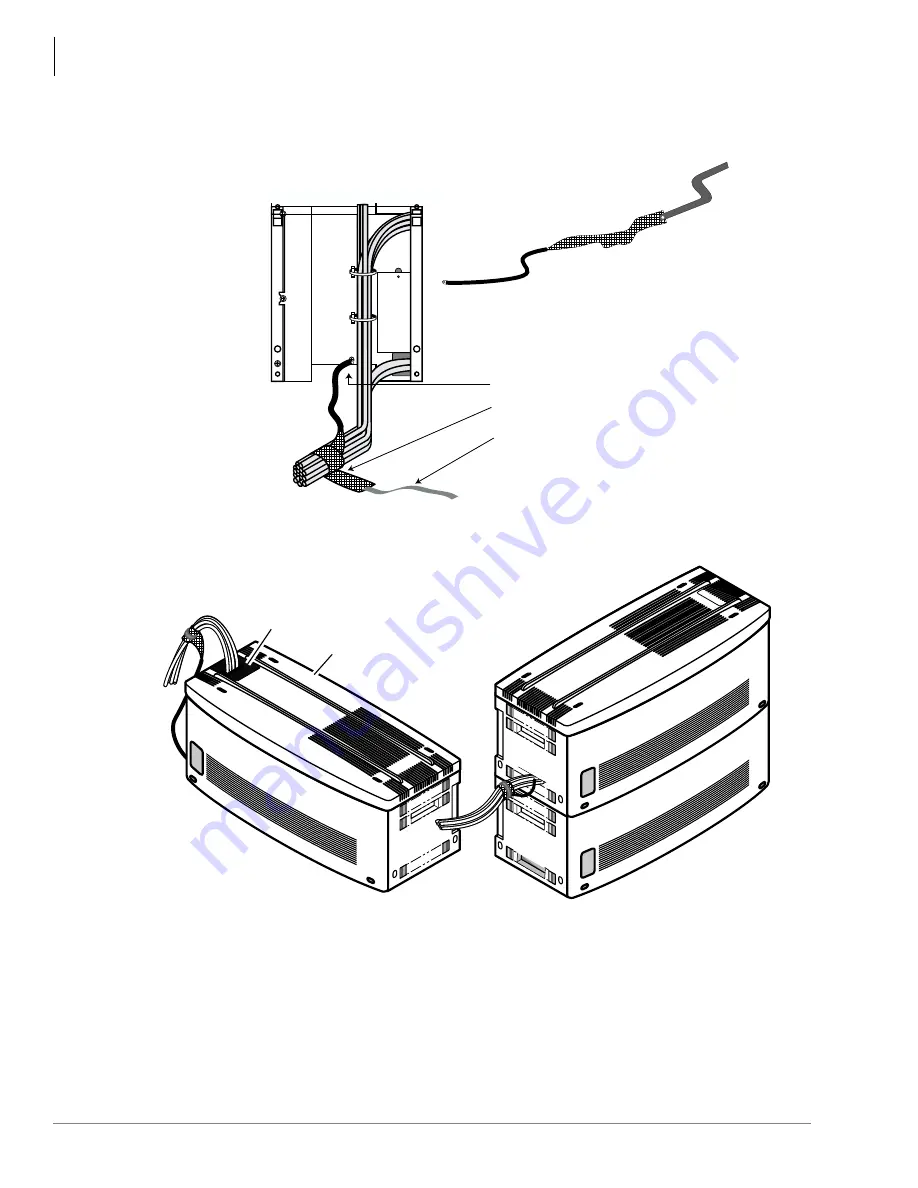
DK424i Installation
Step 2: Mount Cabinets
7-16
Strata DK I&M 6/00
Wrap the cables in with the mesh tie. The purpose of the wrap is to shield the cables from EMI/RFI
effects. See
Front
Cable Shield
(B50MT)
1. Attach lead to grounding screw.
2. Wrap mesh around
communication cables.
3. Secure with velcro strap.
CAUTION!
Mesh strap should not touch
cabinet metal surfaces.
Part No. B50MT comes with the Base
Cabinet. It must be ordered separately
for each Remote Cabinet pair.
25-Pair
Amphenol
Cables
5045
To MDF
Knock Out Plastic
To
MDF
Top
25-Pair
Amphenol
Cables
Figure 7-10 Cabinet Amphenol Cables
Summary of Contents for Strata AirLink DK40i
Page 22: ...Introduction Related Documents Media xx Strata DK I M 6 00 ...
Page 48: ...DK14 Installation DK14 Wiring Diagrams 1 26 Strata DK I M 6 00 ...
Page 220: ...DK424 Installation Remote Cabinet Installation Instructions 5 68 Strata DK I M 6 00 ...
Page 262: ...DK424i Configuration Primary Reserve Power Cabinet Hardware 6 42 Strata DK I M 6 00 ...
Page 450: ...Universal Slot PCB Wiring Option Interface PCB Wiring Diagrams 10 42 Strata DK I M 6 00 ...
Page 592: ...Peripheral Installation Enhanced 911 Service E911 12 84 Strata DK I M 6 00 ...
Page 616: ...ACD Installation Spectrum Electronic Wall Boards 13 24 Strata DK I M 6 00 ...
Page 634: ...Fault Finding Fault Isolation Flowcharts 14 18 Strata DK I M 6 00 ...
Page 704: ...ISDN Interfaces ISDN Disconnect Cause Code 16 54 Strata DK I M 6 00 ...