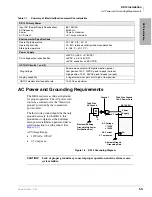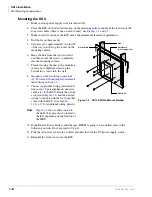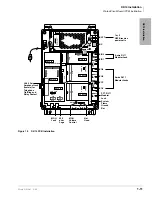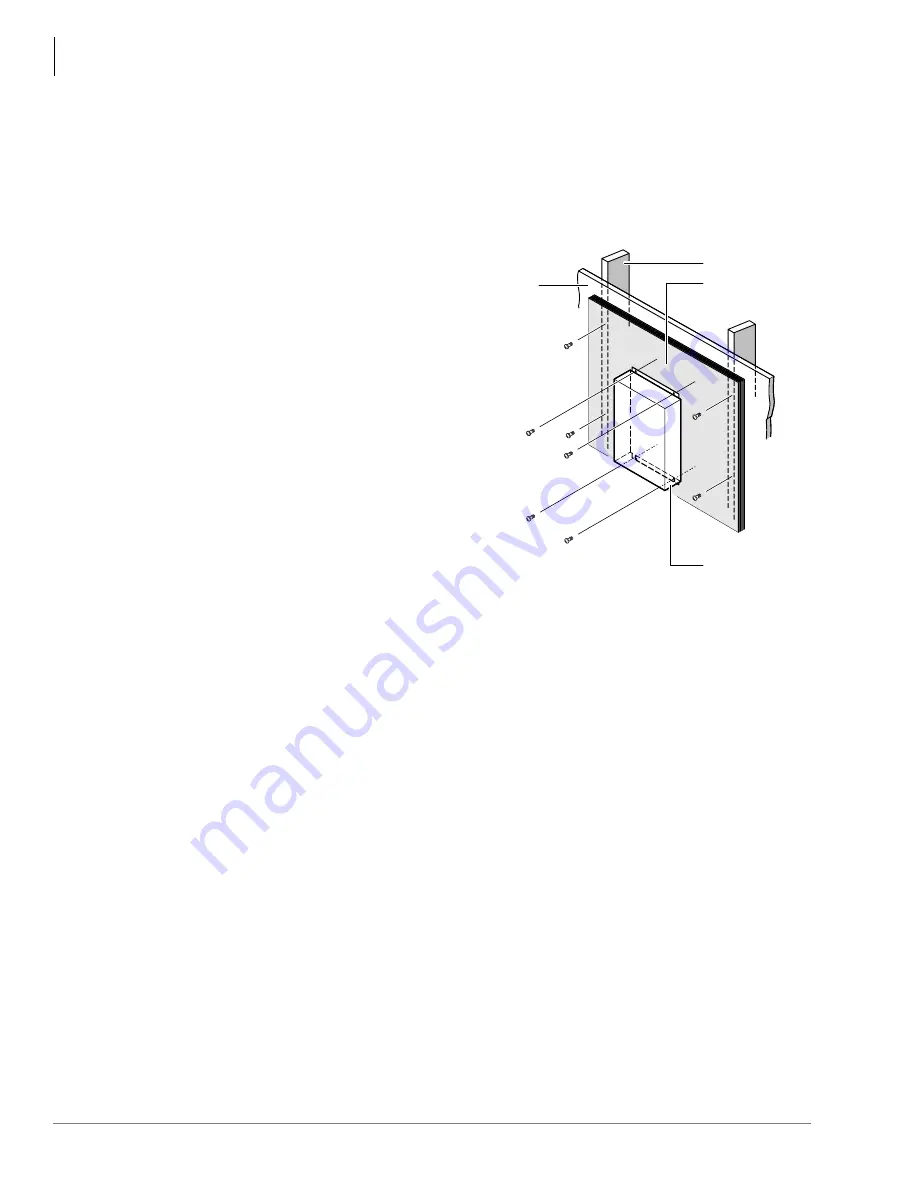
DK14 Installation
KSU Mounting Considerations
1-6
Strata DK I&M 6/00
Mounting the KSU
1. Make sure the power supply switch is turned Off.
2. Place the KSU on the desired location on the mounting surface and mark the location of the
four screw holes (there is one on each corner). See
and
3. Make sure the location of the KSU meets the minimum clearance requirements.
4. Drill holes on these marks.
5. Secure screws approximately two thirds
of the way into the top two holes on the
mounting surface.
6. Hang the unit from the top two screws
and then secure the screws completely
into the mounting surface.
7. Finish securing the unit to the mounting
surface by completely screwing the
bottom two screws into the wall.
8. Ground system according to previous
AC Power and Grounding Requirements
instructions on
9. Connect applicable wiring (modular CO
line cords, 25-pair amphenol connector
cable, etc.) to the KSU. Route the wiring
as shown in
, and then fasten
wiring to the unit with the tie wraps that
come with the KSU. (See
for additional wiring details.)
Note
shows cables routed to
the right; they may also be routed to
the left, depending on the location of
the MDF.
10. If the Reserve Power Battery and Charger (HPFB) is going to be installed, refer to the
following section. If not, proceed to Step 11.
11. Plug the AC power cable into an outlet and then turn On the DC power supply switch.
12. Reinstall the front cover onto the KSU.
Stud
Plasterboard
Hard Board
(1/4 inch plywood)
DK14 KSU
2360
Figure 1-5
DK14 KSU Wall Mount Method
Summary of Contents for Strata AirLink DK40i
Page 22: ...Introduction Related Documents Media xx Strata DK I M 6 00 ...
Page 48: ...DK14 Installation DK14 Wiring Diagrams 1 26 Strata DK I M 6 00 ...
Page 220: ...DK424 Installation Remote Cabinet Installation Instructions 5 68 Strata DK I M 6 00 ...
Page 262: ...DK424i Configuration Primary Reserve Power Cabinet Hardware 6 42 Strata DK I M 6 00 ...
Page 450: ...Universal Slot PCB Wiring Option Interface PCB Wiring Diagrams 10 42 Strata DK I M 6 00 ...
Page 592: ...Peripheral Installation Enhanced 911 Service E911 12 84 Strata DK I M 6 00 ...
Page 616: ...ACD Installation Spectrum Electronic Wall Boards 13 24 Strata DK I M 6 00 ...
Page 634: ...Fault Finding Fault Isolation Flowcharts 14 18 Strata DK I M 6 00 ...
Page 704: ...ISDN Interfaces ISDN Disconnect Cause Code 16 54 Strata DK I M 6 00 ...