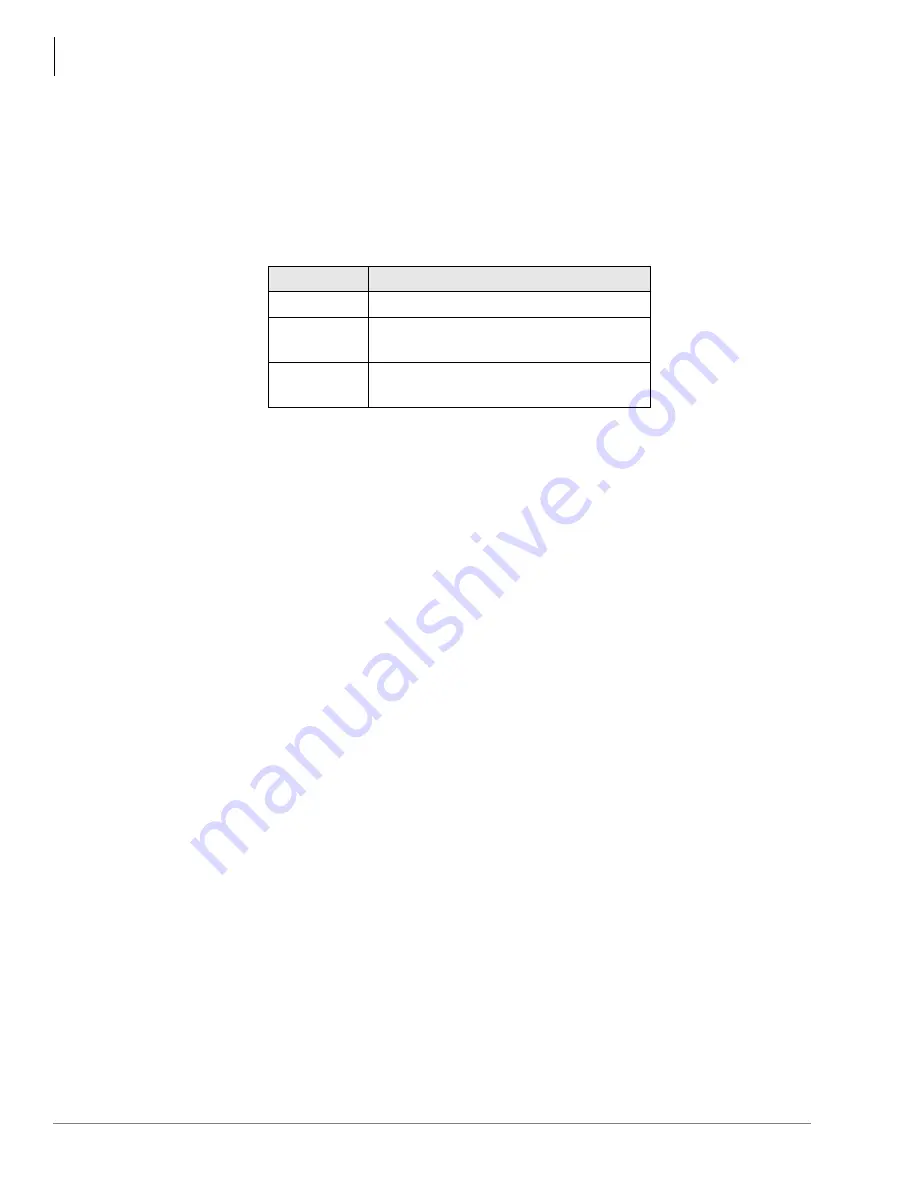
DK424i Installation
Step 6: BCU Processor PCBs
7-42
Strata DK I&M 6/00
Internal Hardware Options
The BCU common control units support the following hardware options:
RKYS Feature Key Upgrades
The system can be upgraded for built-in AA, ACD, and MIS for ACD with feature keys that attach
to the BCU processor PCB (see
). The RKYS1, 2, and 3 are compatible with all BCUs.
➤
To install the RKYS (1, 2, or 3)
➤
Insert the RKYS into the socket on the appropriate BCU PCB see
.
Note
Only one RKYS socket is available on the card.
It is not necessary to run any special programs (i.e., Program 03) when RKYS is installed. RKYS
can be installed before or after system initialization, and, before or after the customer database is
entered. The feature(s) provided by the RKYS are immediately enabled when the RKYS is
installed. However, configuration programs for AA and ACD must be run for the feature to
operate.
Music-on-hold/Background Music Volume Control (External Options)
Each of the common control units (except B2CBU, B3CBU and B5CBU) has a trim potentiometer
(VR1) to adjust the volume of the MOH/BGM source connected to the Music-on-hold (MOH)/
Background Music (BGM) RCA jack interface, which is also on the common control unit. The
volume control potentiometer and the MOH/BGM interface are on the B1CU, B2CAU/B2CBU,
B3CAU/B3CBU, B5CAU/B5CBU PCBs.
The VR1 potentiometer does not control the volume of alternate BGM sources connected to either
the RSTU2, RDSU, PSTU, PEKU, PESU, or other BGM source interfaces.
➤
To install the MOH/BGM source to the BCU
➤
Adjust the VR1 potentiometer to the desired volume level while listening to MOH or BGM
(see
Chapter 12 – Peripheral Installation
Table 7-12
RKYS Features
Feature Key
Feature(s) Provided
RKYS1
●
Built-in Auto Attendant
RKYS2
●
Built-in Auto Attendant
●
ACD
RKYS3
●
Built-in Auto Attendant
●
ACD with an MIS application
Summary of Contents for Strata AirLink DK40i
Page 22: ...Introduction Related Documents Media xx Strata DK I M 6 00 ...
Page 48: ...DK14 Installation DK14 Wiring Diagrams 1 26 Strata DK I M 6 00 ...
Page 220: ...DK424 Installation Remote Cabinet Installation Instructions 5 68 Strata DK I M 6 00 ...
Page 262: ...DK424i Configuration Primary Reserve Power Cabinet Hardware 6 42 Strata DK I M 6 00 ...
Page 450: ...Universal Slot PCB Wiring Option Interface PCB Wiring Diagrams 10 42 Strata DK I M 6 00 ...
Page 592: ...Peripheral Installation Enhanced 911 Service E911 12 84 Strata DK I M 6 00 ...
Page 616: ...ACD Installation Spectrum Electronic Wall Boards 13 24 Strata DK I M 6 00 ...
Page 634: ...Fault Finding Fault Isolation Flowcharts 14 18 Strata DK I M 6 00 ...
Page 704: ...ISDN Interfaces ISDN Disconnect Cause Code 16 54 Strata DK I M 6 00 ...
















































