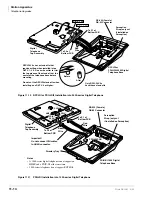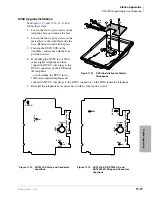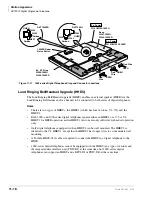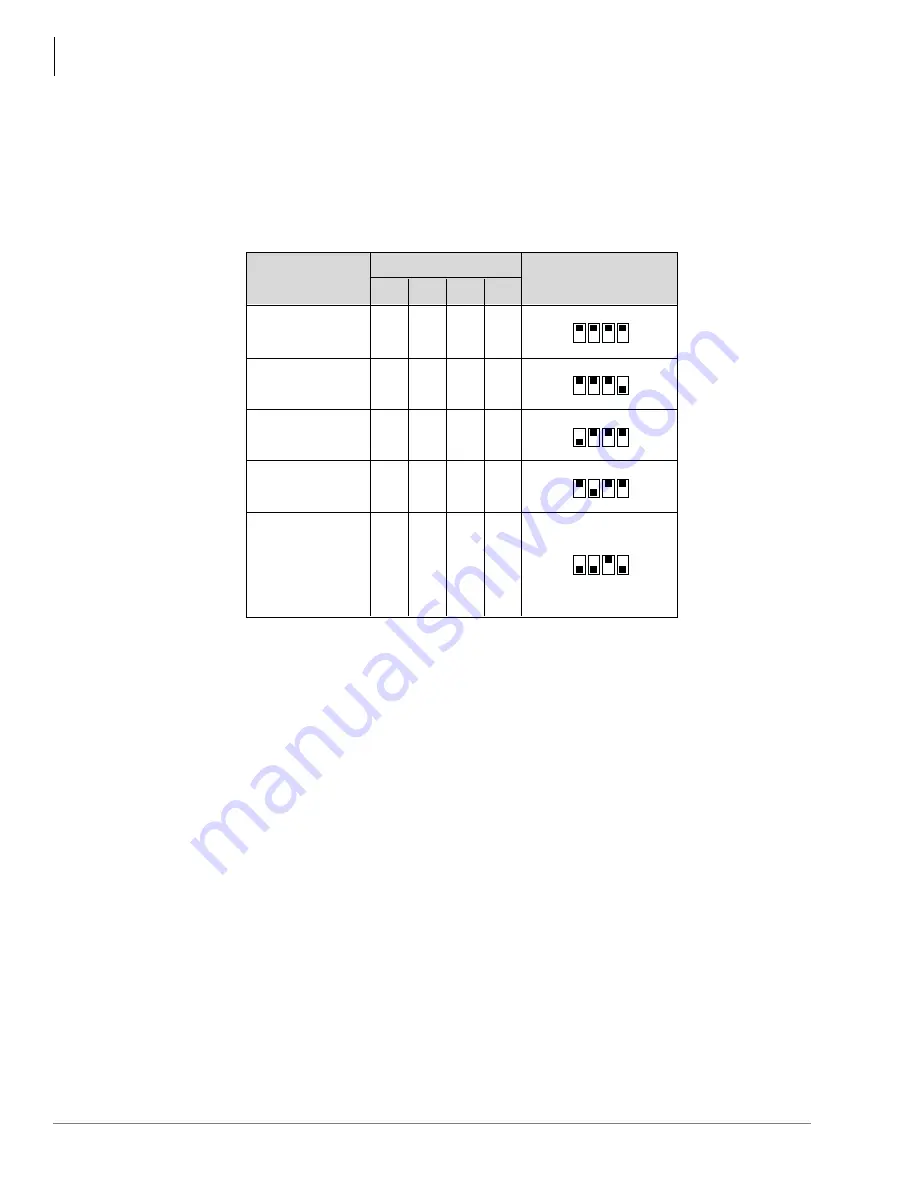
Station Apparatus
Telephone Installation
11-4
Strata DK I&M 6/00
shows the correct country settings for the DKT2010-S, DKT2020-S, DKT2010-SD,
DKT2020-SD, DKT2001 V.4 telephones.
Note
The default DIP switch settings are preset for the USA and Canada. Therefore, you do not
need to adjust any of these from the default factory settings for North America.
Table 11-1
DKT International DIP Switch Settings
DKT2020-FDSP Full-Duplex Speakerphone with External Microphone
The DKT2020-FDSP is designed to allow both parties of a speakerphone call to speak
simultaneously. This eliminates “clipping” and enables true two-way conversation. However,
when two parties are talking simultaneously, the performance is not as good as on a handset. The
technology necessitates some volume loss in this situation.
An optional External Microphone can be connected for improved performance. However, the
External Microphone is extremely directional and should only be used in certain applications. The
telephone also provides half-duplex/full-duplex manual selection.
The DKT2020-FDSP has three operational modes for enhanced microphone use (Best, Good and
Normal). These modes allow adjustments for different room acoustical characteristics. Choosing
either the Internal or External Microphone (RFDM) and proper operational mode should be pre-
selected by the system installer.
When the External Microphone option is installed, the telephone’s Internal Microphone is disabled
on all but Voice First Handsfree Answerback calls and OCA calls. The External Microphone is
powered by the phone (no batteries are required) and does not need to be turned off when not in
use.
USA
Canada
(Default Setting)
ON
ON
ON
ON
Mexico
ON
ON
ON
OFF
Taiwan
OFF
ON
ON
ON
Hong Kong
Thailand
1
ON
OFF
ON
ON
Singapore
Malaysia
Indonesia
Sri Lanka
India
China
OFF OFF
ON
OFF
ON
1 2 3 4
ON
1 2 3 4
ON
1 2 3 4
ON
1 2 3 4
3925
ON
1 2 3 4
DIP Switch Position
Country
Dip Switch
1
2
3
4
1. The DKT2000 V.4 is not compatible for Hong Kong and Thailand. Use the
V.4A or later versions in these two countries.
Summary of Contents for Strata AirLink DK40i
Page 22: ...Introduction Related Documents Media xx Strata DK I M 6 00 ...
Page 48: ...DK14 Installation DK14 Wiring Diagrams 1 26 Strata DK I M 6 00 ...
Page 220: ...DK424 Installation Remote Cabinet Installation Instructions 5 68 Strata DK I M 6 00 ...
Page 262: ...DK424i Configuration Primary Reserve Power Cabinet Hardware 6 42 Strata DK I M 6 00 ...
Page 450: ...Universal Slot PCB Wiring Option Interface PCB Wiring Diagrams 10 42 Strata DK I M 6 00 ...
Page 592: ...Peripheral Installation Enhanced 911 Service E911 12 84 Strata DK I M 6 00 ...
Page 616: ...ACD Installation Spectrum Electronic Wall Boards 13 24 Strata DK I M 6 00 ...
Page 634: ...Fault Finding Fault Isolation Flowcharts 14 18 Strata DK I M 6 00 ...
Page 704: ...ISDN Interfaces ISDN Disconnect Cause Code 16 54 Strata DK I M 6 00 ...