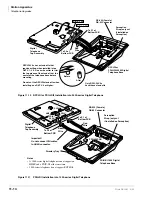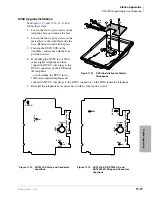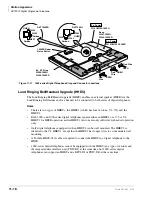Station Apparatus
Dip Switches
Strata DK I&M 6/00
11-9
Station Apparatus
➤
To toggle full/half-duplex mode
Notes
●
Button 10 functions the same for Internal and/or External Microphone.
●
If DIP switch 6 and 7, in Figure 12, are turned Off, the Full/half-duplex function of Button 10
is disabled and Button 10 will function as programmed in Program 39 of system/station
Programming.
●
The DKT2020-FDSP’s full-duplex operation depends on the speaker volume setting. Raising
or lowering the speaker volume directly affects the performance of the full-duplex operation.
Important!
♦
If raising or lowering the volume does not improve performance, switch to half-duplex mode
by pressing Key 10.
♦
If both you and the distant party are using full-duplex speakerphones, the sensitivity to both
echo paths may cause a reduction or instability of volume. If this happens, it may be necessary
to switch to half-duplex mode by pressing key 10.
Telephone Speaker Off-hook Call Announce Upgrade (DVSU)
To receive Speaker Off-hook Call Announce (OCA) calls over the digital telephone speaker, a
digital telephone must be upgraded with a DVSU; the telephone making the call does not require a
DVSU. In a DK system with release 3 and above software, a DVSU is not required to receive OCA
in the telephone handset or headset. An additional wire pair is not required for digital telephones
that receive Speaker OCA calls. The DVSU is compatible with both 2000-series and 1000-series
digital telephones.
Notes
●
Digital telephones cannot be equipped with a DVSU and integrated data interface unit (PDIU-
DI, RPCI-DI or PDIU-DI2) or DADMs at the same time.
●
Program 03, Code 62 or 64 must be set for the PDKU and Code 28 for the RDSU for
telephones that are to receive Speaker OCA and Program 31 LED 03 must be turned ON for
telephone ports.
●
DVSU is not necessary to receive handset OCA.
System Connection
Digital Telephones
The following provides information on how to connect digital telephones to the DK system.
Note
Before proceeding, see warning and caution notes in
“Telephone Installation” on Page
Digital telephones connect to the digital telephone ports via the MDF with standard twisted-pair
jacketed telephone cable. If using 24 AWG cable, single-pair wiring is sufficient in most cases for
digital telephones to operate effectively at up to 1000 feet from the system.
➤
Press button 10 (see
) to turn
full-duplex mode On
or Off.
Full-duplex mode: Button 10 LED Off.
Half-duplex mode: Button 10 LED On.
Summary of Contents for Strata AirLink DK40i
Page 22: ...Introduction Related Documents Media xx Strata DK I M 6 00 ...
Page 48: ...DK14 Installation DK14 Wiring Diagrams 1 26 Strata DK I M 6 00 ...
Page 220: ...DK424 Installation Remote Cabinet Installation Instructions 5 68 Strata DK I M 6 00 ...
Page 262: ...DK424i Configuration Primary Reserve Power Cabinet Hardware 6 42 Strata DK I M 6 00 ...
Page 450: ...Universal Slot PCB Wiring Option Interface PCB Wiring Diagrams 10 42 Strata DK I M 6 00 ...
Page 592: ...Peripheral Installation Enhanced 911 Service E911 12 84 Strata DK I M 6 00 ...
Page 616: ...ACD Installation Spectrum Electronic Wall Boards 13 24 Strata DK I M 6 00 ...
Page 634: ...Fault Finding Fault Isolation Flowcharts 14 18 Strata DK I M 6 00 ...
Page 704: ...ISDN Interfaces ISDN Disconnect Cause Code 16 54 Strata DK I M 6 00 ...