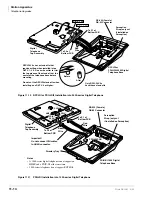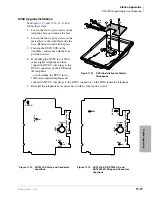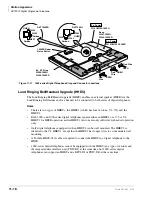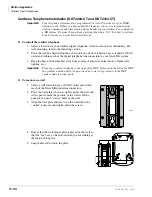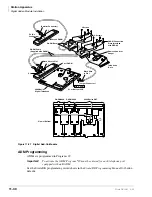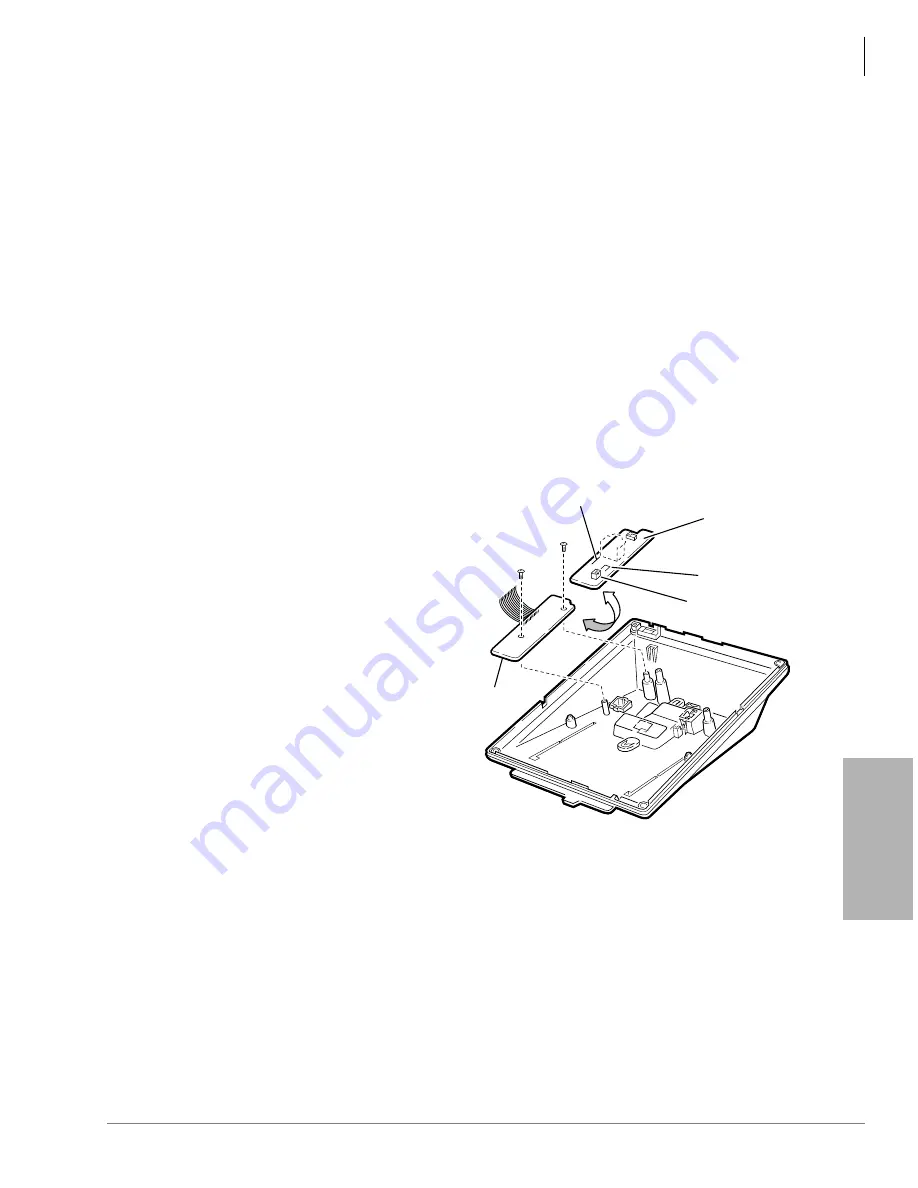
Station Apparatus
Electronic Telephone Upgrades
Strata DK I&M 6/00
11-25
Station Apparatus
Loud Ringing Bell/Headset Upgrade (HHEU)
The Loud Ringing Bell/Headset upgrade (HHEU) enables an external speaker (HESB) and/or a
headset to be connected to the electronic telephone. The HESB serves as a loud ringing bell when
connected to a telephone.
Notes
●
There are two types of HHEU: the HHEU1 (which has four versions, V.1~V.4) and the
HHEU2.
●
Only electronic telephones equipped with an HHEU2 can be wall mounted. The HHEU2 is
identical to the V.4 HHEU1, except that the HHEU2 has longer wires to accommodate wall
mounting.
●
A Toshiba HESC-65 or HESC-65A cable is required to connect the HHEU in an electronic
telephone to the HESB. Refer to Chapter 12– Peripheral Installation for HESB installation
procedures.
●
All HHEU versions and types, except for V.1 HHEU1, are compatible with the Speaker Off-
hook Call Announce upgrades (HVSU2 and HVSU/HVSI).
HHEU Upgrade Installation
See
,
,
and follow these steps:
1. Loosen the four captive screws on the
telephone base and remove the base.
2. Using a screwdriver or other suitable
tool, remove the plastic tab on the back
of the base. The HHEU modular
connector for the headset will be
accessed through this opening.
3. If using a V.3 or earlier HHEU1, set the
SW601 switch to the HEADSET
position for HESB and/or headset
connection. This switch is not on either
the V.4 HHEU1 or the HHEU2,
because the operation is automatic with
these subassemblies.
4. Connect either the HESC-65 or HESC-
65A cable to P601 of the HHEU if the
Loud Ringing Bell option is required.
Refer to Chapter 12– Peripheral
Installation for HESB installation
procedures.
5. For the V.3 or earlier HHEU1: if only the headset is connected to the HHEU, cut both sides of
the R607 resistor on the HHEU and remove the resistor to eliminate electrical contact.
Note
Do not cut the R607 resistor if connecting an HESB to the HHEU for the Loud Ringing
Bell–even if a headset is also installed on the HHEU.
...or
HHEU
Component Side of HHEU
SW601
P601
R607 (HHEU1 V.1 ~ V.3)
OCA (HHEU1
(HHEU1A V.1 ~V.3)
V.4 or HHEU2)
To P1, HHEU
Connector of
Telephone
PCB
1492
Figure 11-22
HHEU Installation for Electronic
Telephones
Summary of Contents for Strata AirLink DK40i
Page 22: ...Introduction Related Documents Media xx Strata DK I M 6 00 ...
Page 48: ...DK14 Installation DK14 Wiring Diagrams 1 26 Strata DK I M 6 00 ...
Page 220: ...DK424 Installation Remote Cabinet Installation Instructions 5 68 Strata DK I M 6 00 ...
Page 262: ...DK424i Configuration Primary Reserve Power Cabinet Hardware 6 42 Strata DK I M 6 00 ...
Page 450: ...Universal Slot PCB Wiring Option Interface PCB Wiring Diagrams 10 42 Strata DK I M 6 00 ...
Page 592: ...Peripheral Installation Enhanced 911 Service E911 12 84 Strata DK I M 6 00 ...
Page 616: ...ACD Installation Spectrum Electronic Wall Boards 13 24 Strata DK I M 6 00 ...
Page 634: ...Fault Finding Fault Isolation Flowcharts 14 18 Strata DK I M 6 00 ...
Page 704: ...ISDN Interfaces ISDN Disconnect Cause Code 16 54 Strata DK I M 6 00 ...