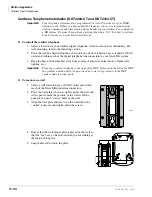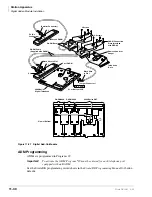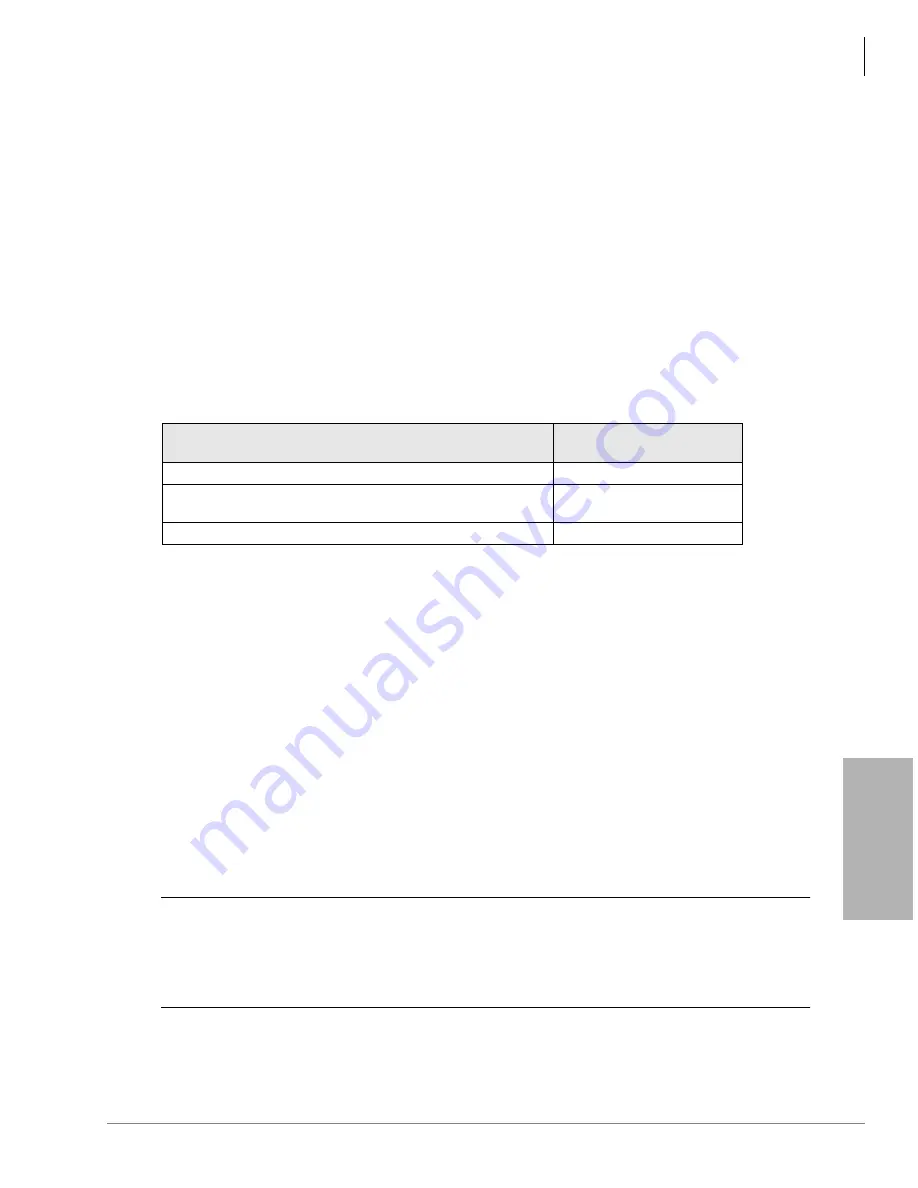
Station Apparatus
PC Attendant Console
Strata DK I&M 6/00
11-41
Station Apparatus
PC Attendant Console
The PC attendant console (DK-PCATT) requires a customer-supplied, IBM-compatible PC. A
VGA or SVGA monitor and a COM port dedicated to the PC attendant console is required.
Toshiba recommends the following for the PC attendant console: Pentium processor/100 MHz, 16
MB RAM, 1.44 MB floppy drive, 200 MB hard drive, and a mouse. A tower that sits on the floor
is provides better monitor visibility (as opposed to a desktop model). Microsoft® Windows® 95
software must be resident on the PC. Windows 3.1 will work, but Windows 95 is recommended.
Important!
After the PC attendant console is installed in Windows 95, you can find your old
program groups by clicking the Start button (formally Program Manager) and then
selecting Programs. Your groups appear as folders. To manage files in Windows 95,
click the Start button, select Programs, and then click Windows Explorer (formally
File Manager). Your directories appear as folders.
See
below for Attendant Console Capacities.
Hardware Installation
The RATU PCB can support up to four Attendant Consoles in any combination. (See
Notes
●
The maximum distance from the Strata DK to either attendant console is 1000 ft. (303 m).
●
Attendant console cable runs must not have the following:
●
Cable splits (single or double)
●
Cable bridges (of any length)
●
High resistance or faulty cable splices
●
See
Chapter 10 – Universal Slot PCB Wiring
for attendant console wiring.
●
See
Chapter 3 – DK40i Installation
Chapter 5 – DK424 Installation
secondary protection requirements.
CAUTION!
When installing the PC or conventional attendant console cable, do not run the
cables parallel to AC power if they are within three feet of an AC line. AC
power lines should be crossed at right (90
°
) angles only. In particular, avoid
running station wire pairs near devices that generate electrical noise, such as
neon or fluorescent light fixtures.
Table 11-5
Attendant Console Capacities
Processor PCB
Number of Attendant
Consoles Supported
RCTUB2, RCTUBA/BB, or B1CU
2
RCTUC1/D2, RCTUC3/D3, RCTUE2/F3,
B2CAU/BU, B3CAU/BU, or B5CAU/BU
4
RCTUA1, RCTUA3, RCTUB1, or RCTUC/D1
0
Summary of Contents for Strata AirLink DK40i
Page 22: ...Introduction Related Documents Media xx Strata DK I M 6 00 ...
Page 48: ...DK14 Installation DK14 Wiring Diagrams 1 26 Strata DK I M 6 00 ...
Page 220: ...DK424 Installation Remote Cabinet Installation Instructions 5 68 Strata DK I M 6 00 ...
Page 262: ...DK424i Configuration Primary Reserve Power Cabinet Hardware 6 42 Strata DK I M 6 00 ...
Page 450: ...Universal Slot PCB Wiring Option Interface PCB Wiring Diagrams 10 42 Strata DK I M 6 00 ...
Page 592: ...Peripheral Installation Enhanced 911 Service E911 12 84 Strata DK I M 6 00 ...
Page 616: ...ACD Installation Spectrum Electronic Wall Boards 13 24 Strata DK I M 6 00 ...
Page 634: ...Fault Finding Fault Isolation Flowcharts 14 18 Strata DK I M 6 00 ...
Page 704: ...ISDN Interfaces ISDN Disconnect Cause Code 16 54 Strata DK I M 6 00 ...